Admins can now create, edit, and customize Group Tags directly from Settings → Group Tags.
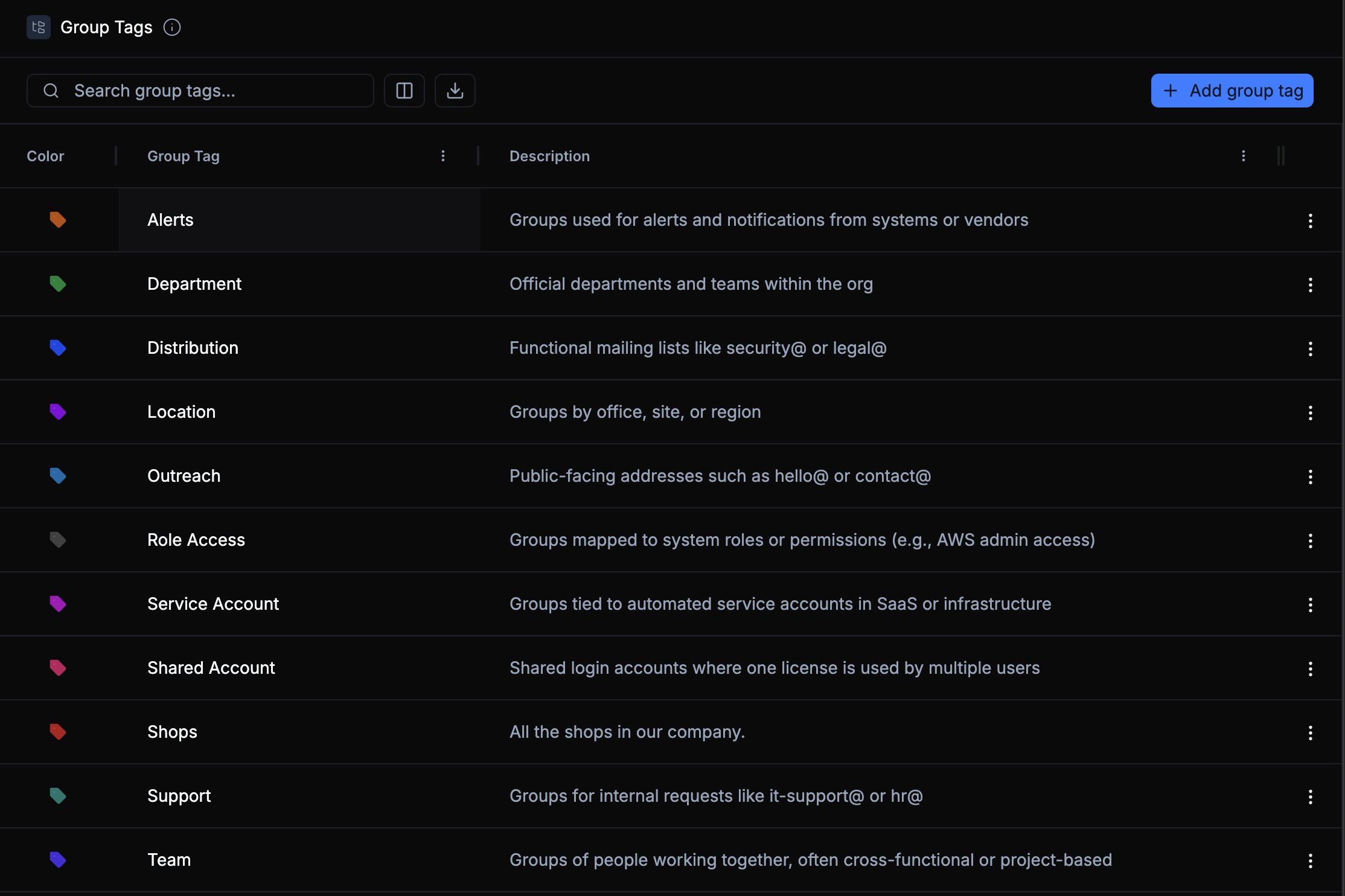
🪄 What you can do:
- Create custom tags with a name, color, and description.
- Edit existing tags — rename, recolor, or adjust descriptions anytime.
- Reset system tags to their defaults if you make changes.
- Maintain a consistent tagging structure across your org.
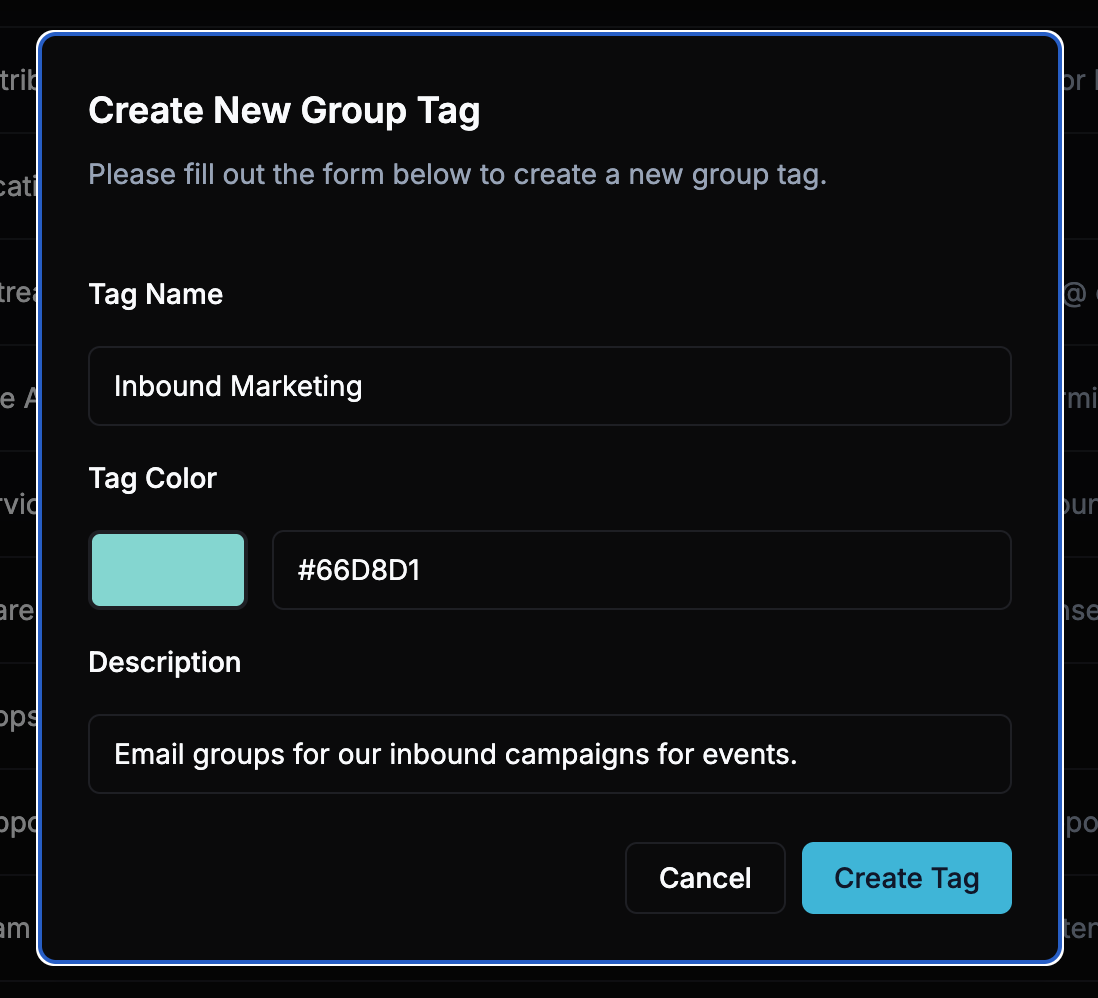
Every organization starts with a default set of tags (like Department, Location, Role Access, Shared Account), but you can expand them to match your company’s specific needs — for example, Inbound Marketing or Shops.