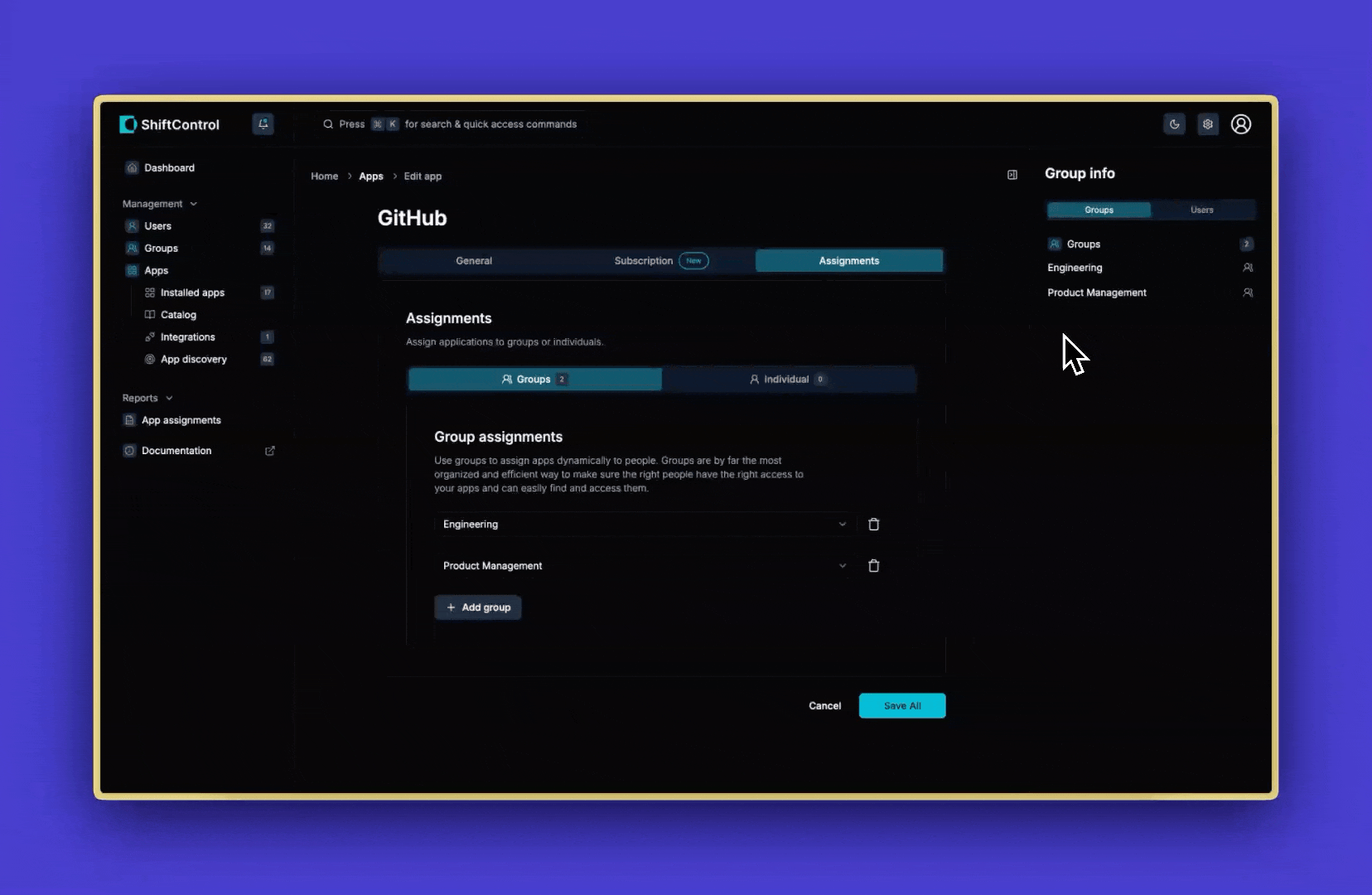We’ve introduced powerful side panels in the user, group, and app editing areas to give you a comprehensive overview at a glance.
• User Info: See all the groups a user belongs to, including how they were assigned (dynamic rule, nested rule, or individual assignment). Also, check their app assignments and whether those assignments are via a group or direct.
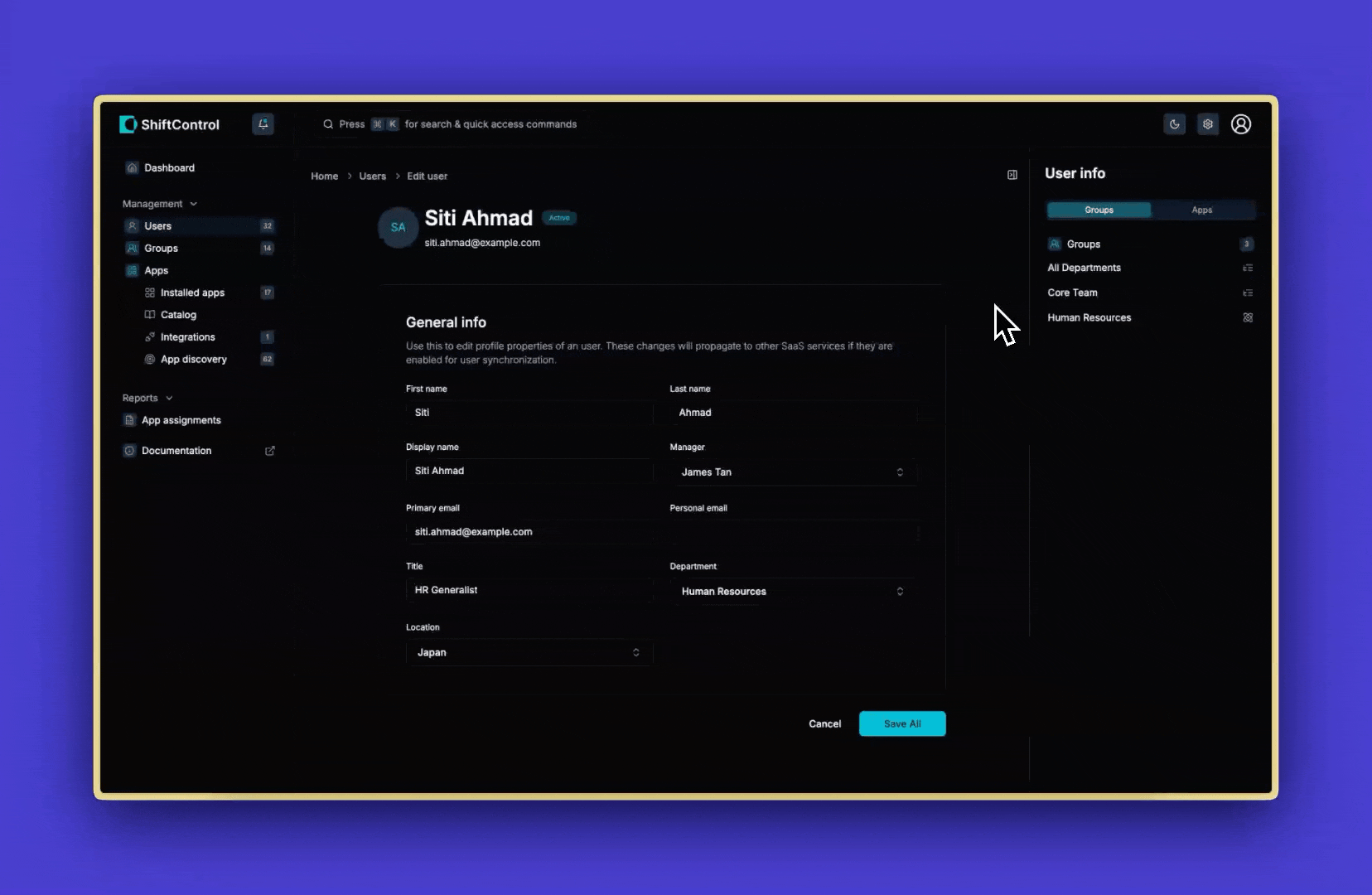
• Group Info: Get a breakdown of how users are assigned to a group (dynamic rules, nested rules, or individual assignments) and see which apps are tied to that group.
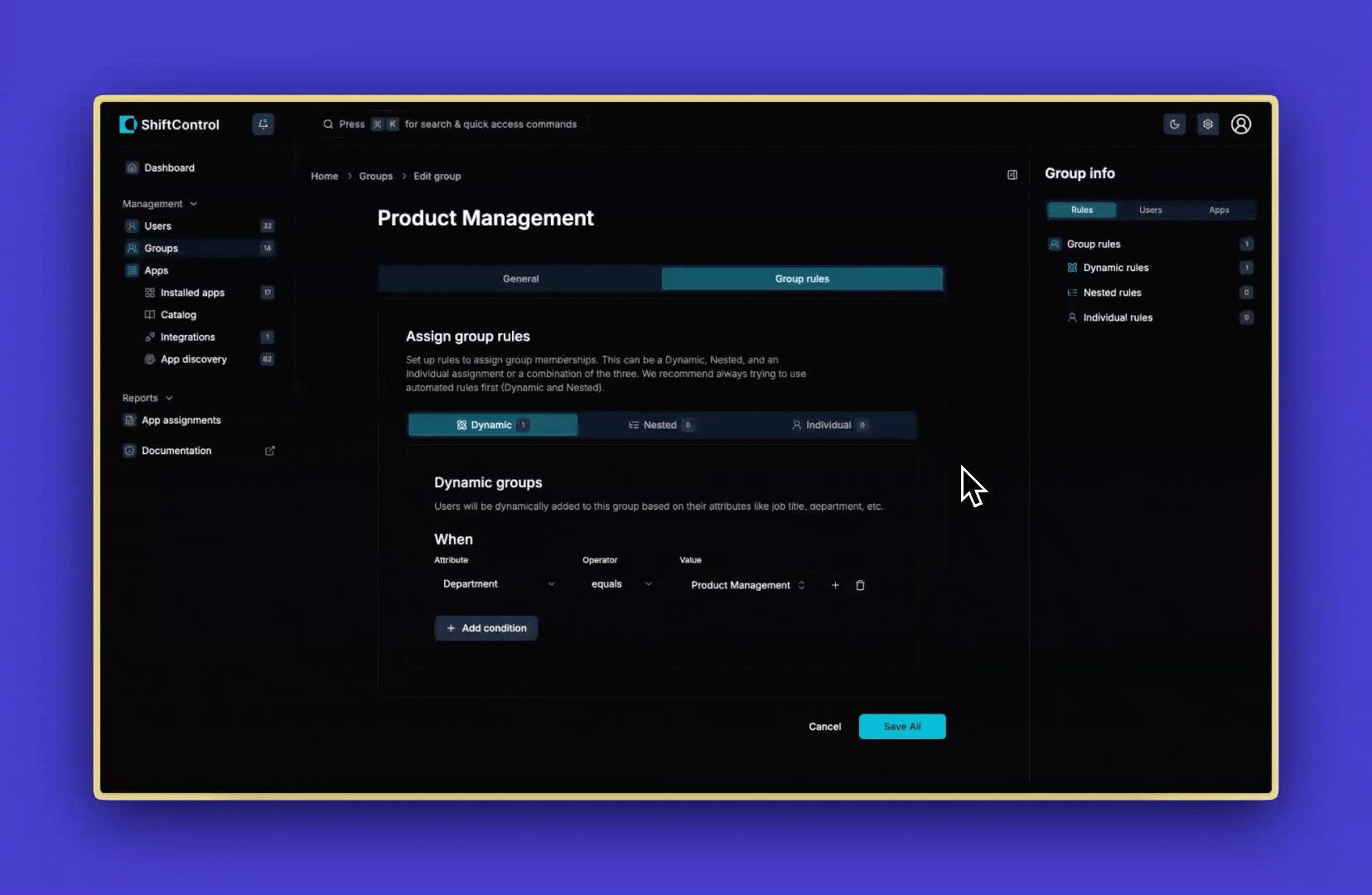
• App Info: View a list of users assigned to an app and the groups responsible for assigning them.