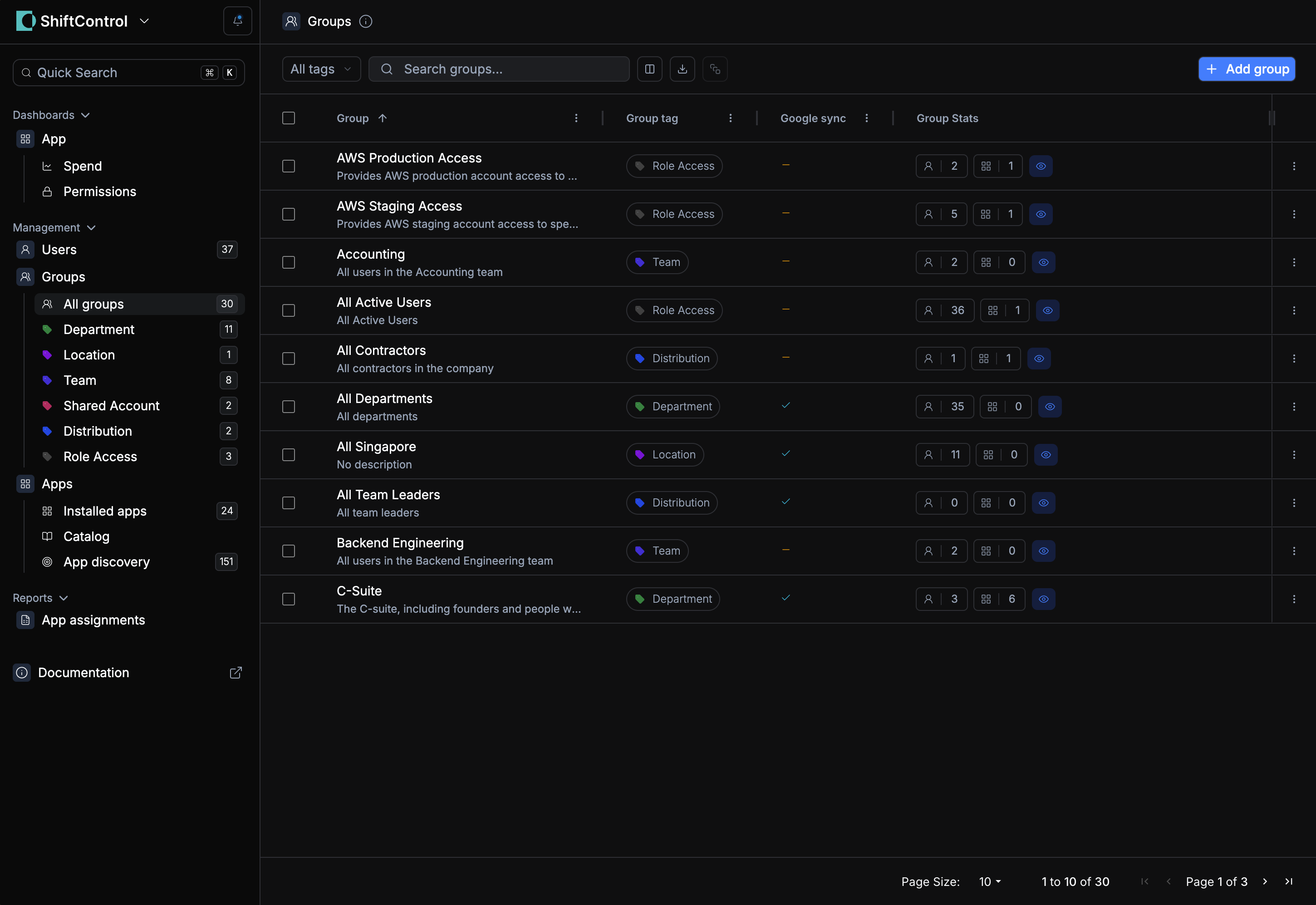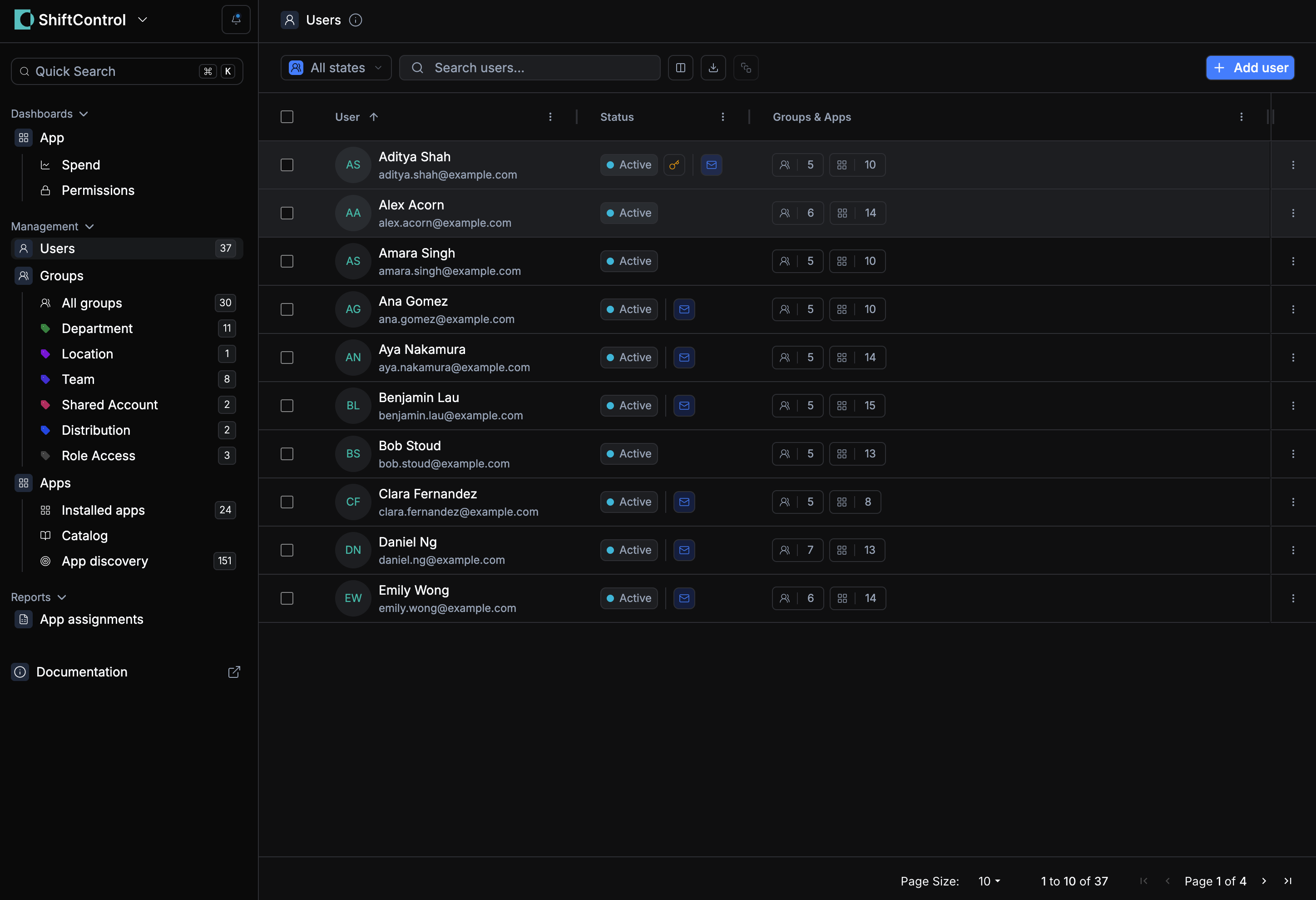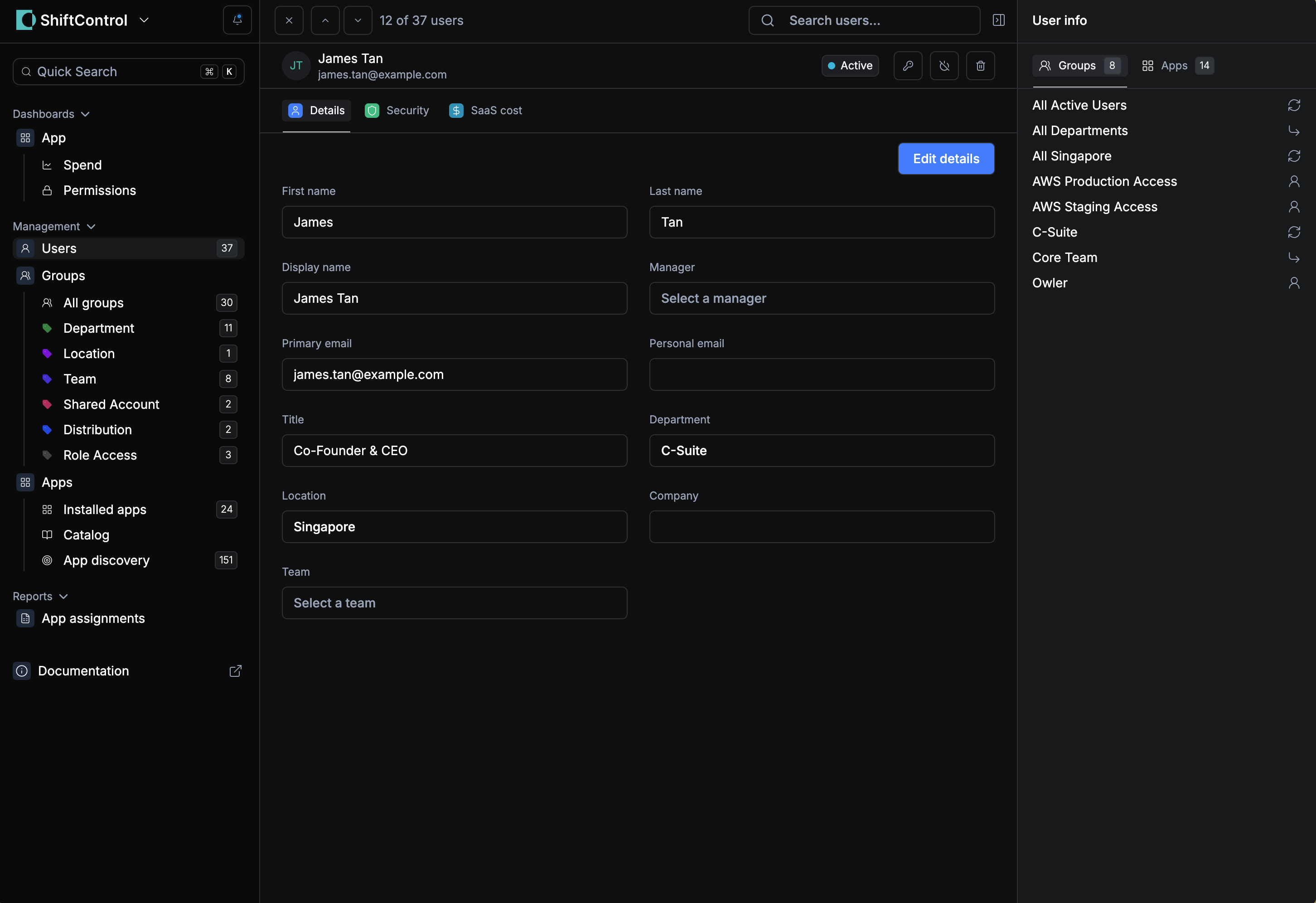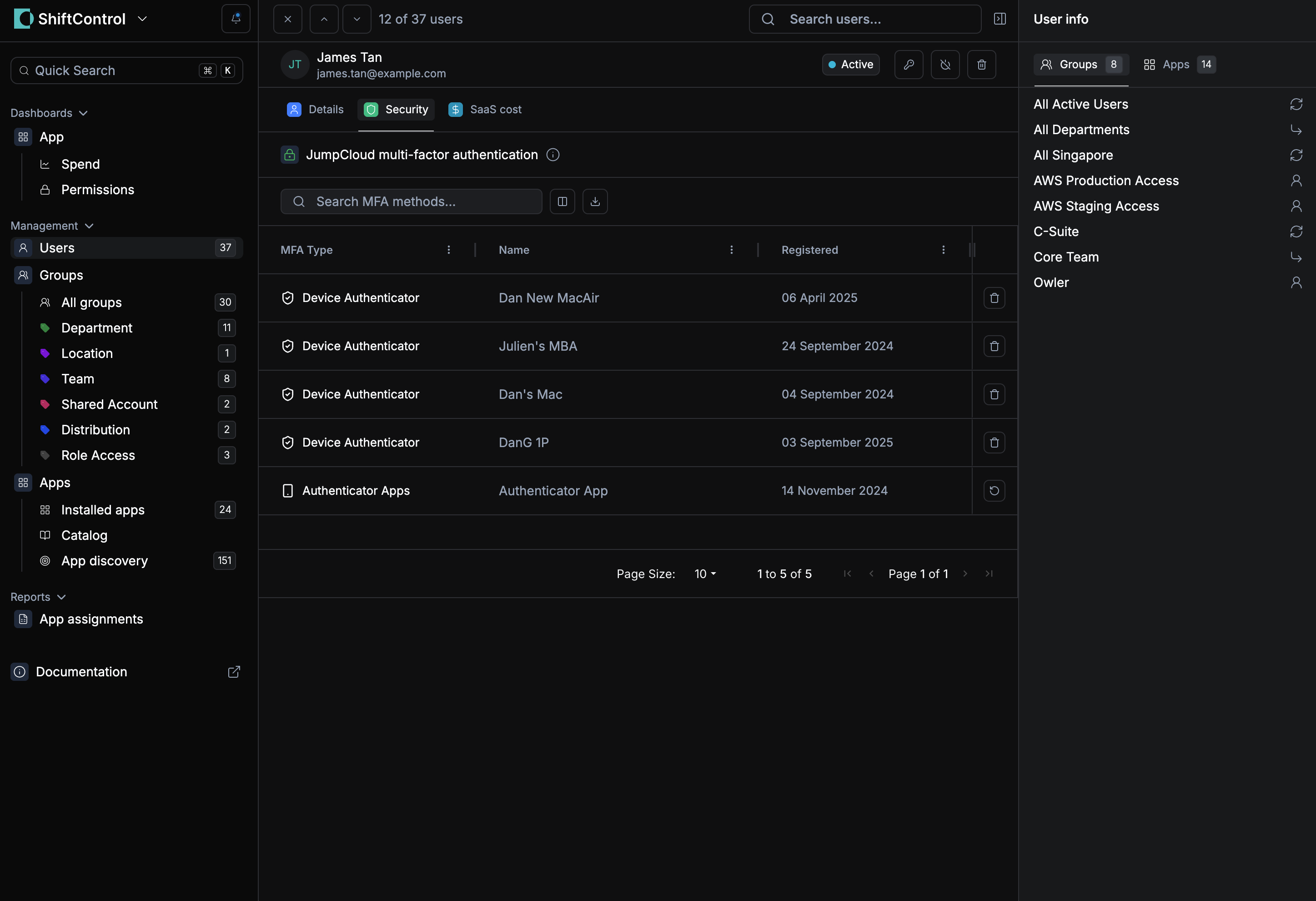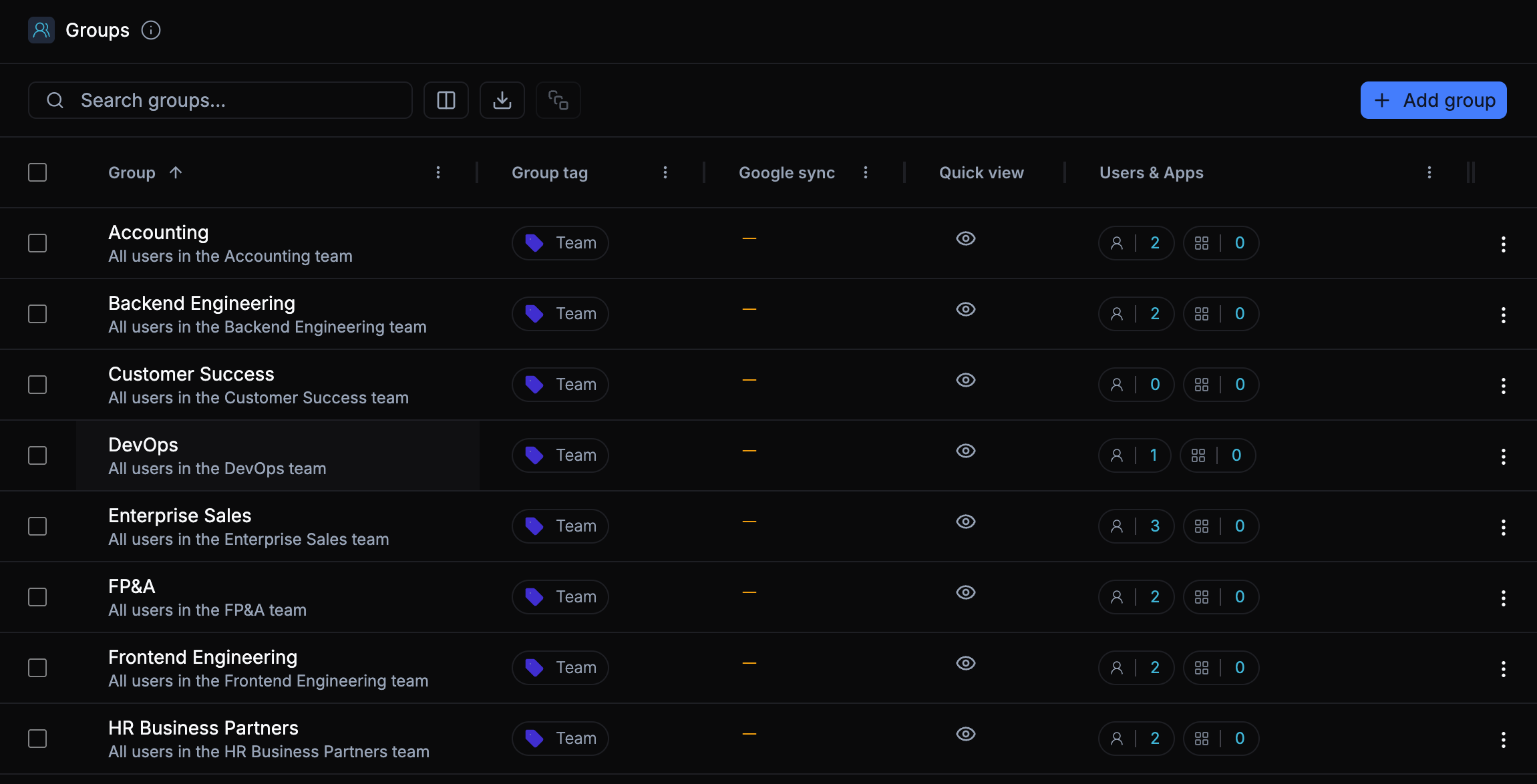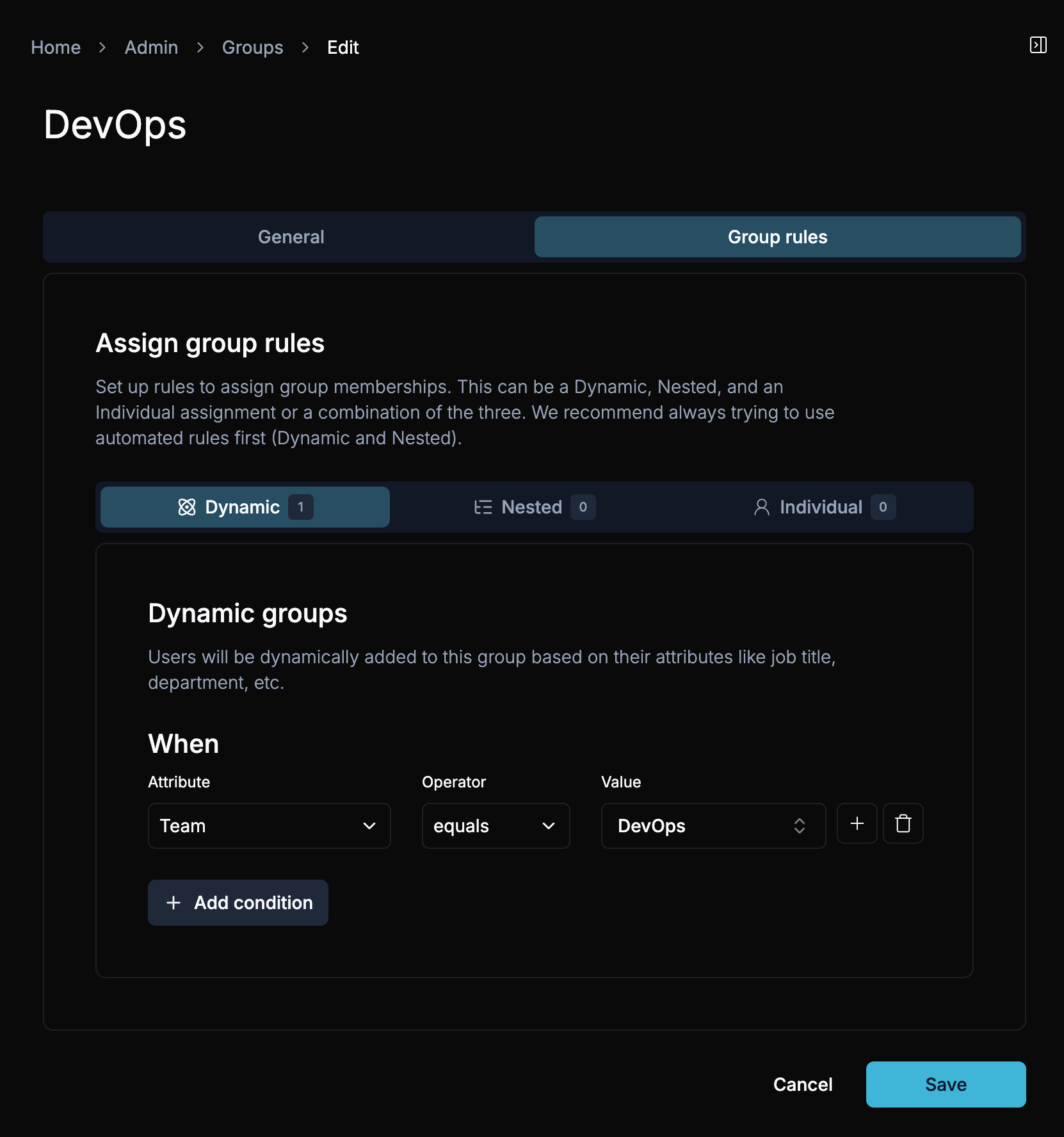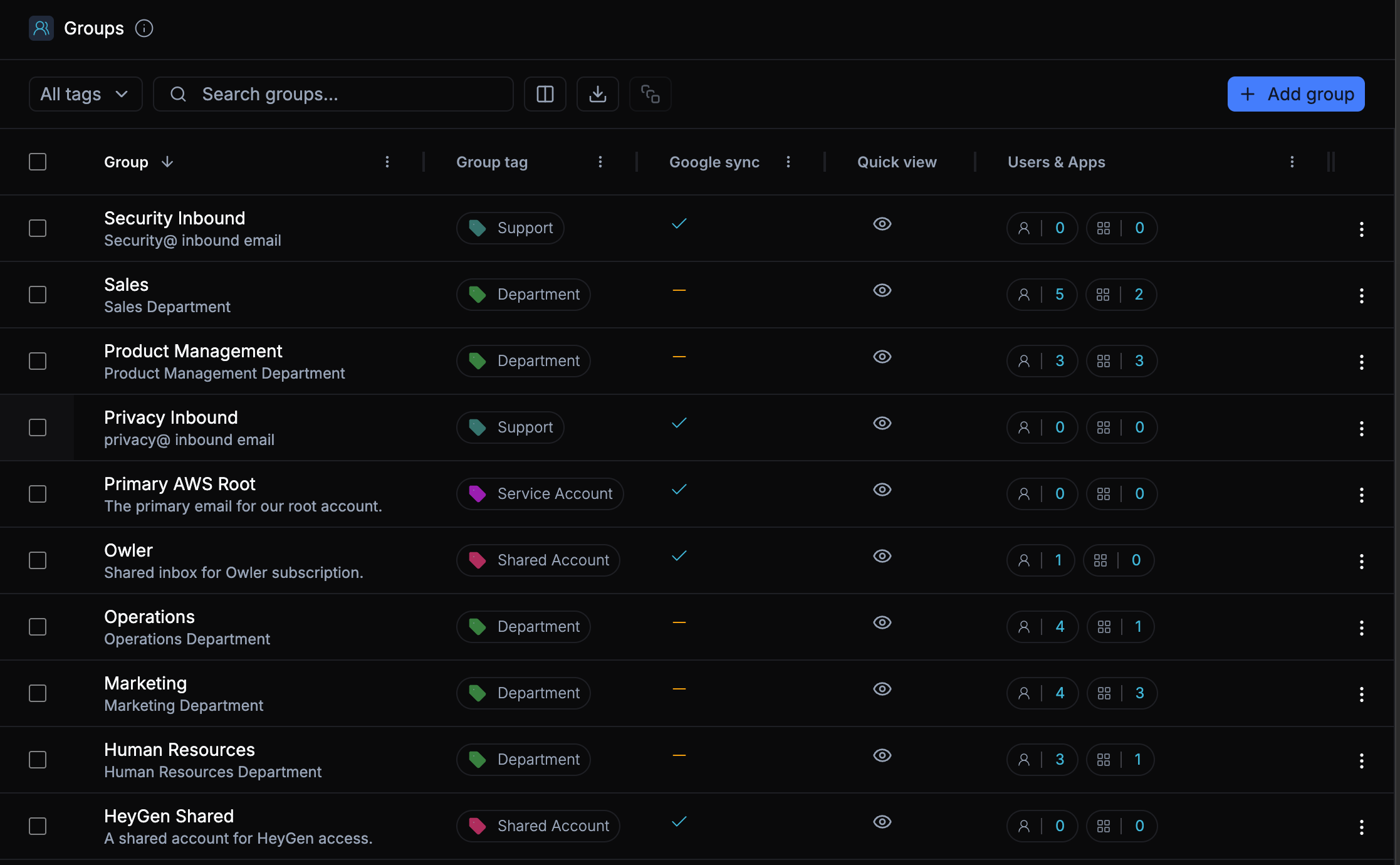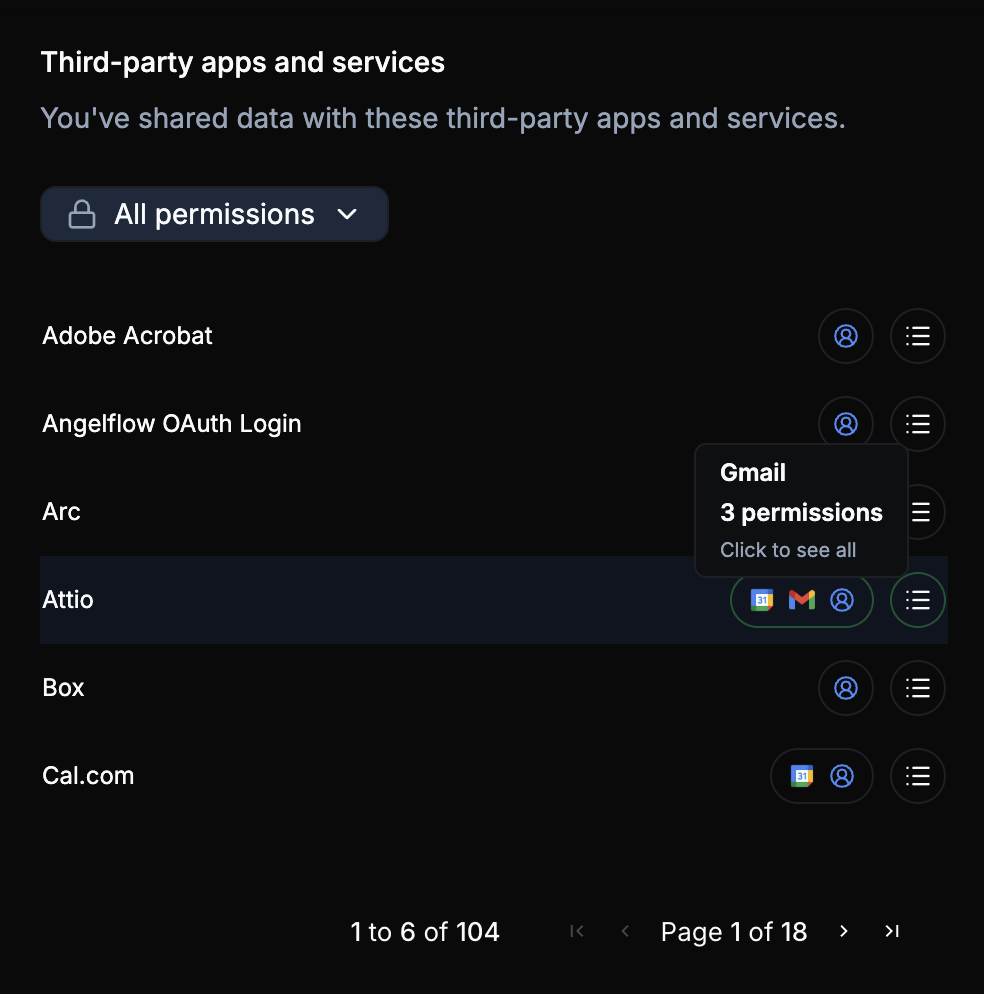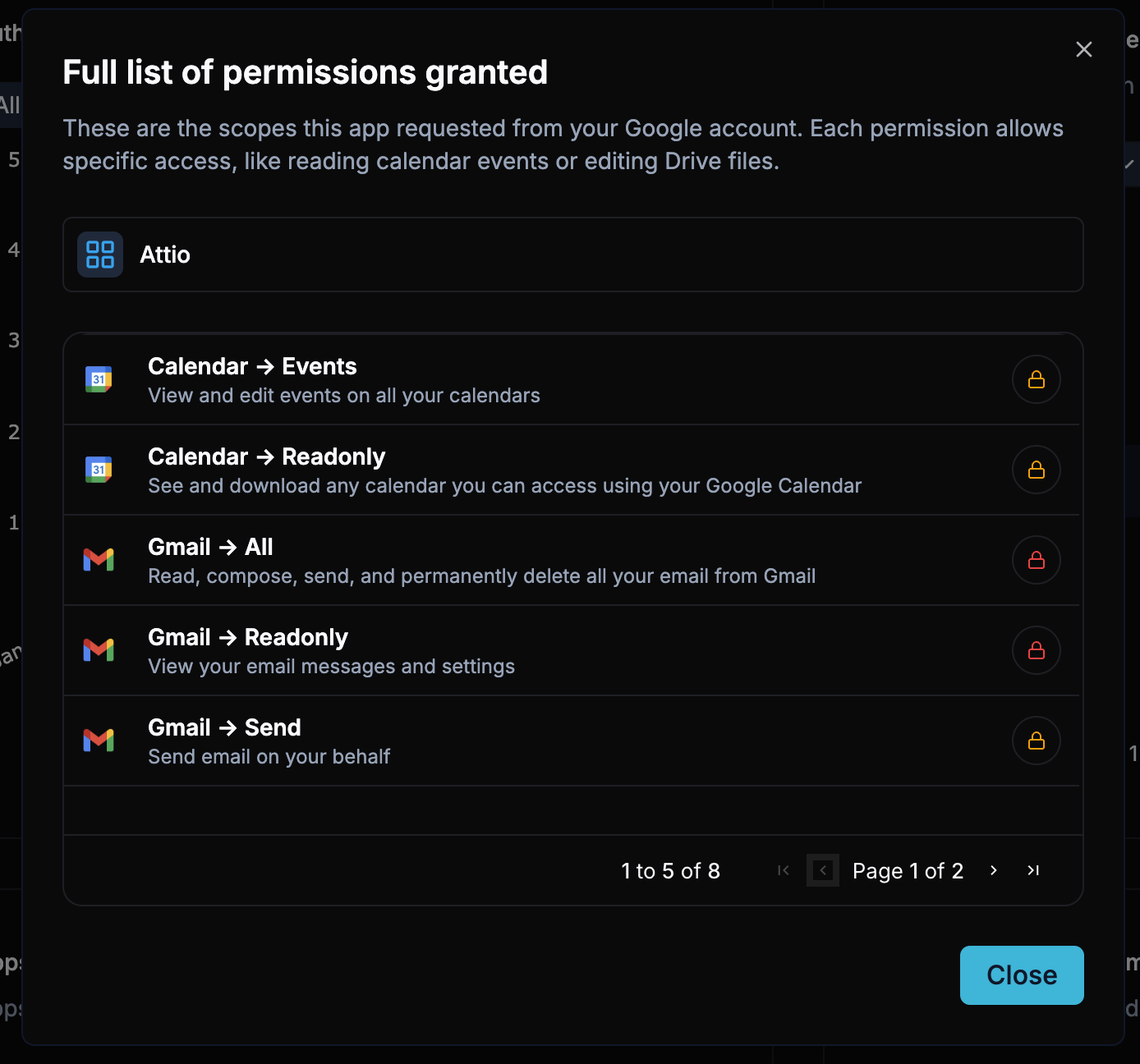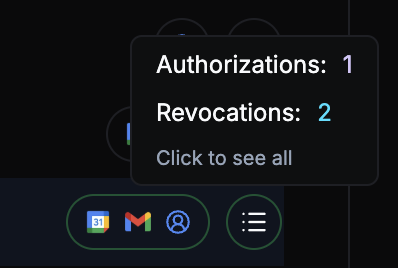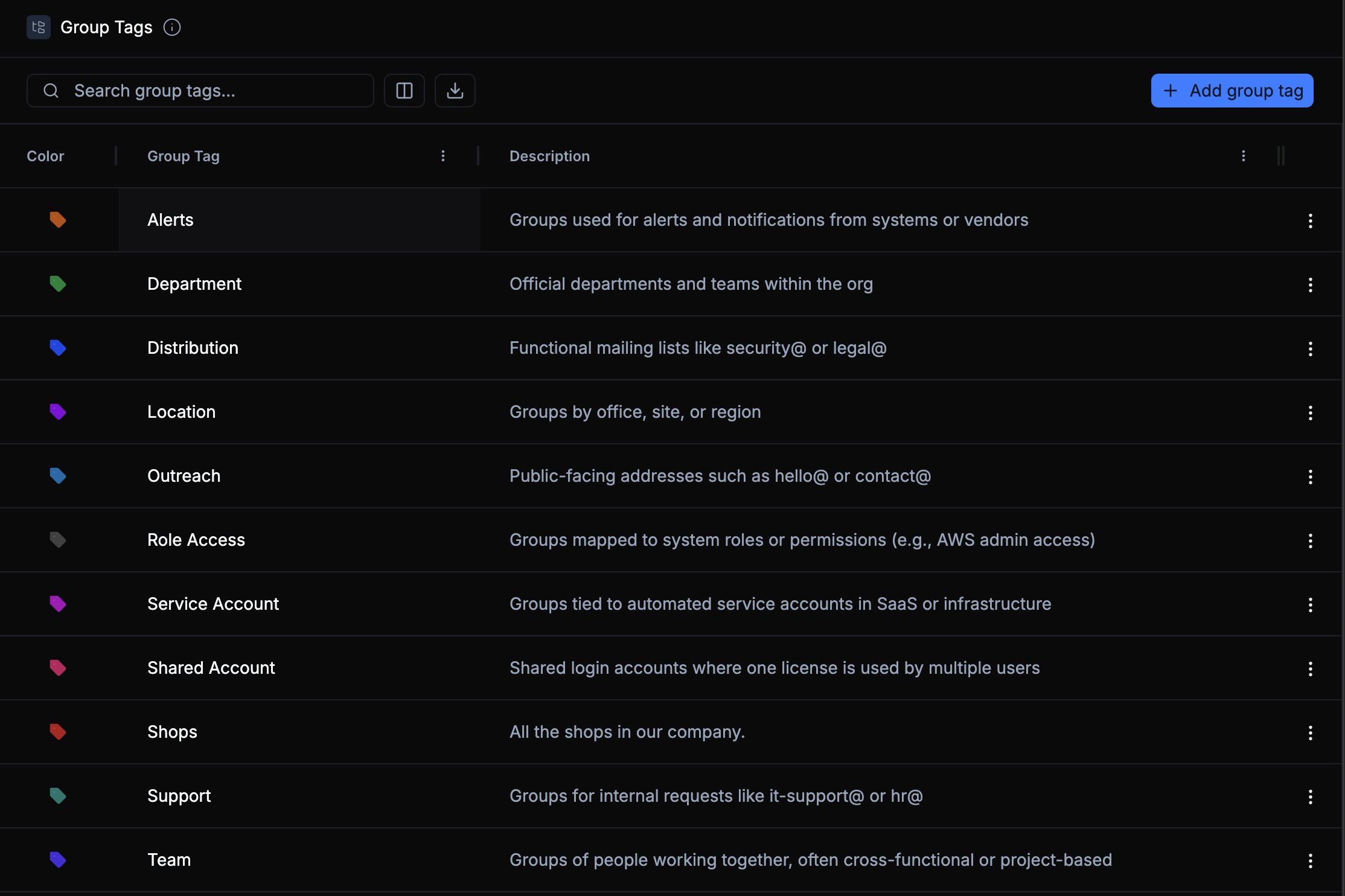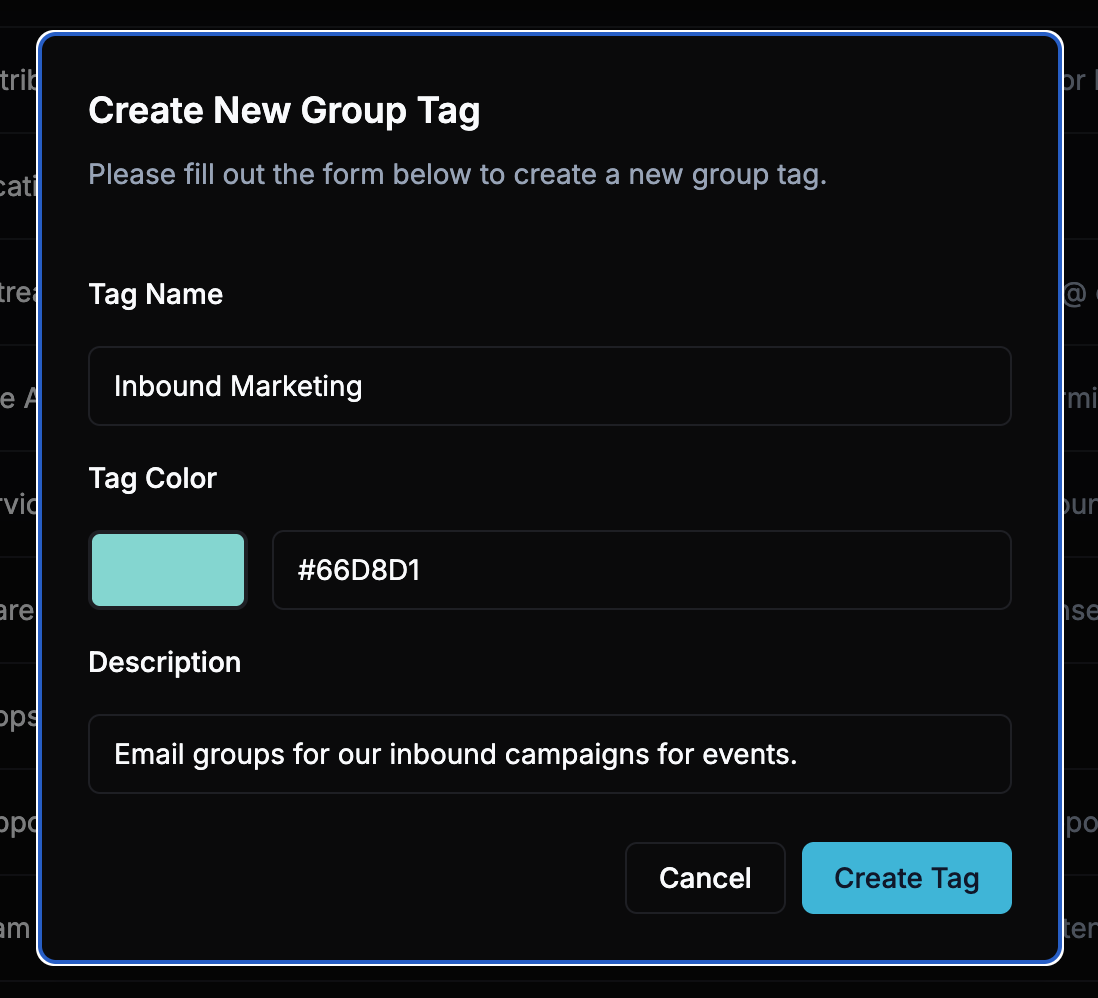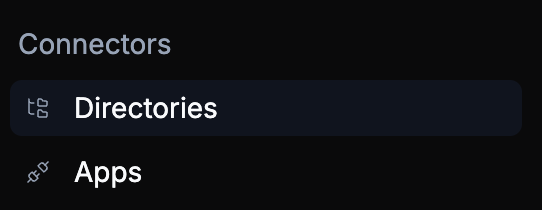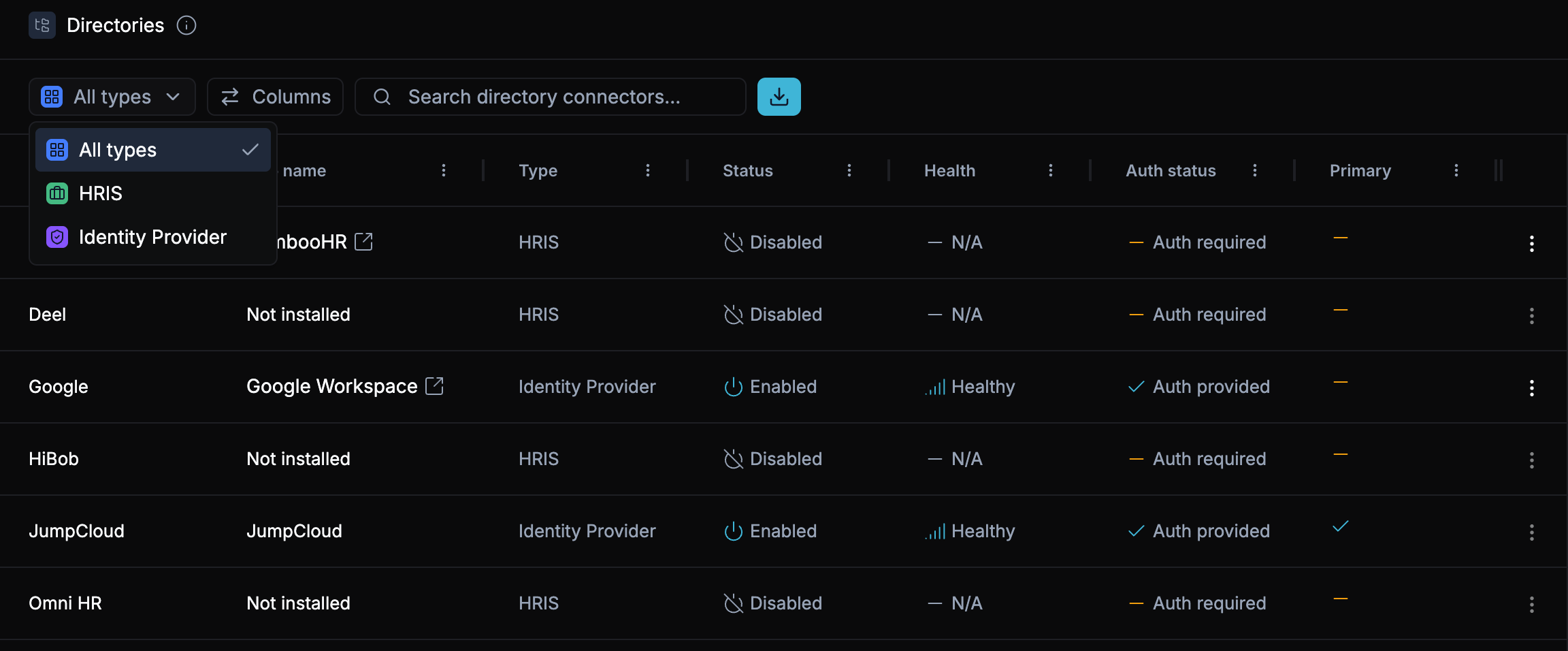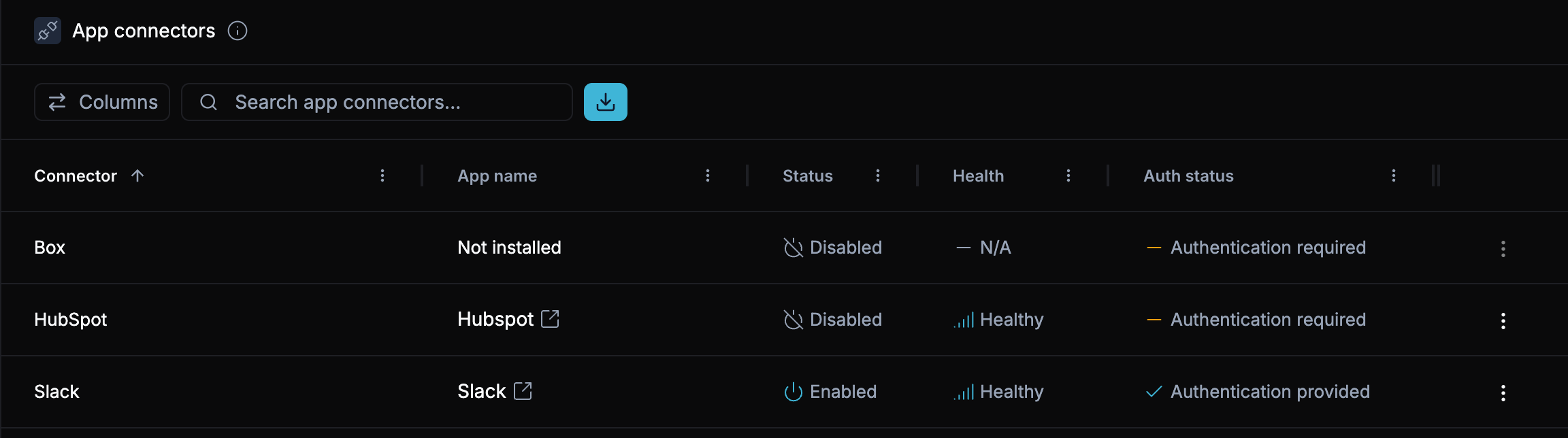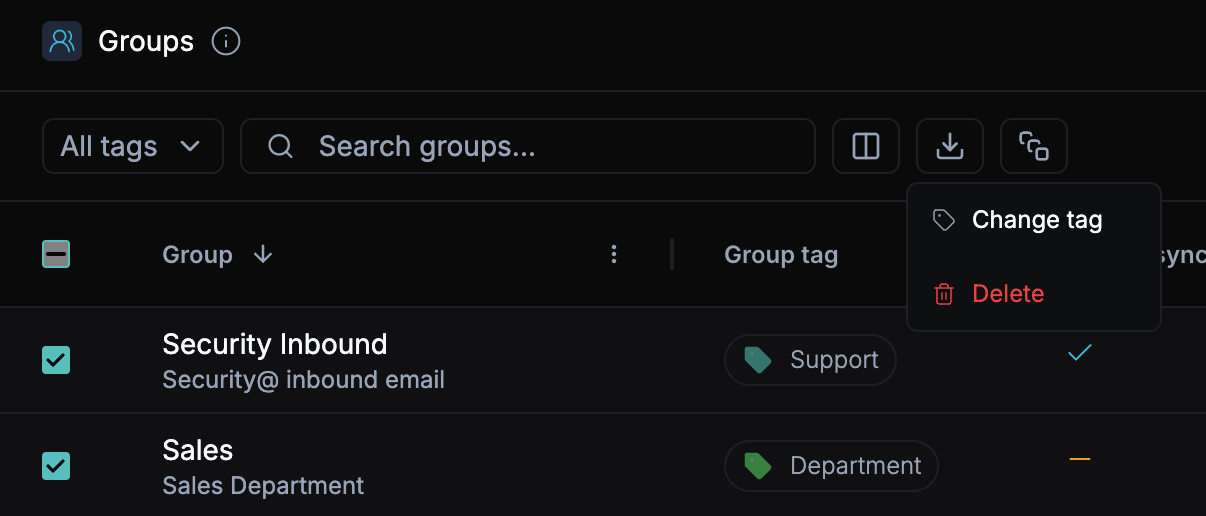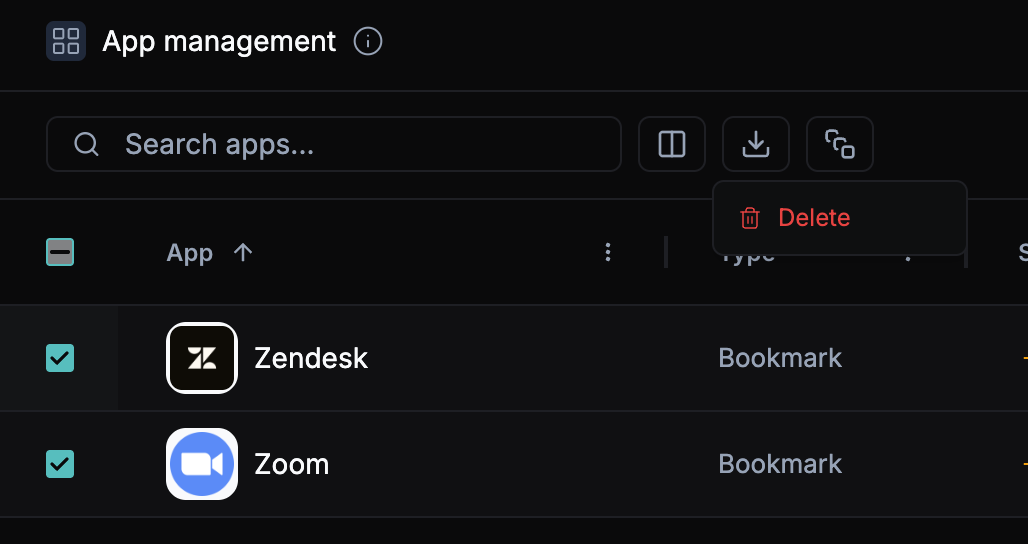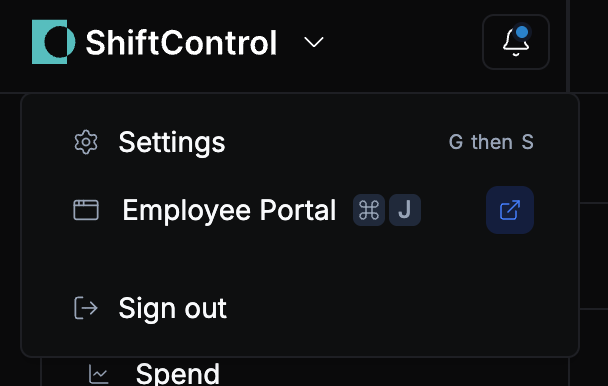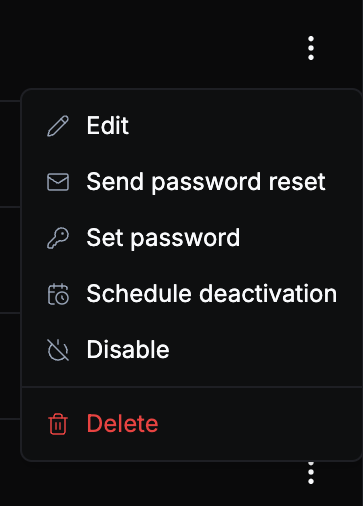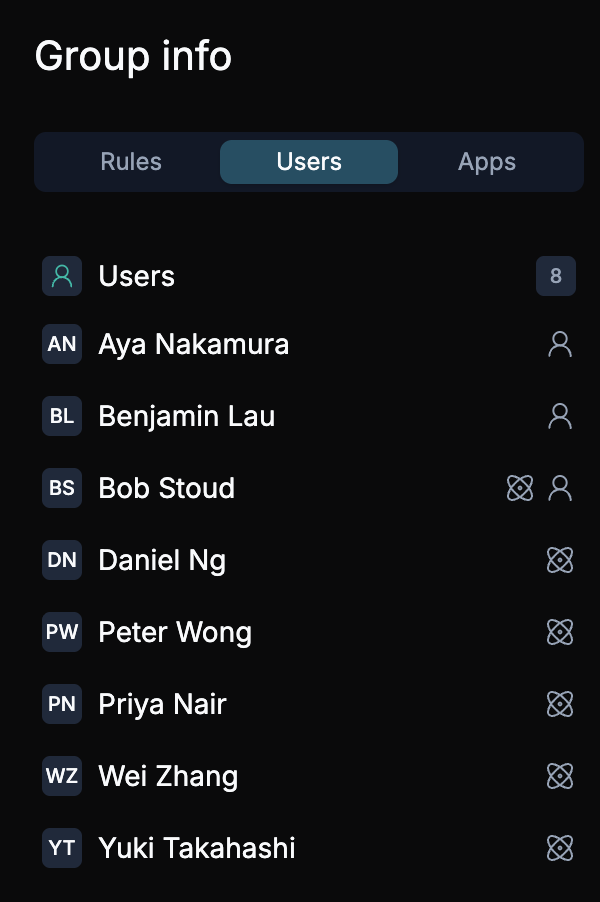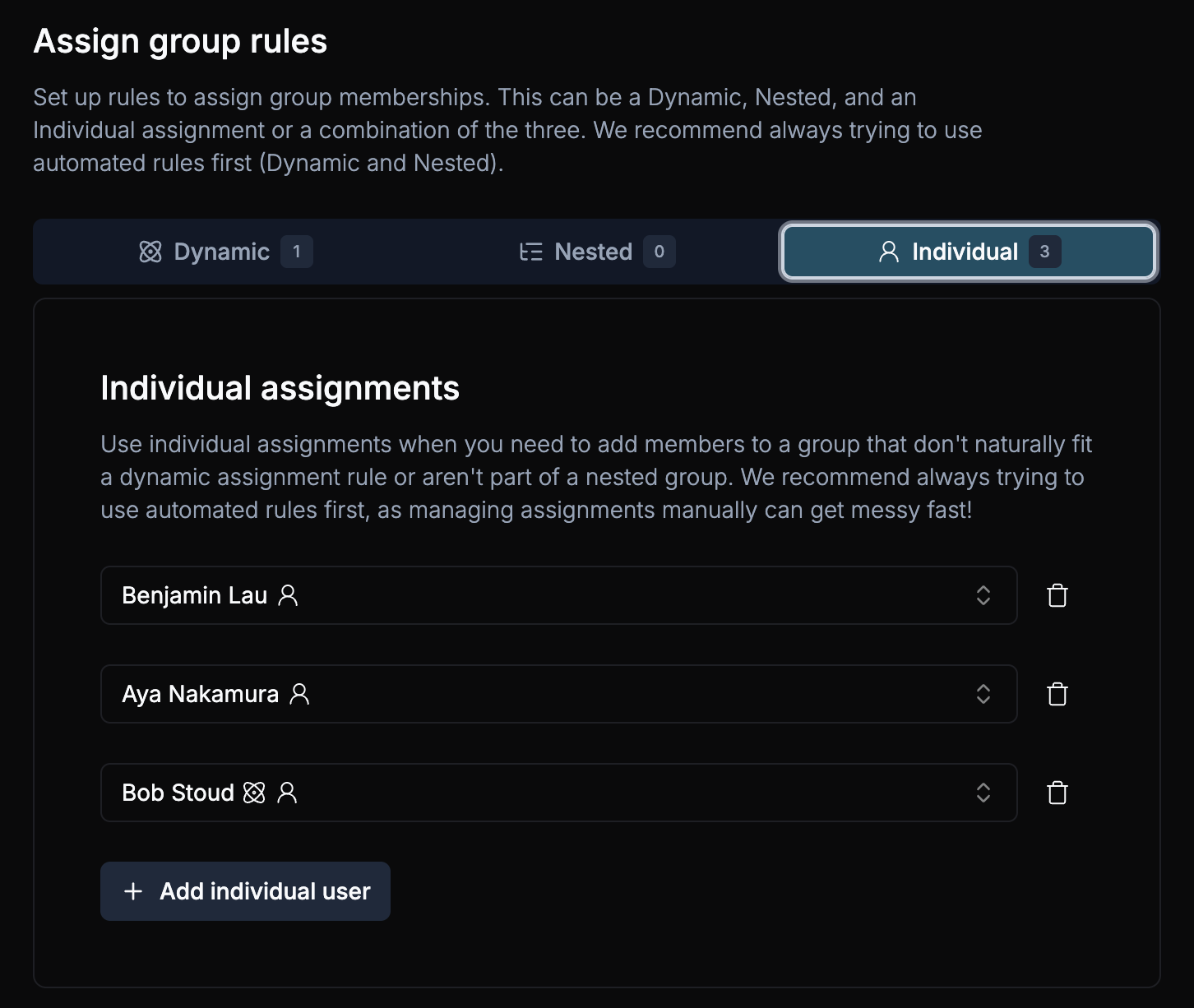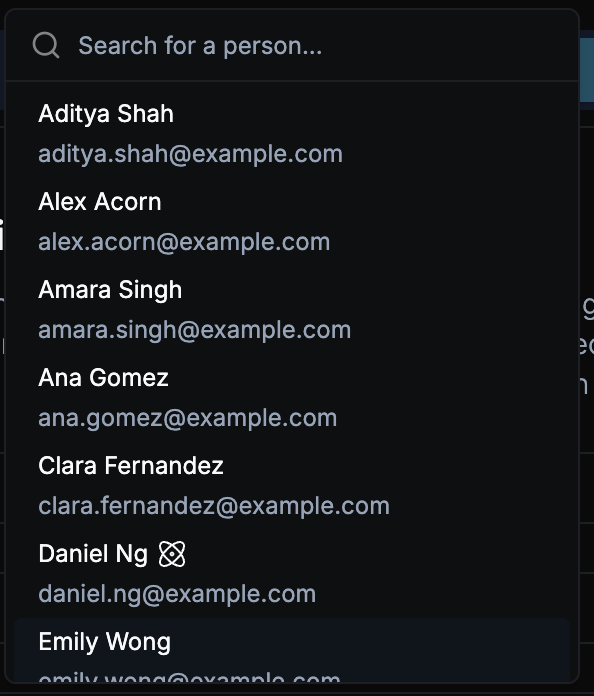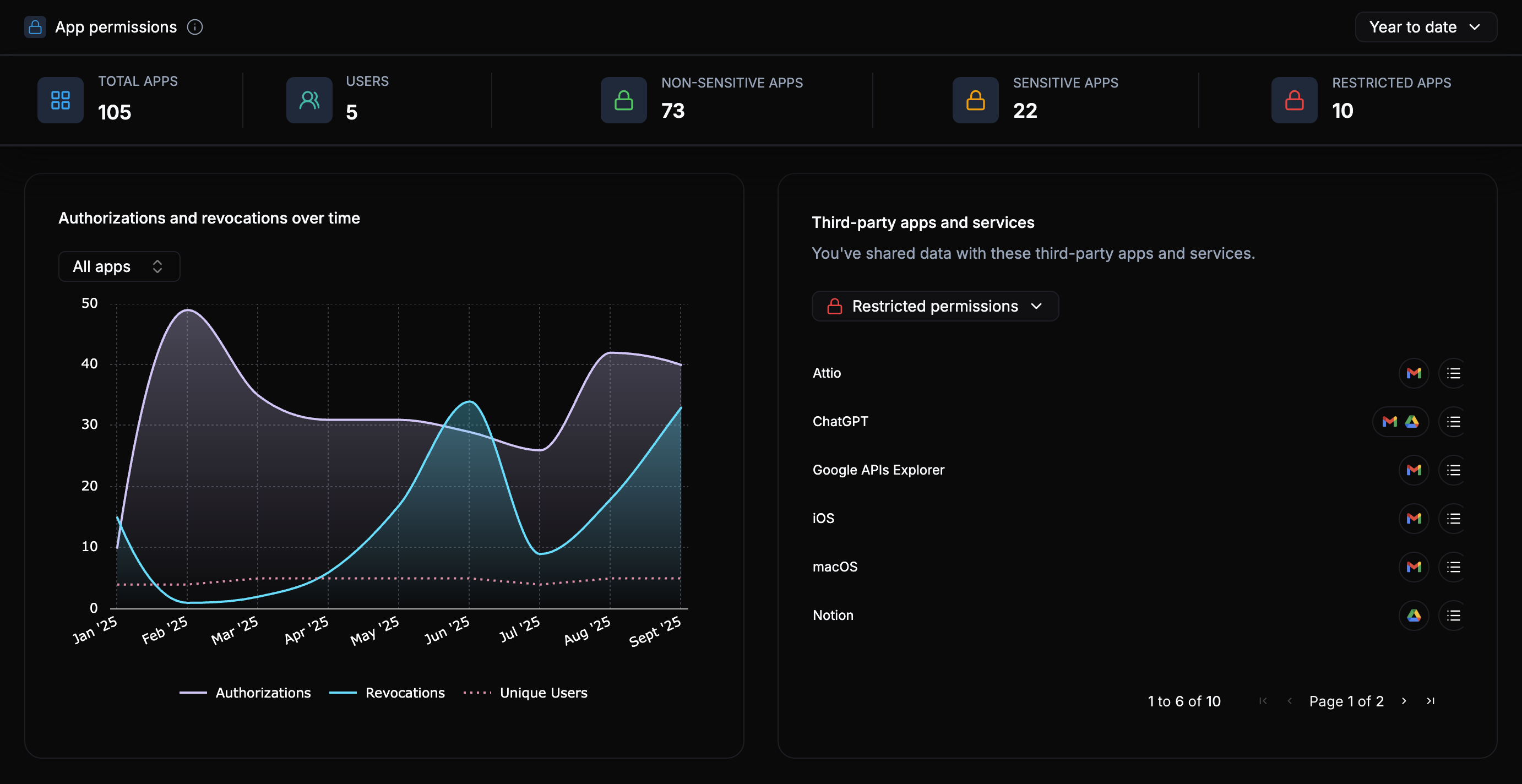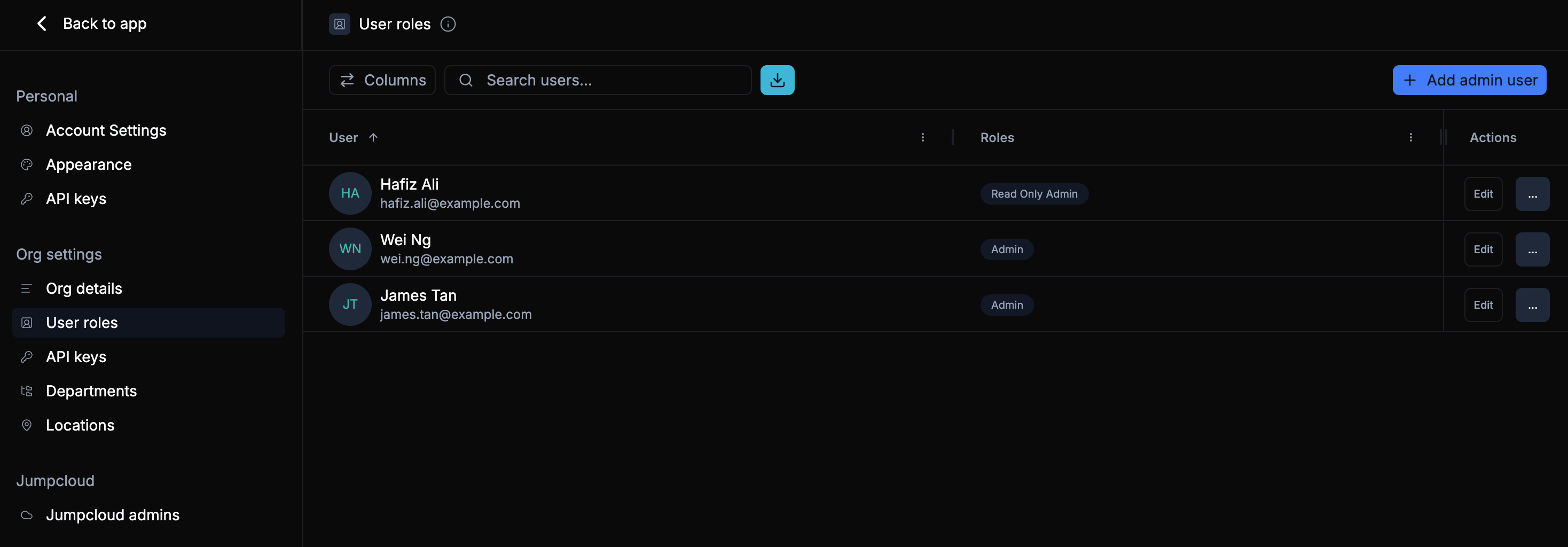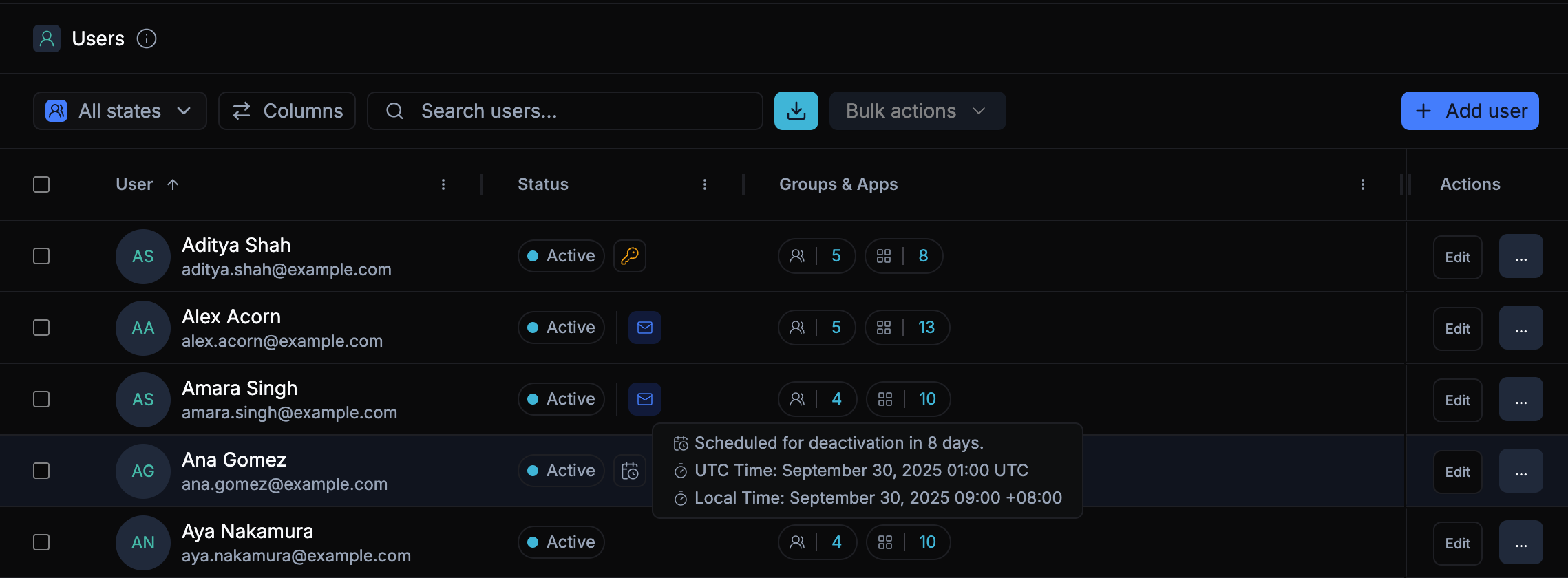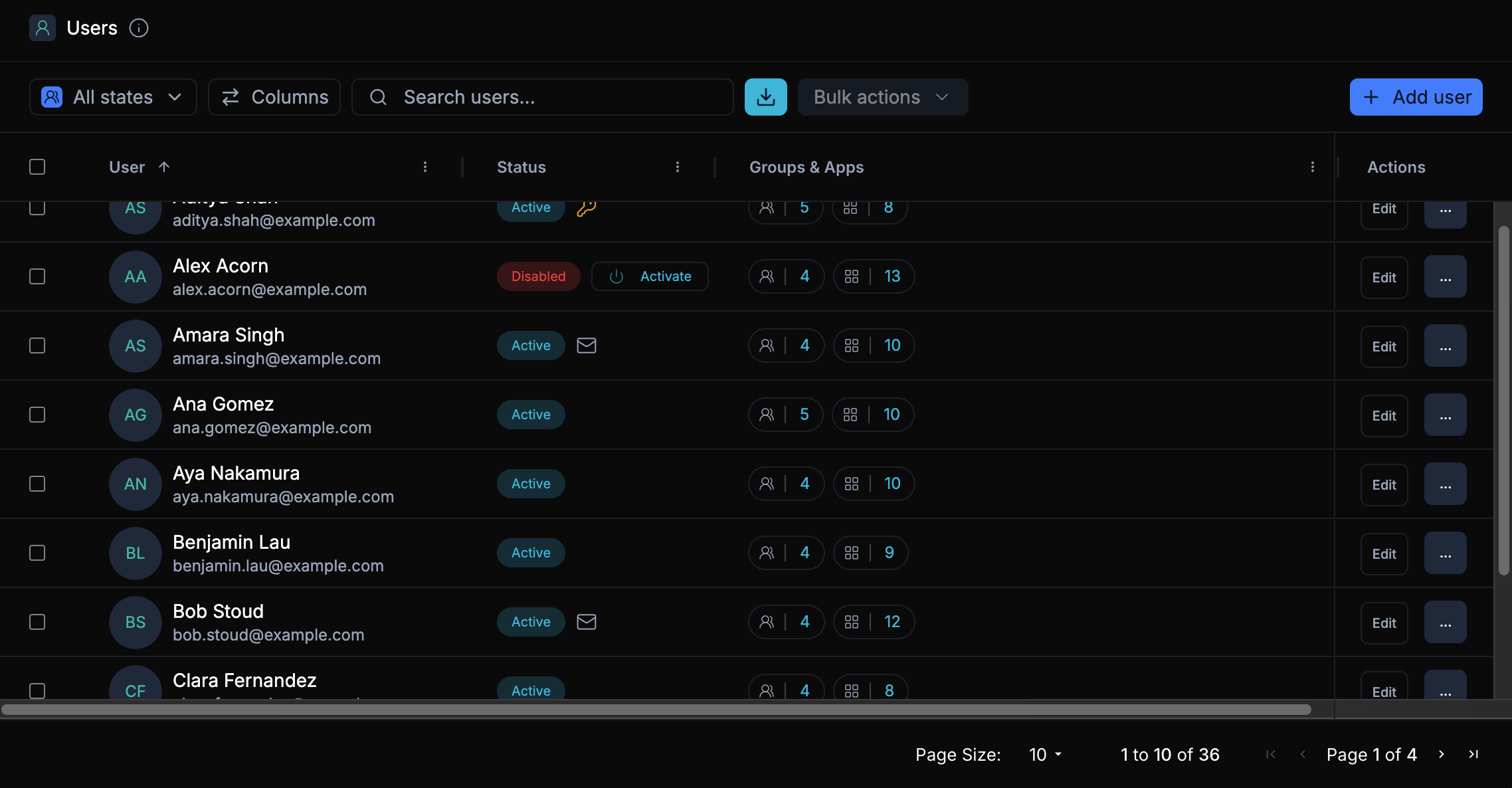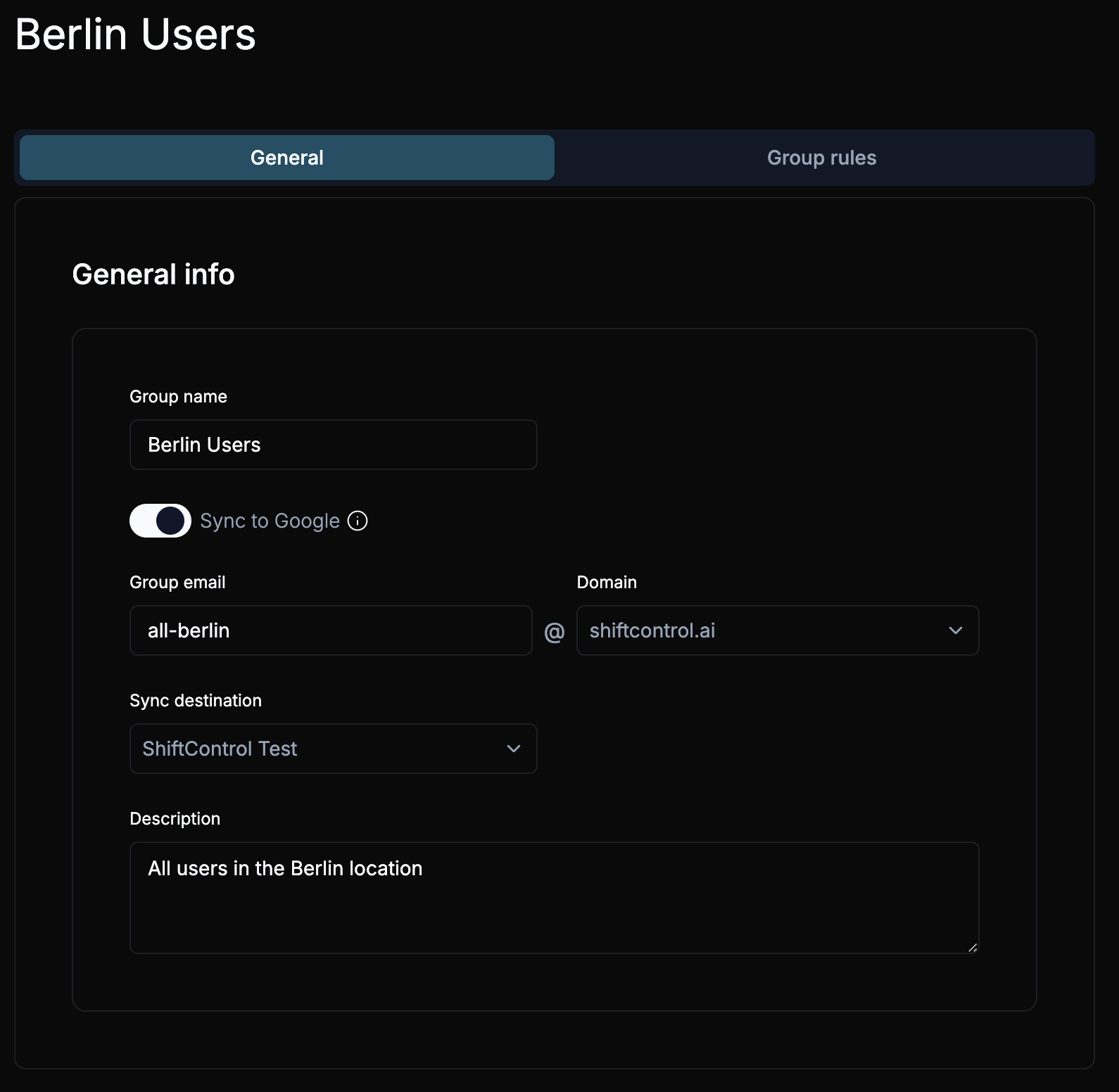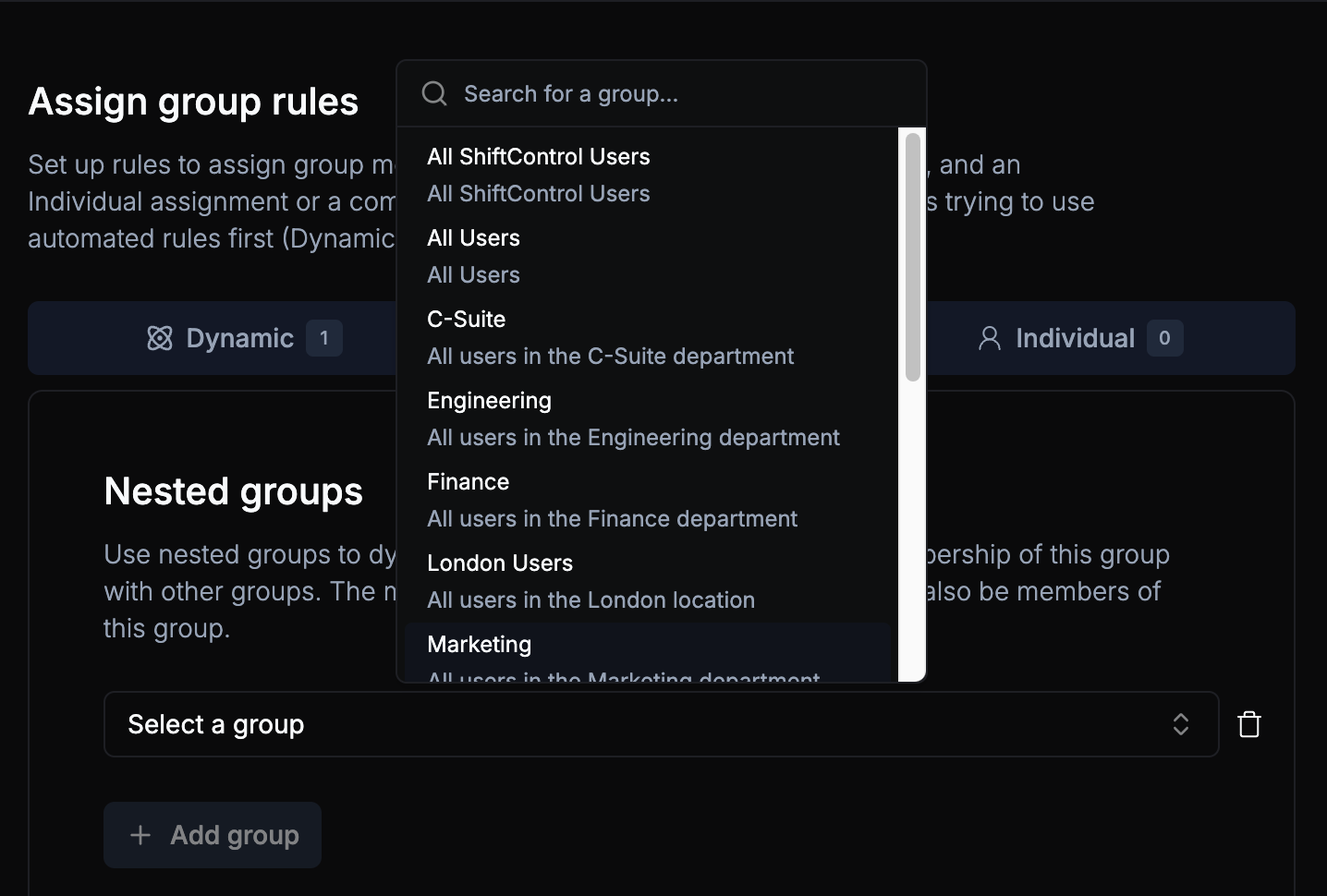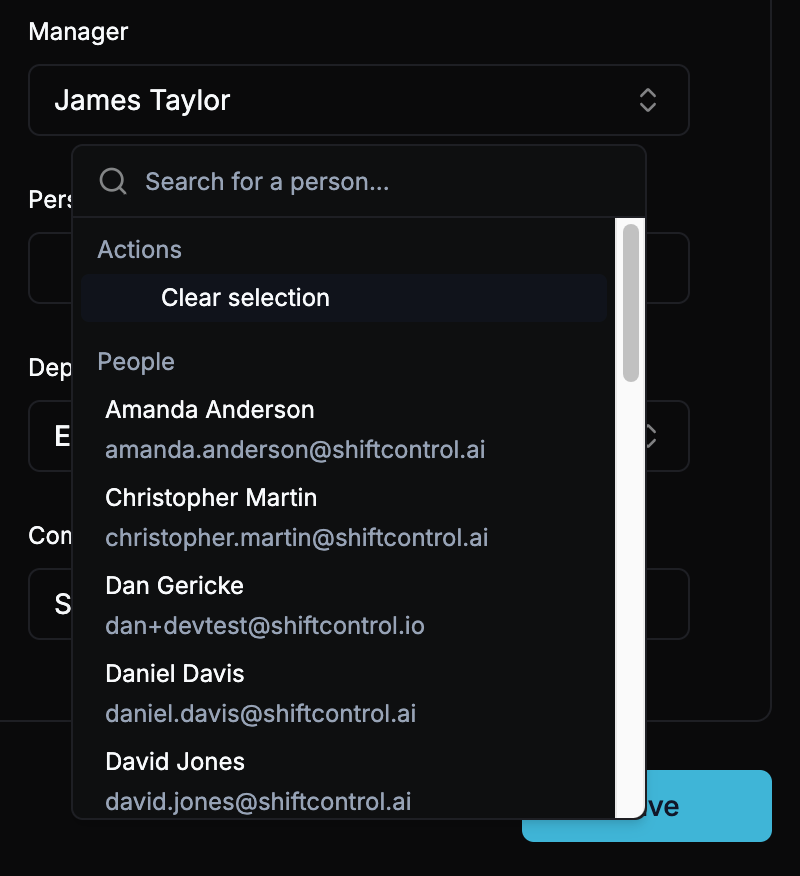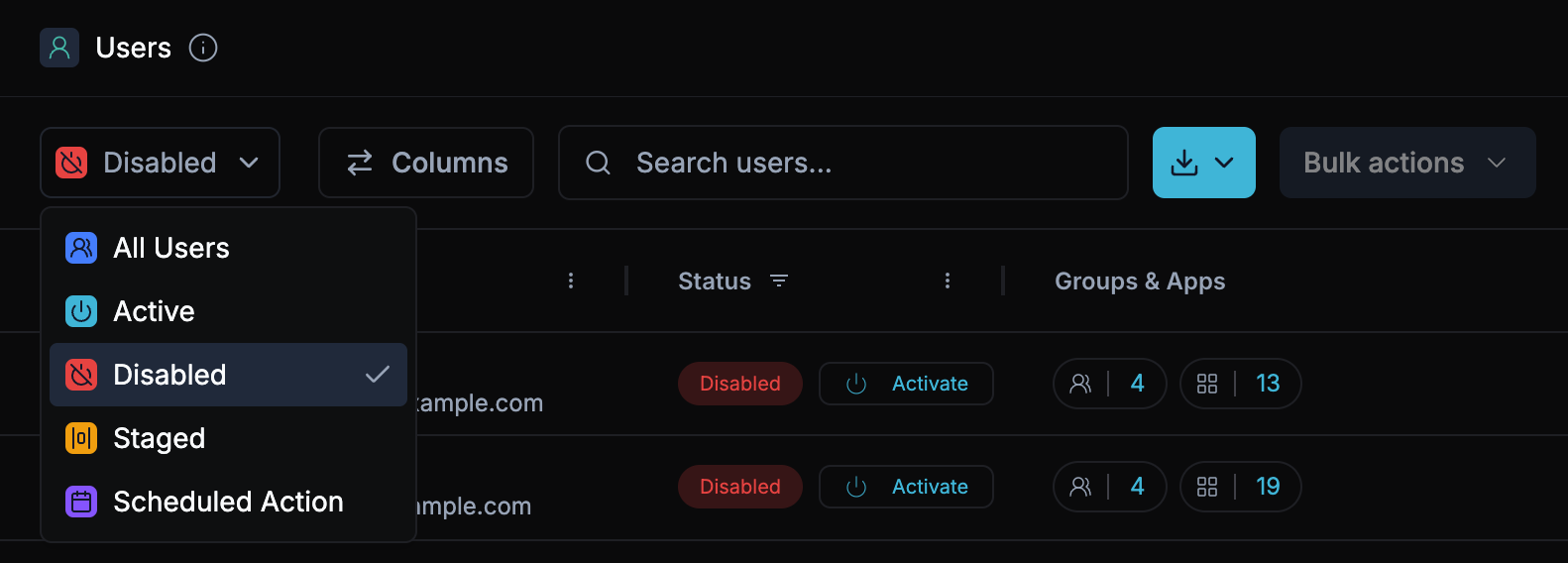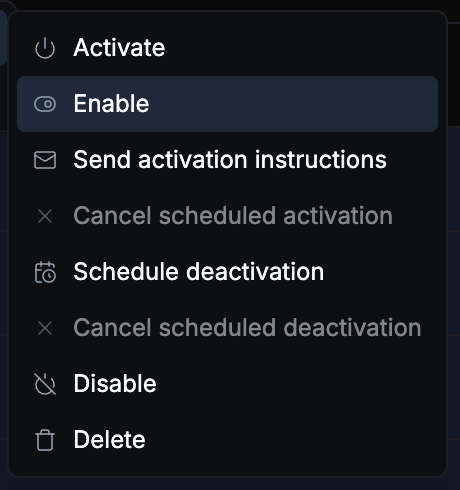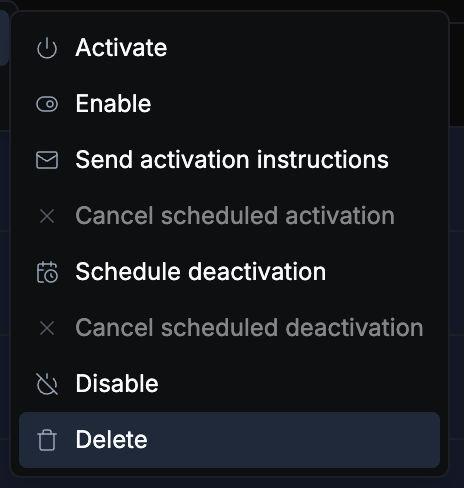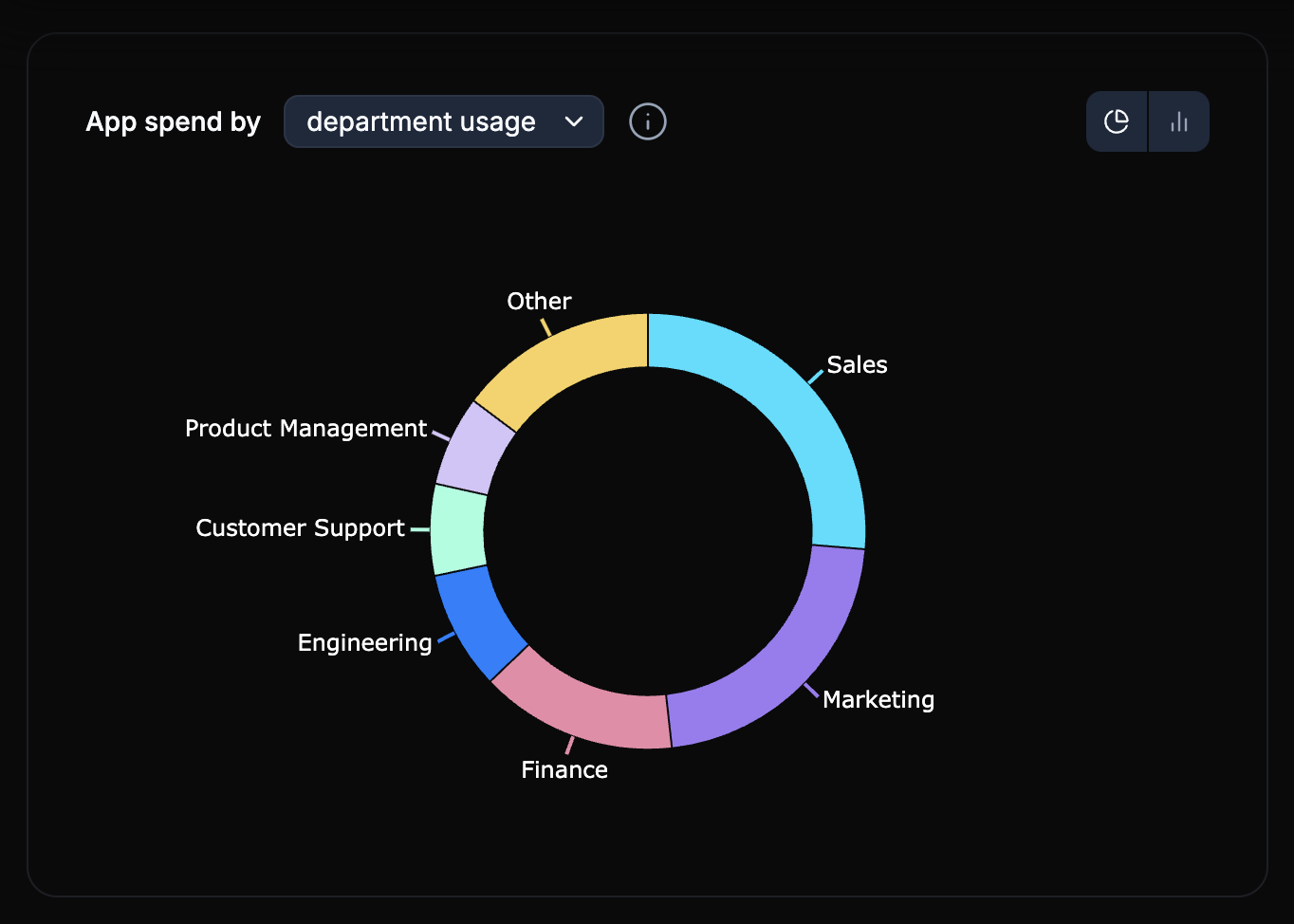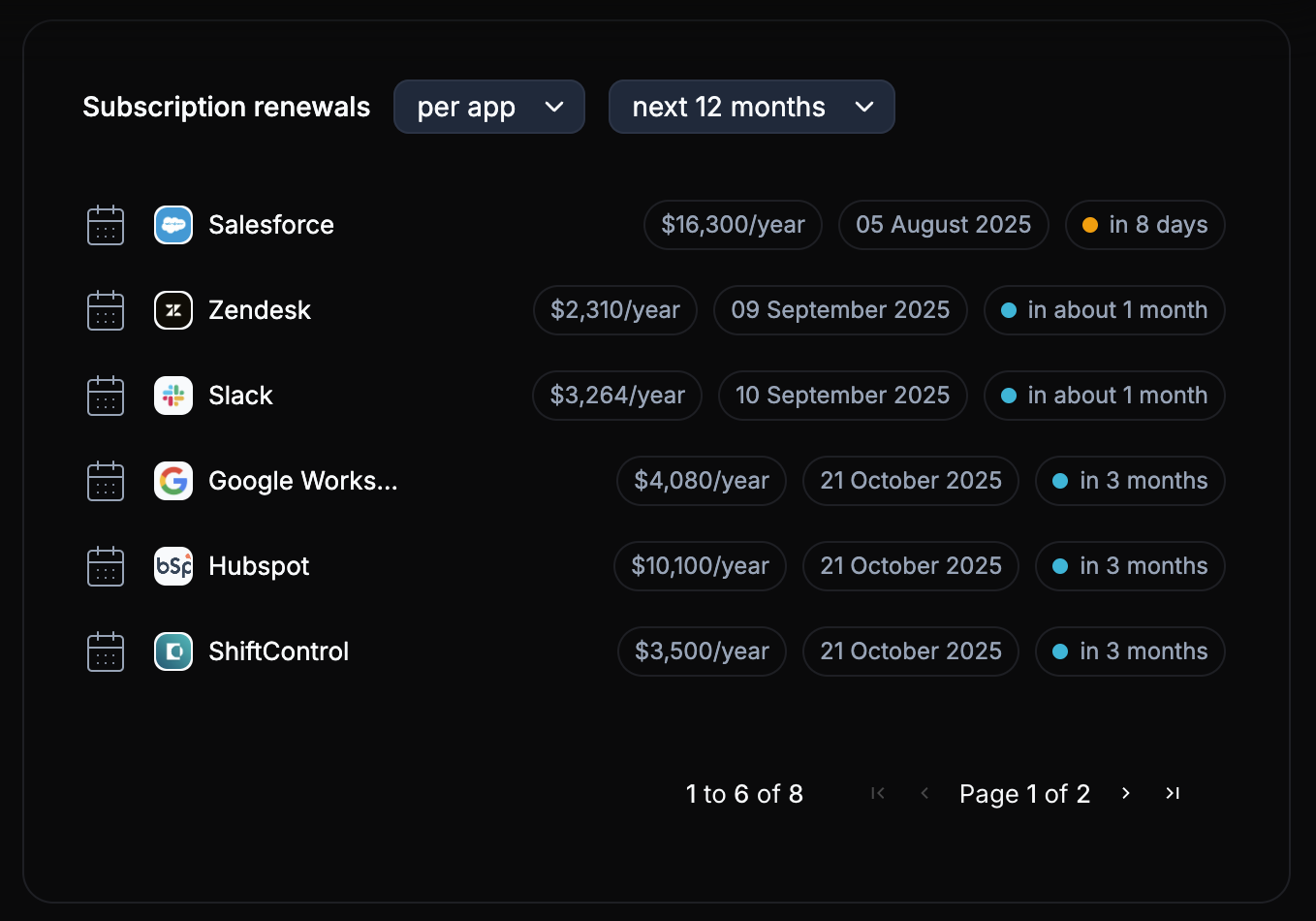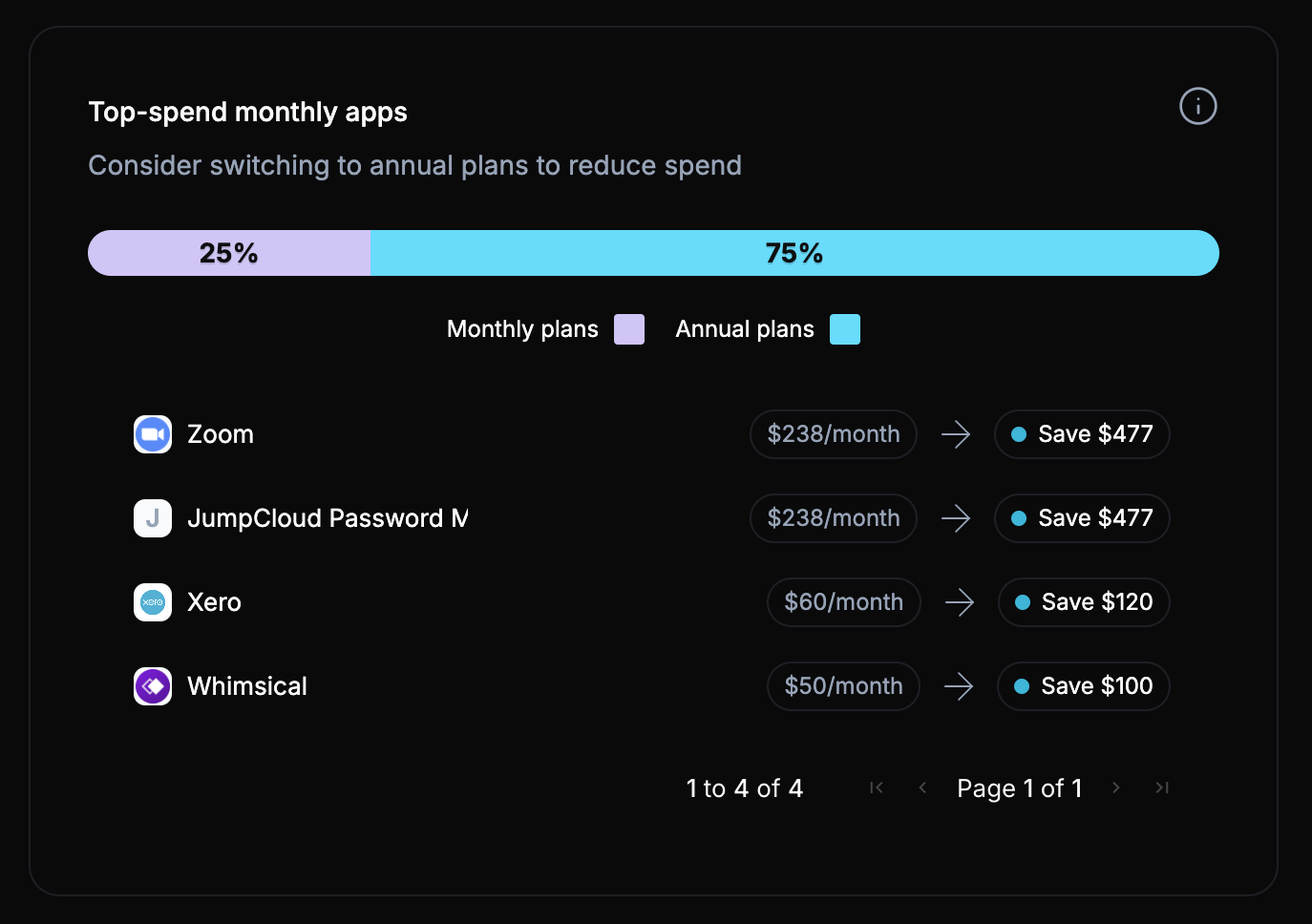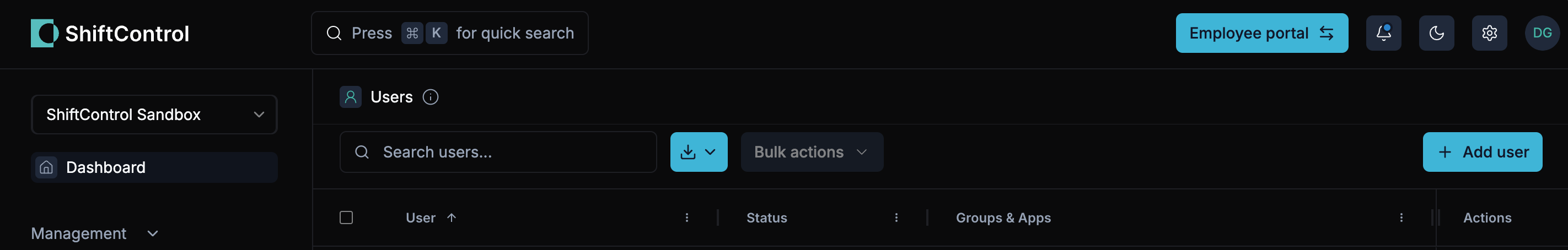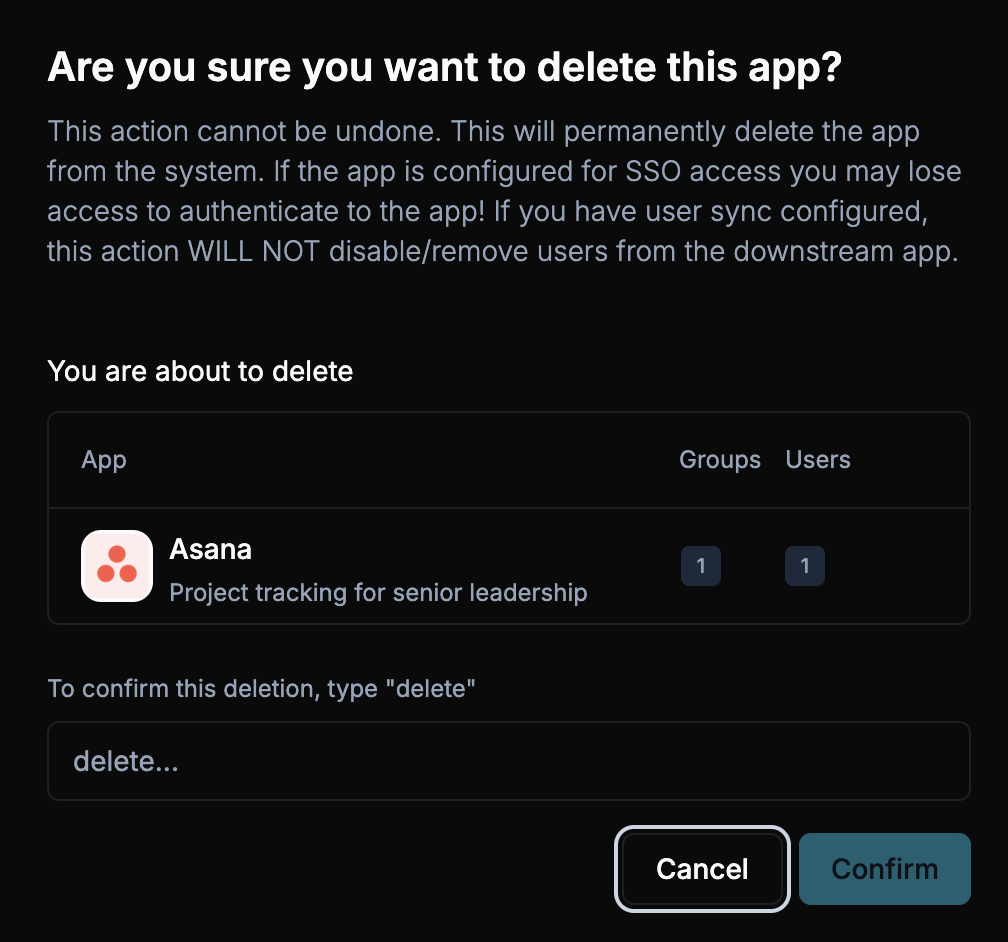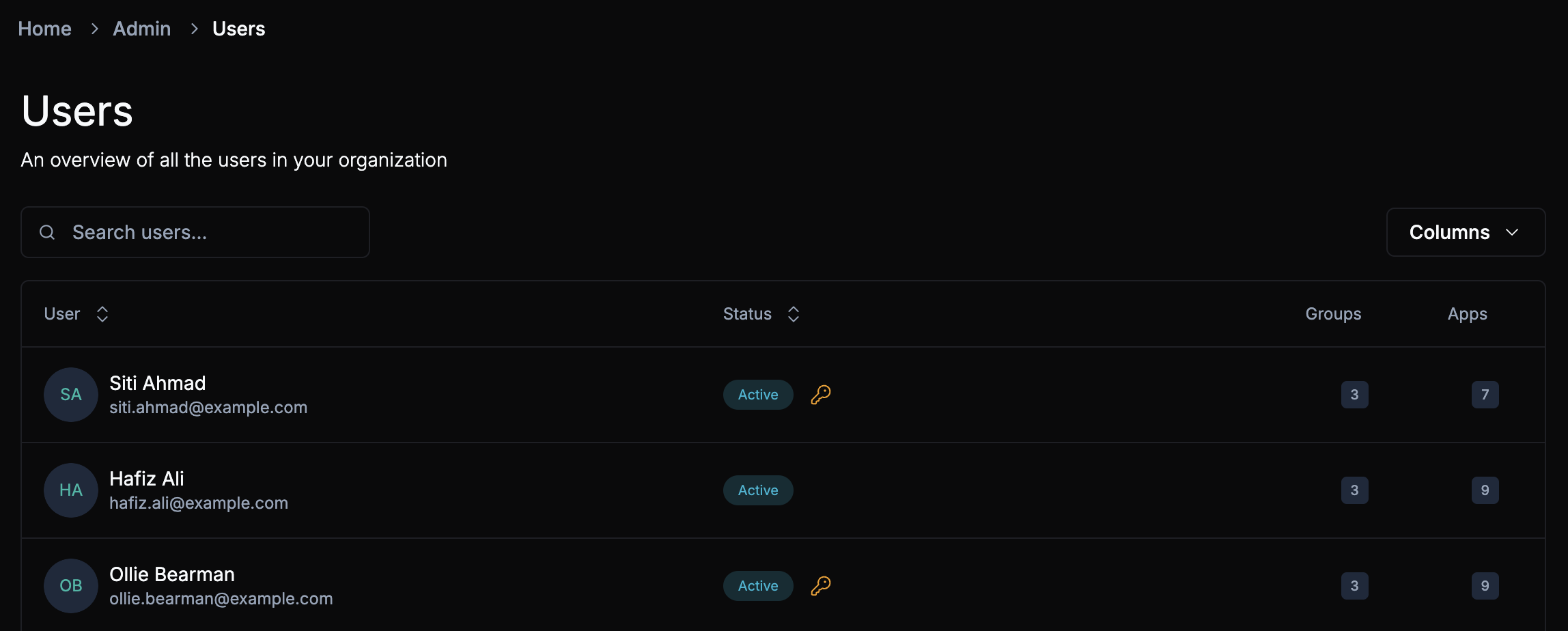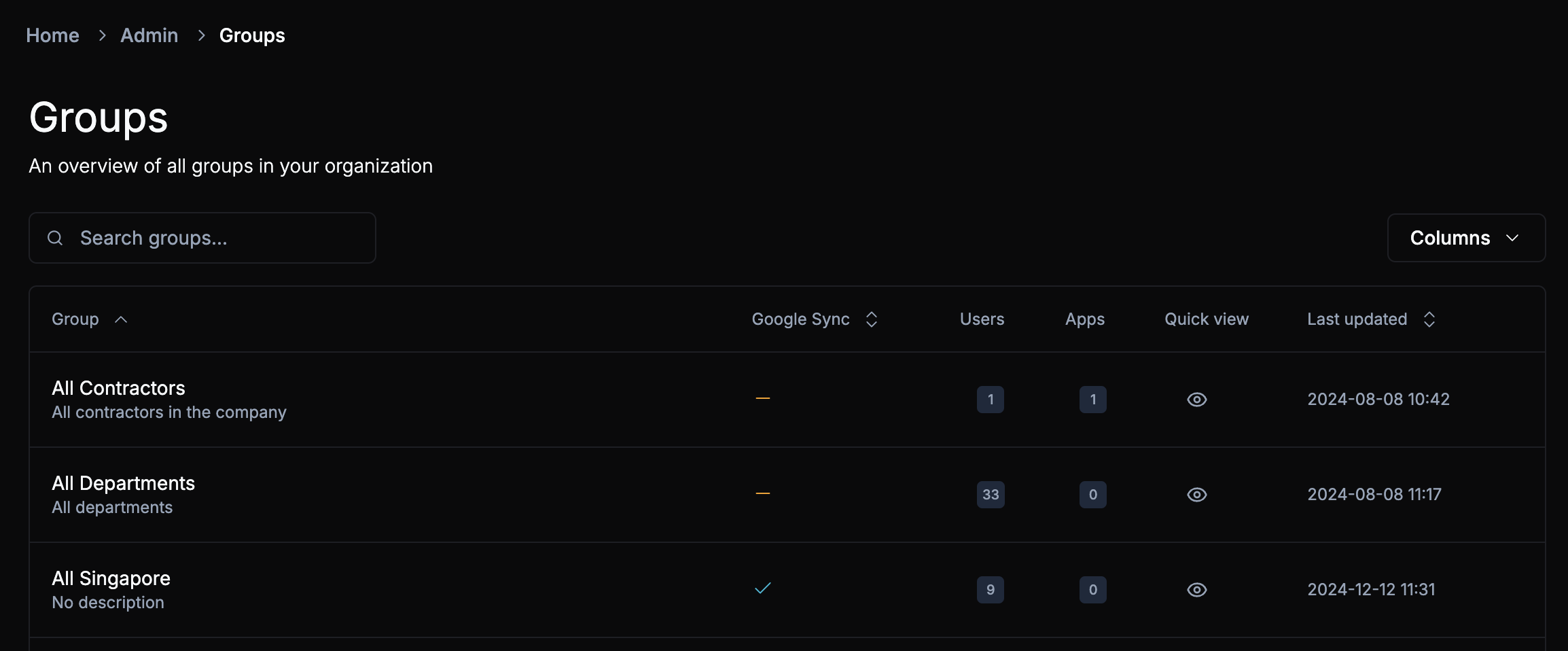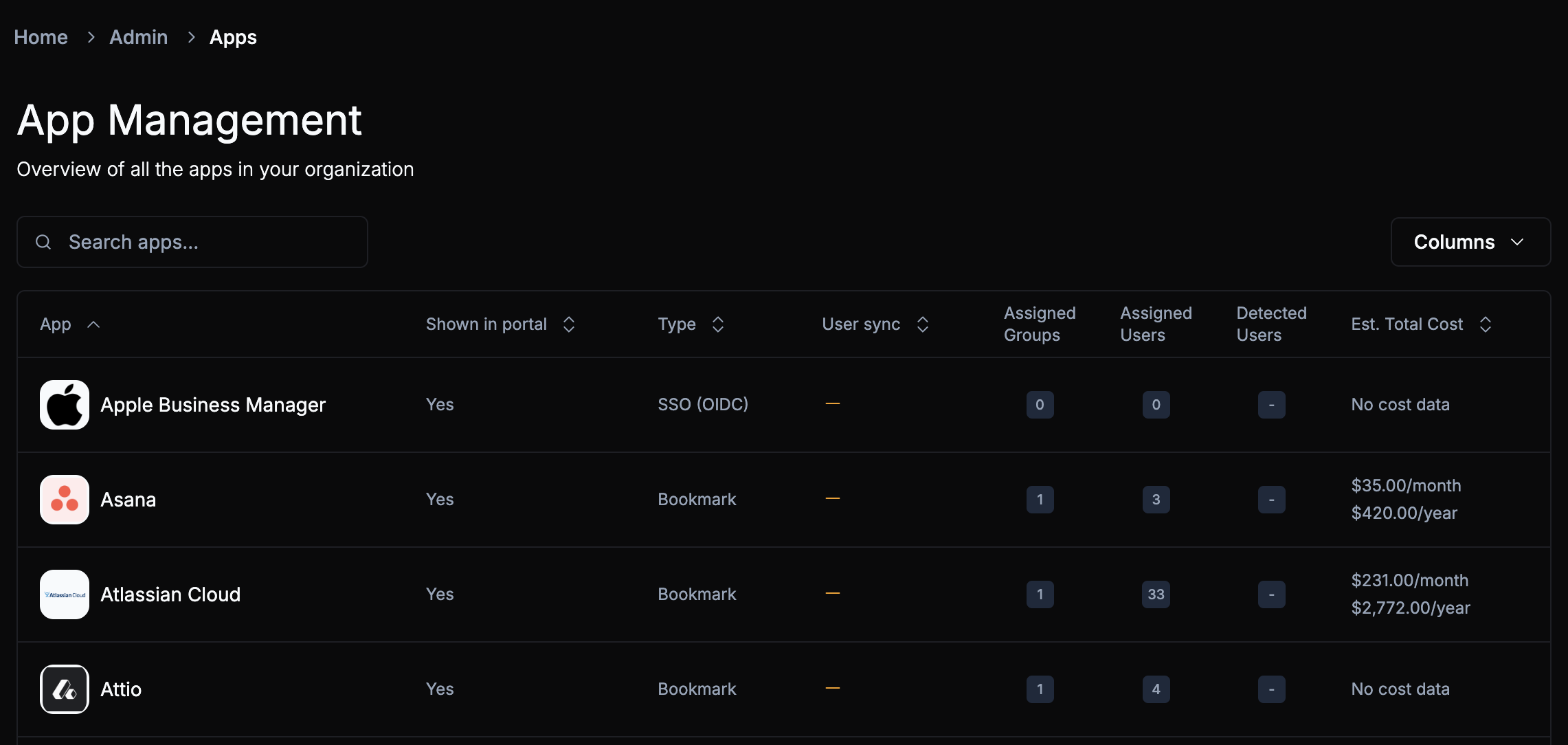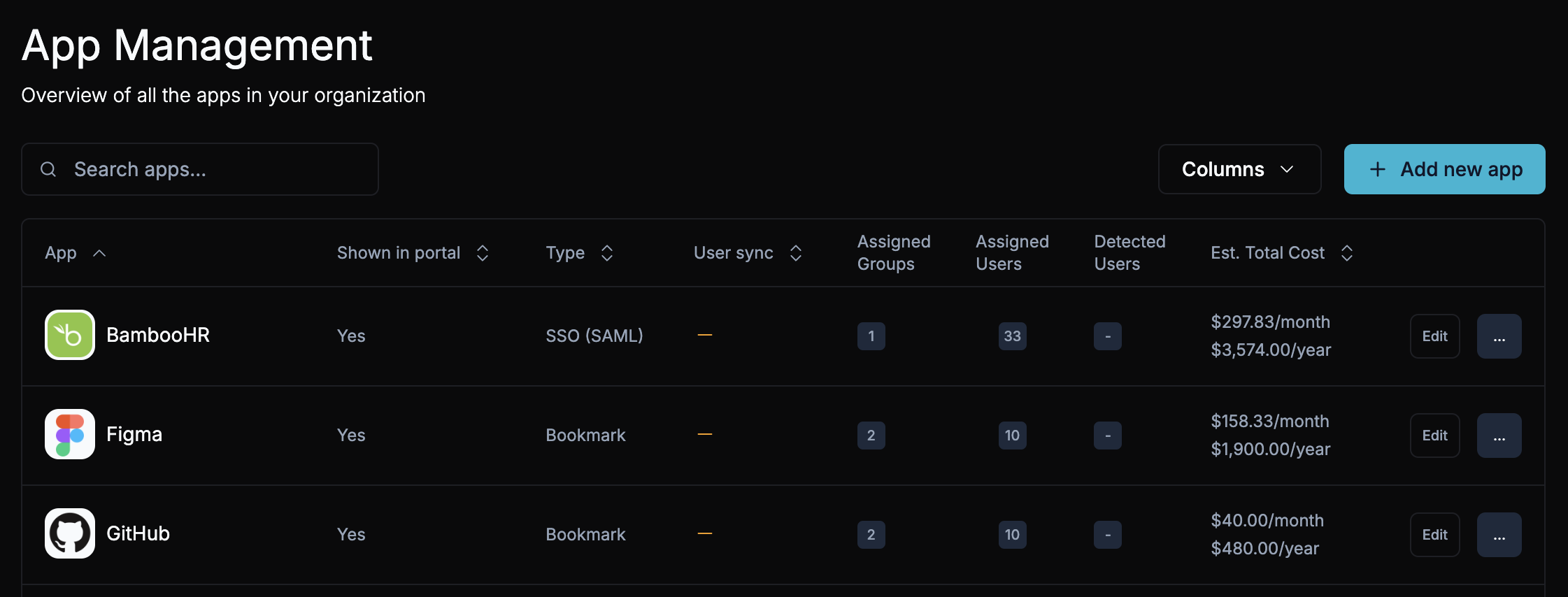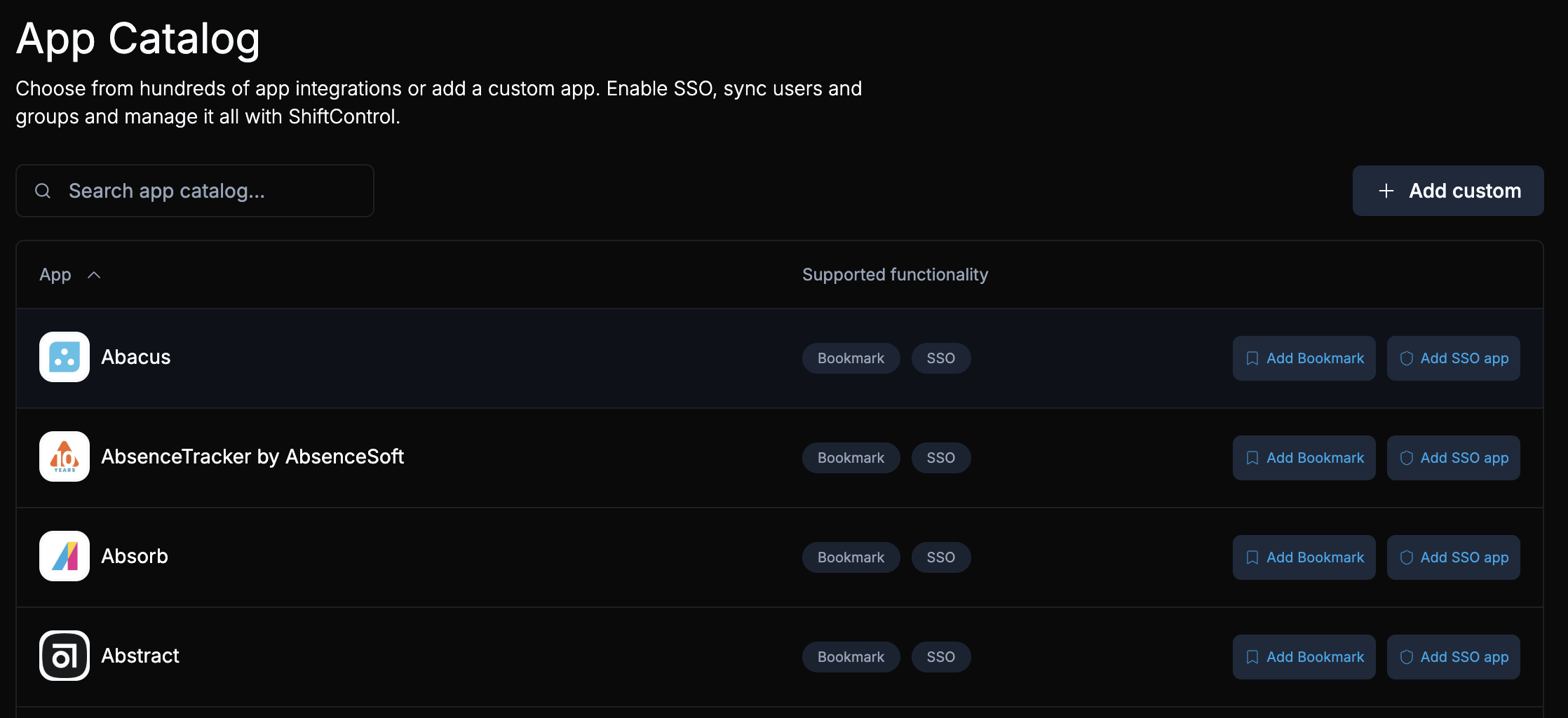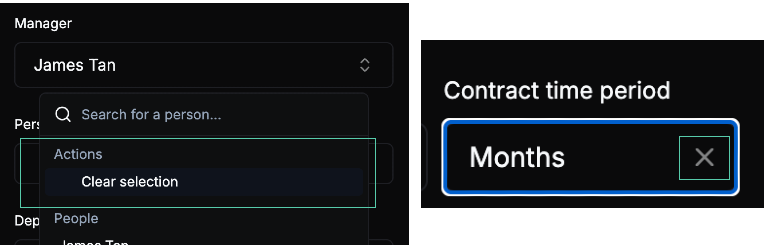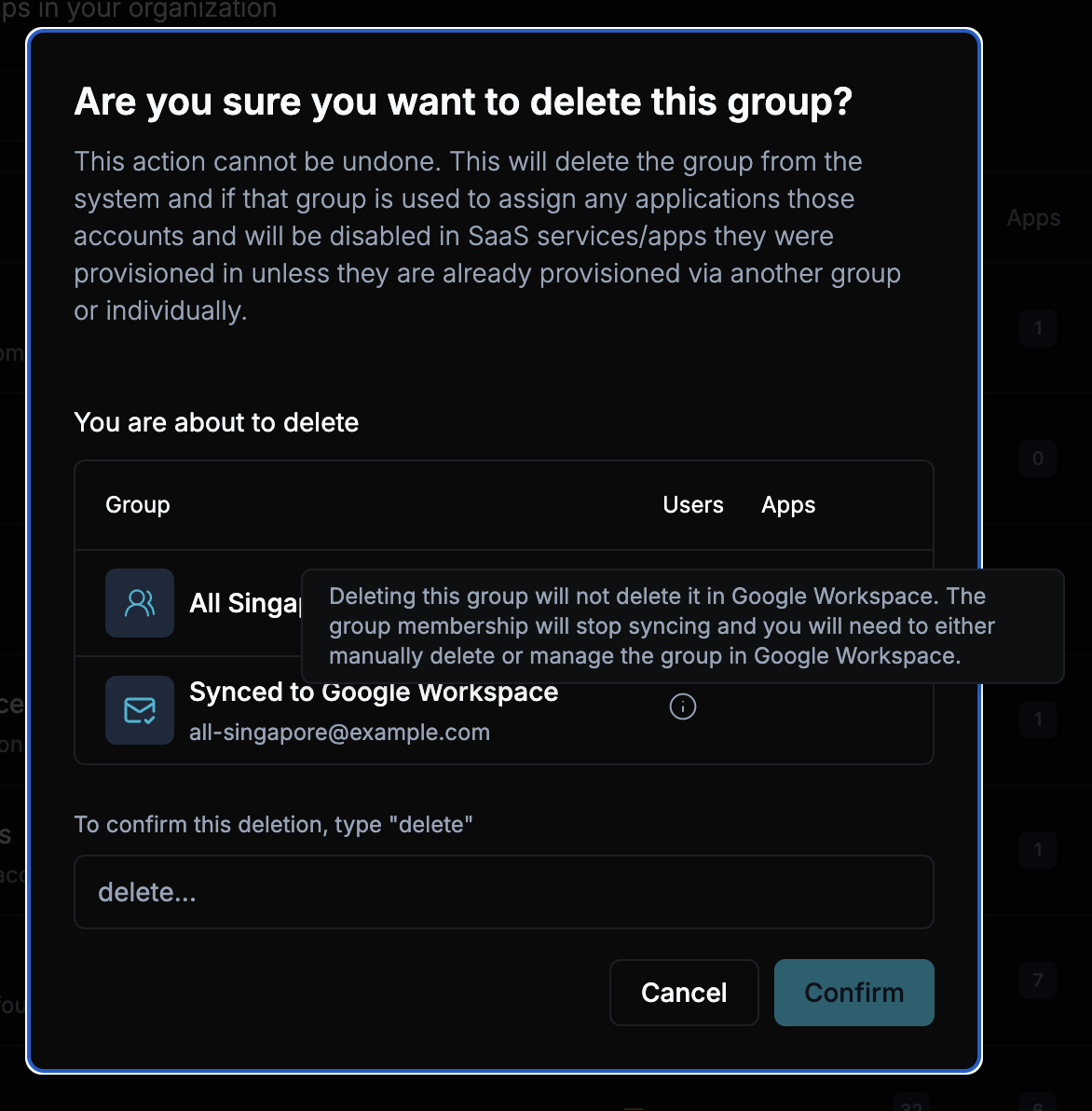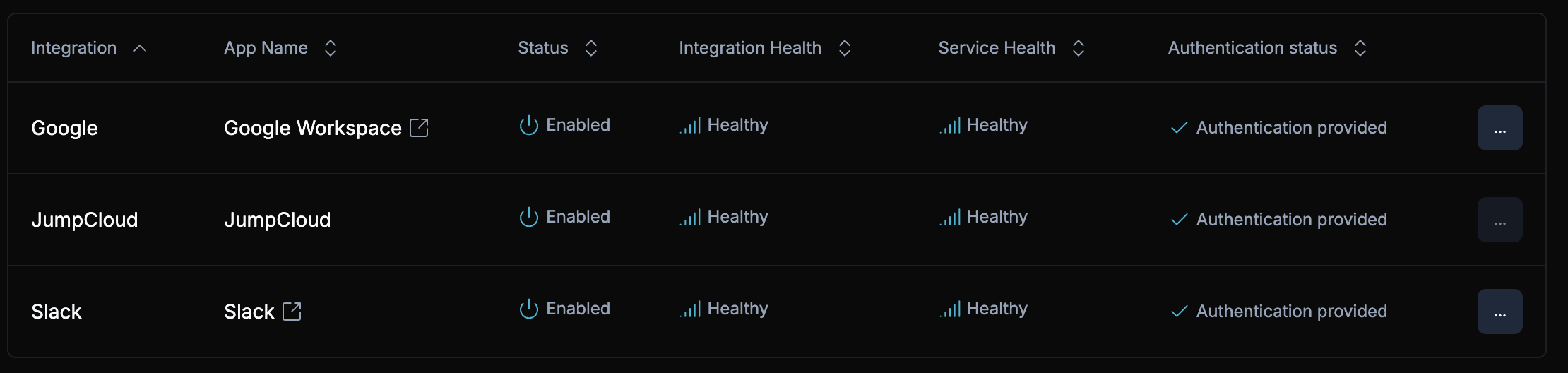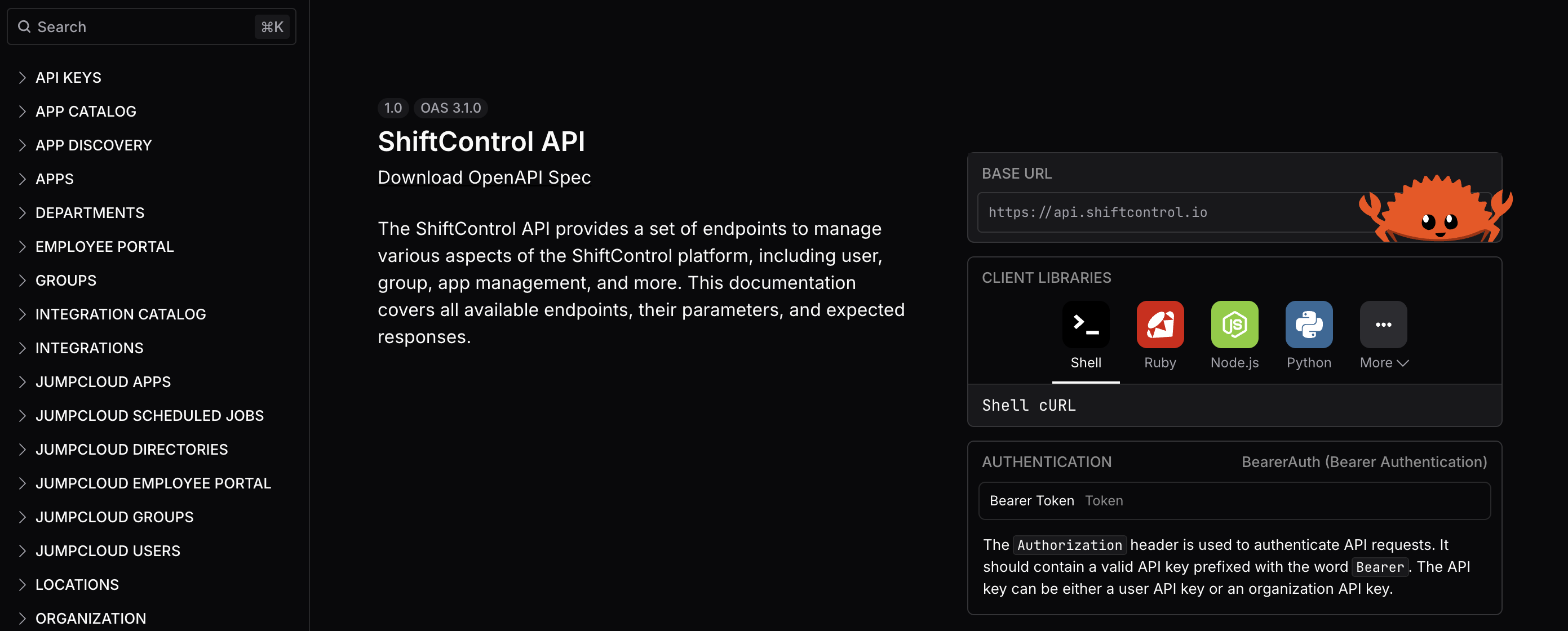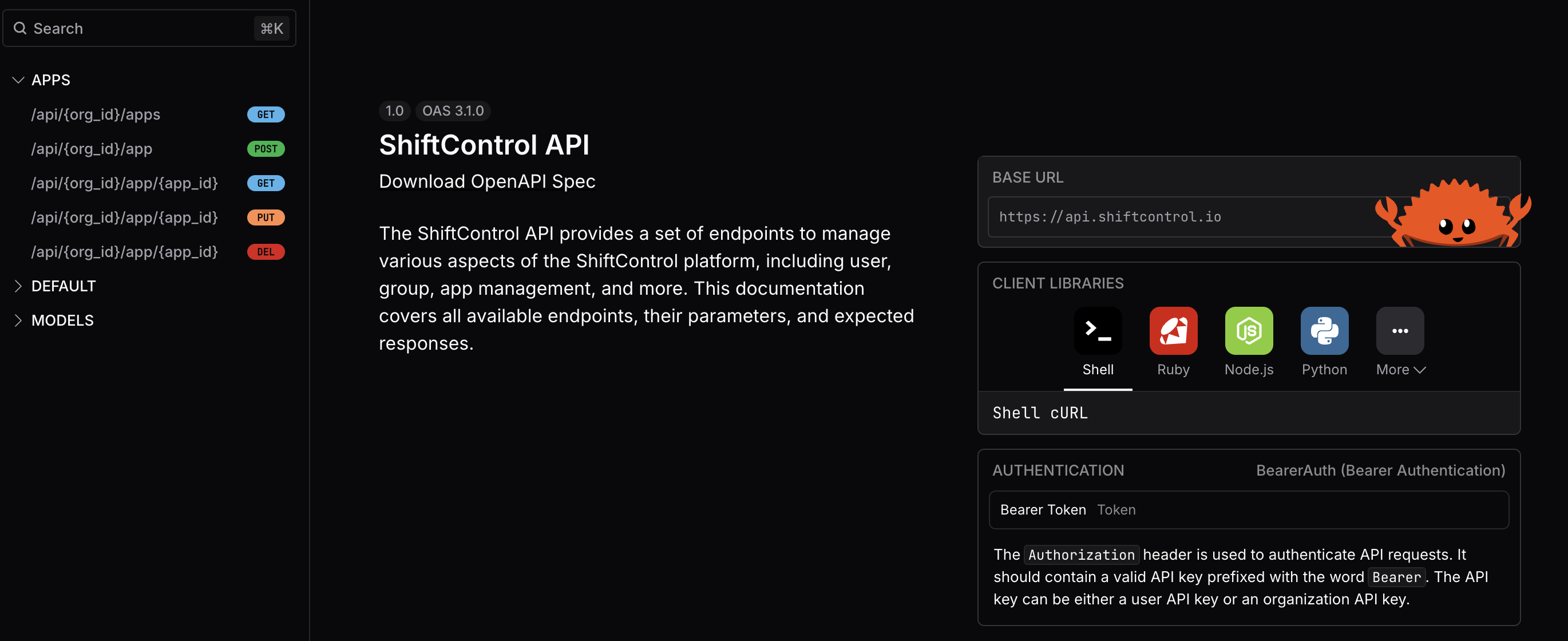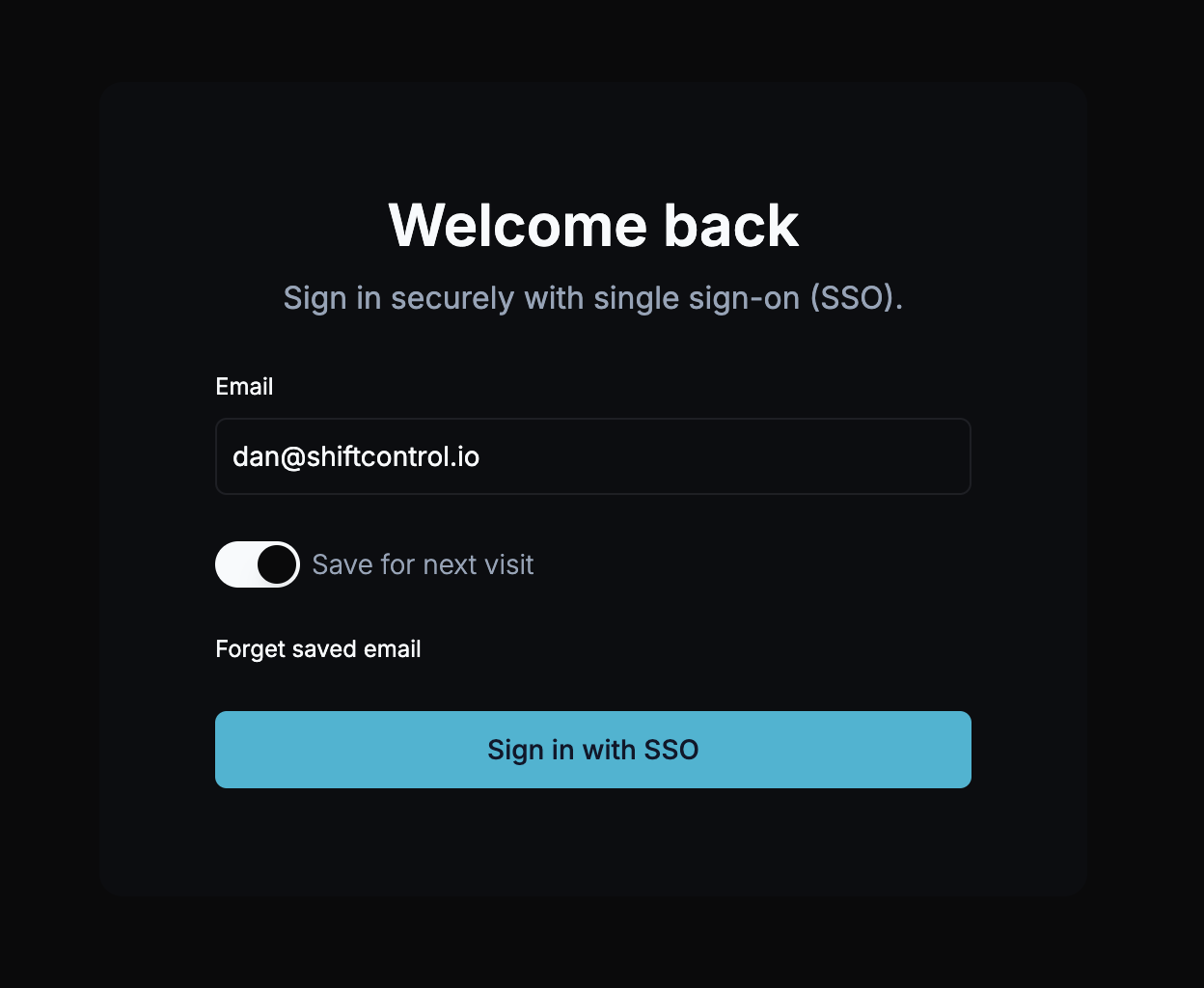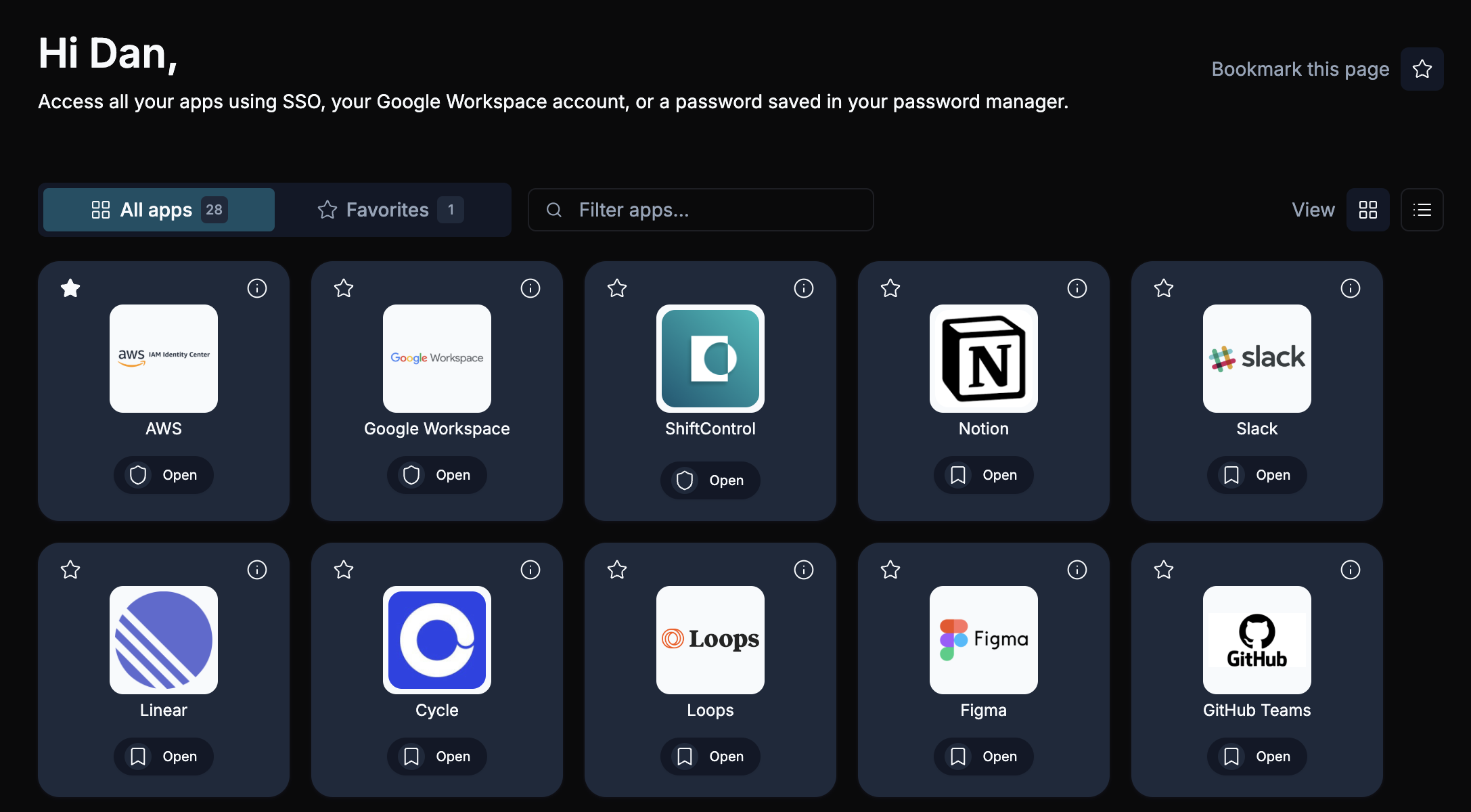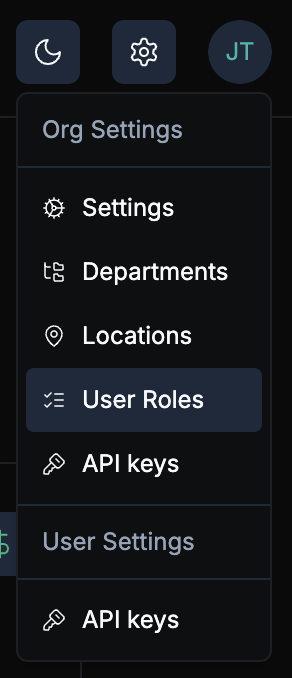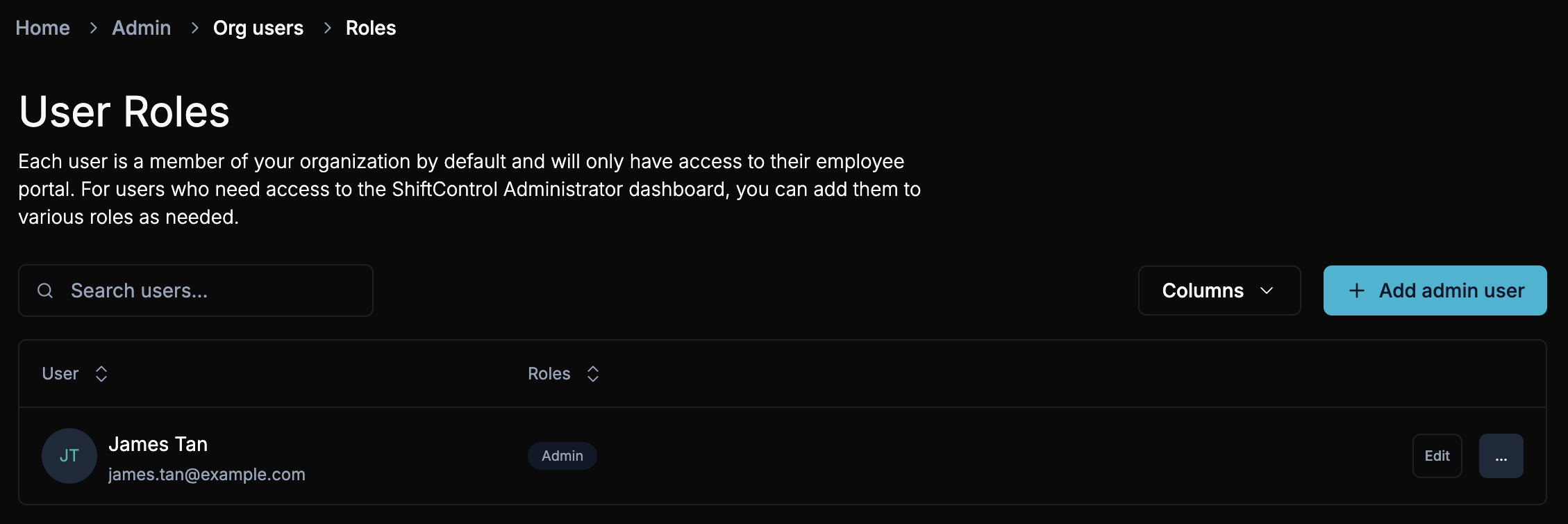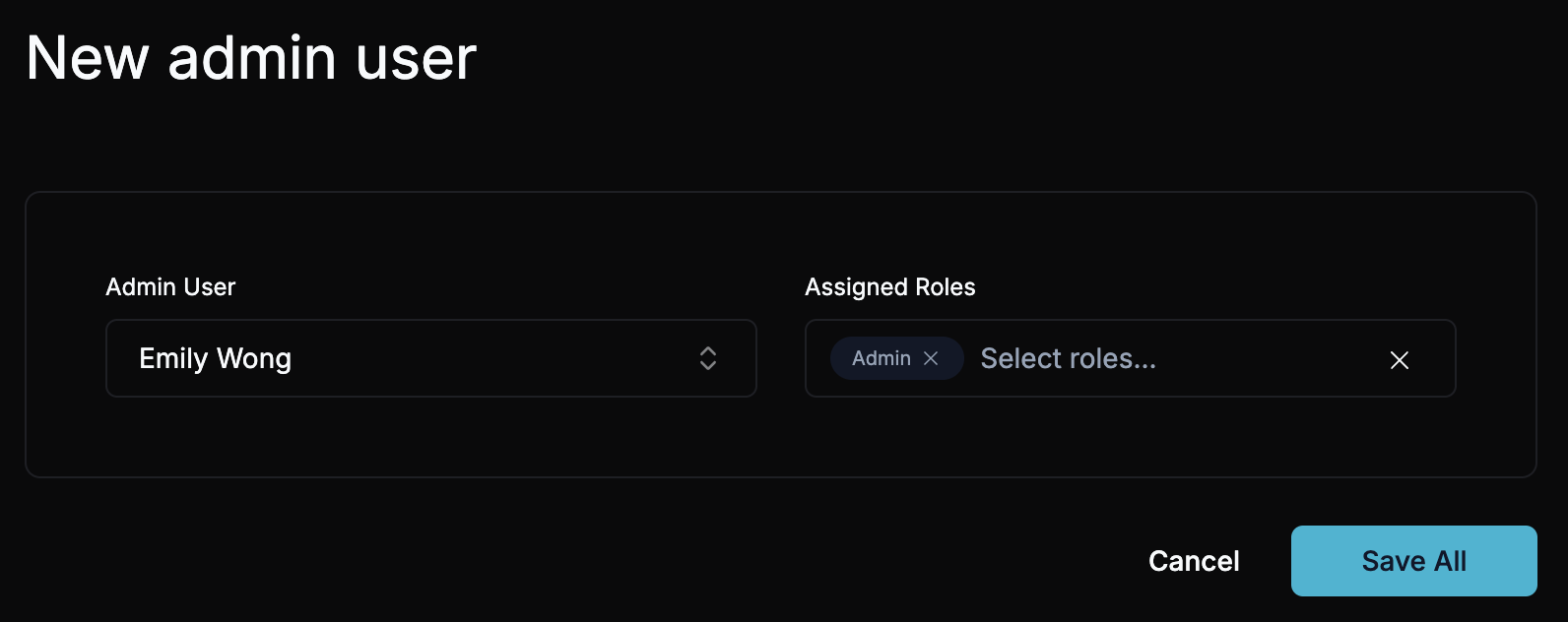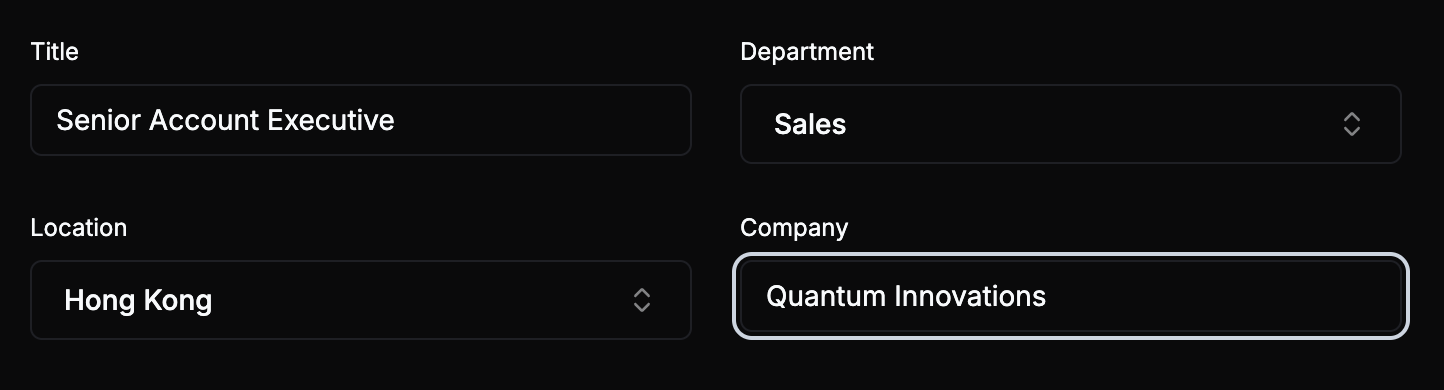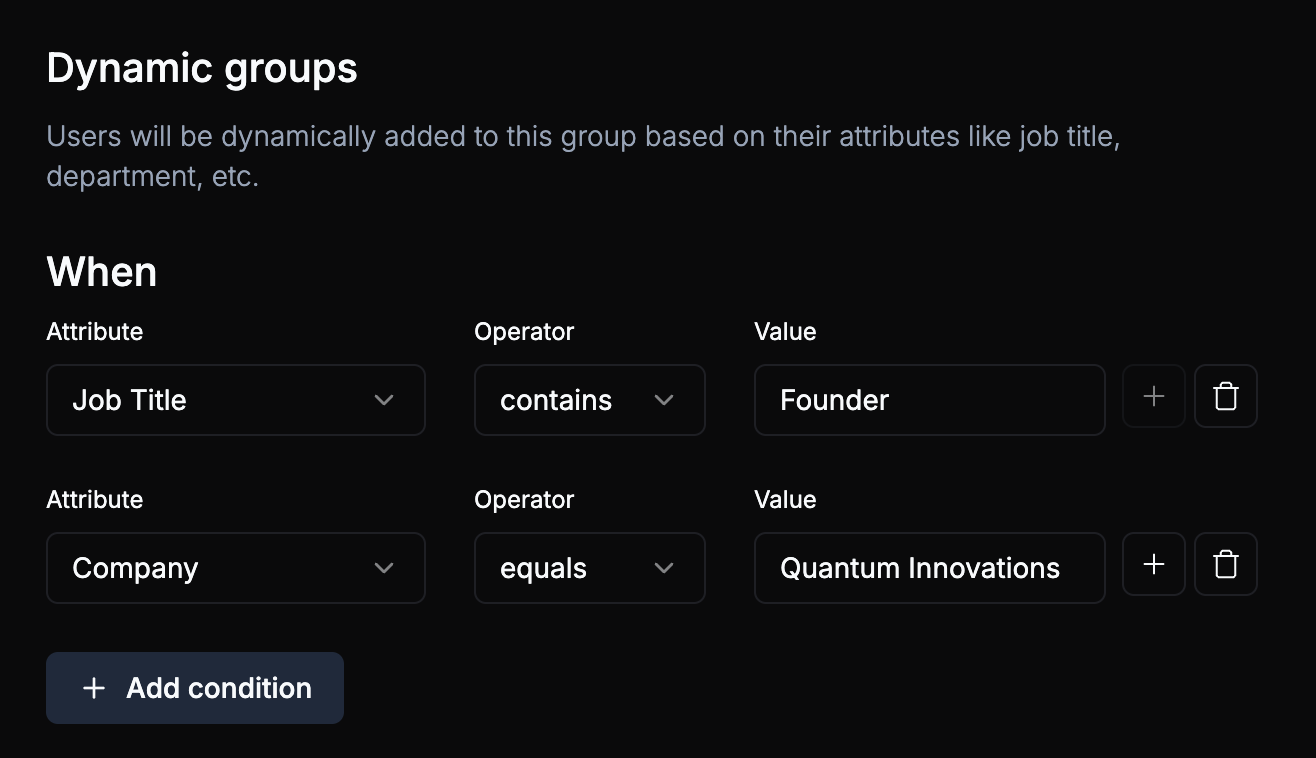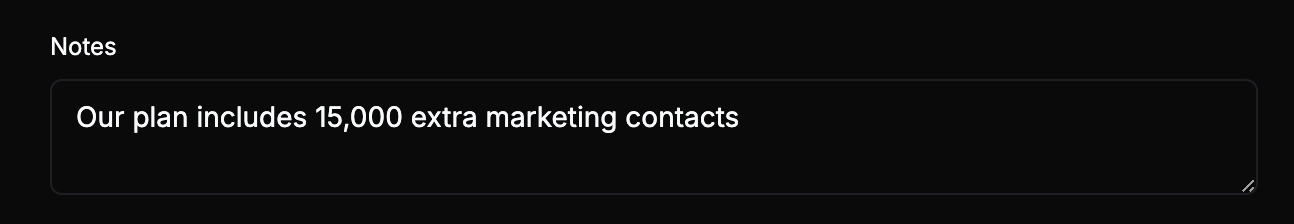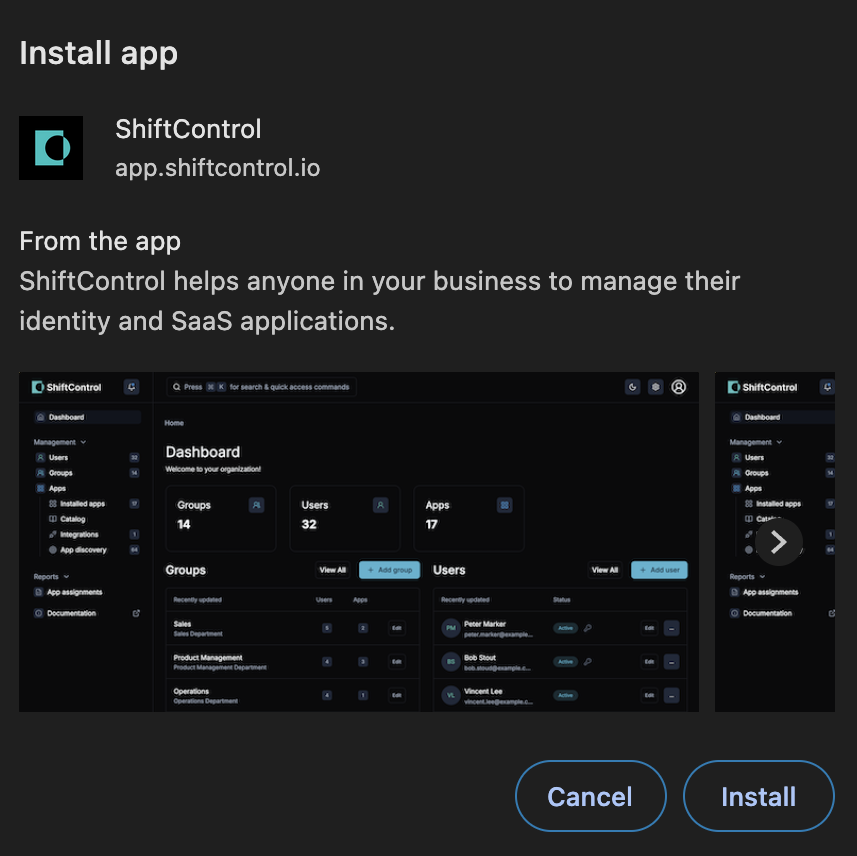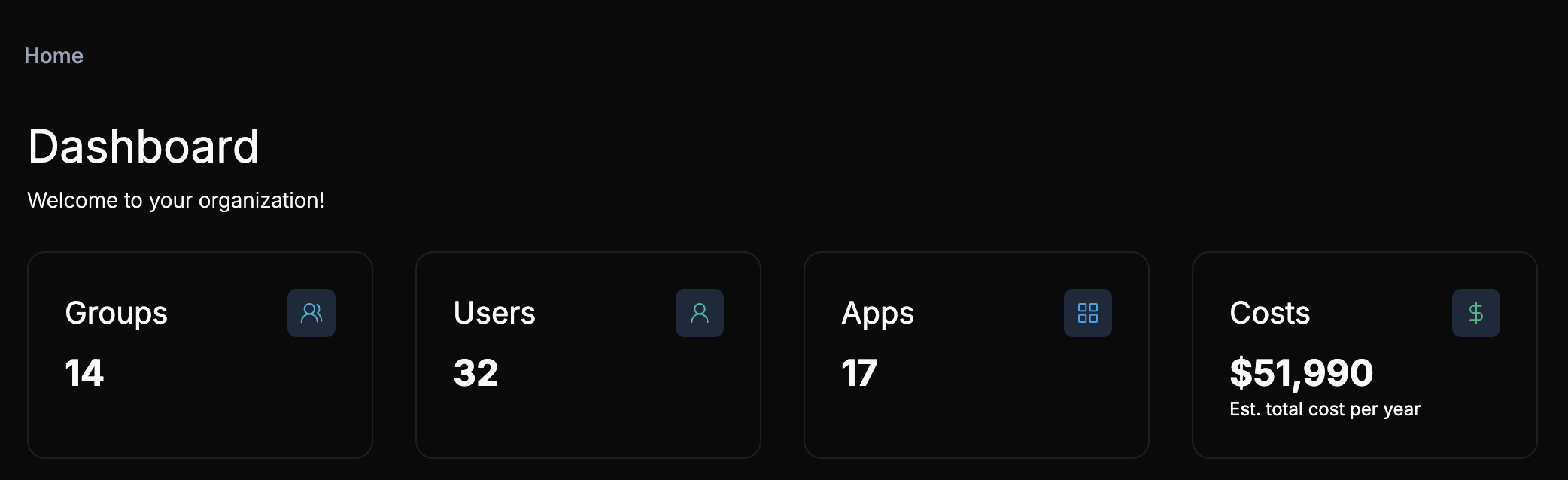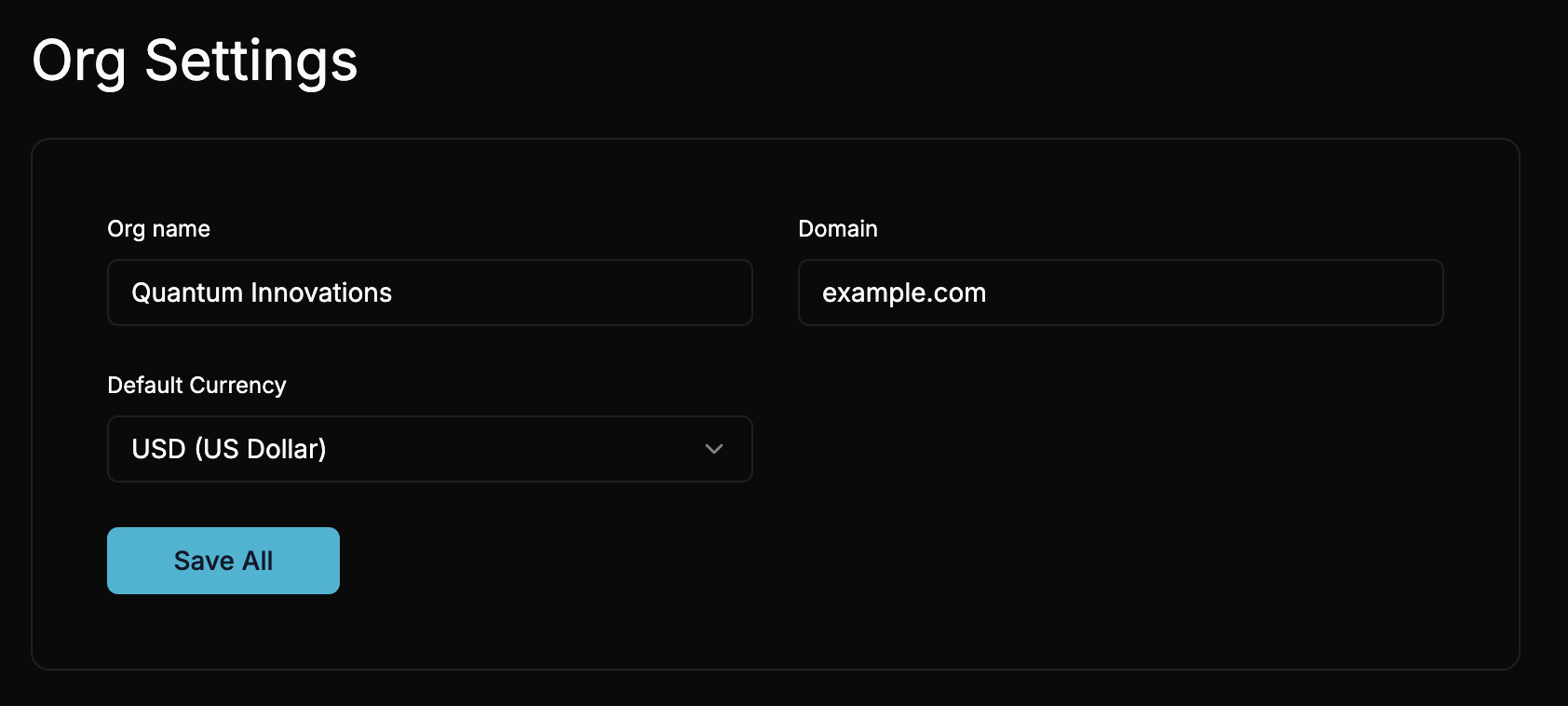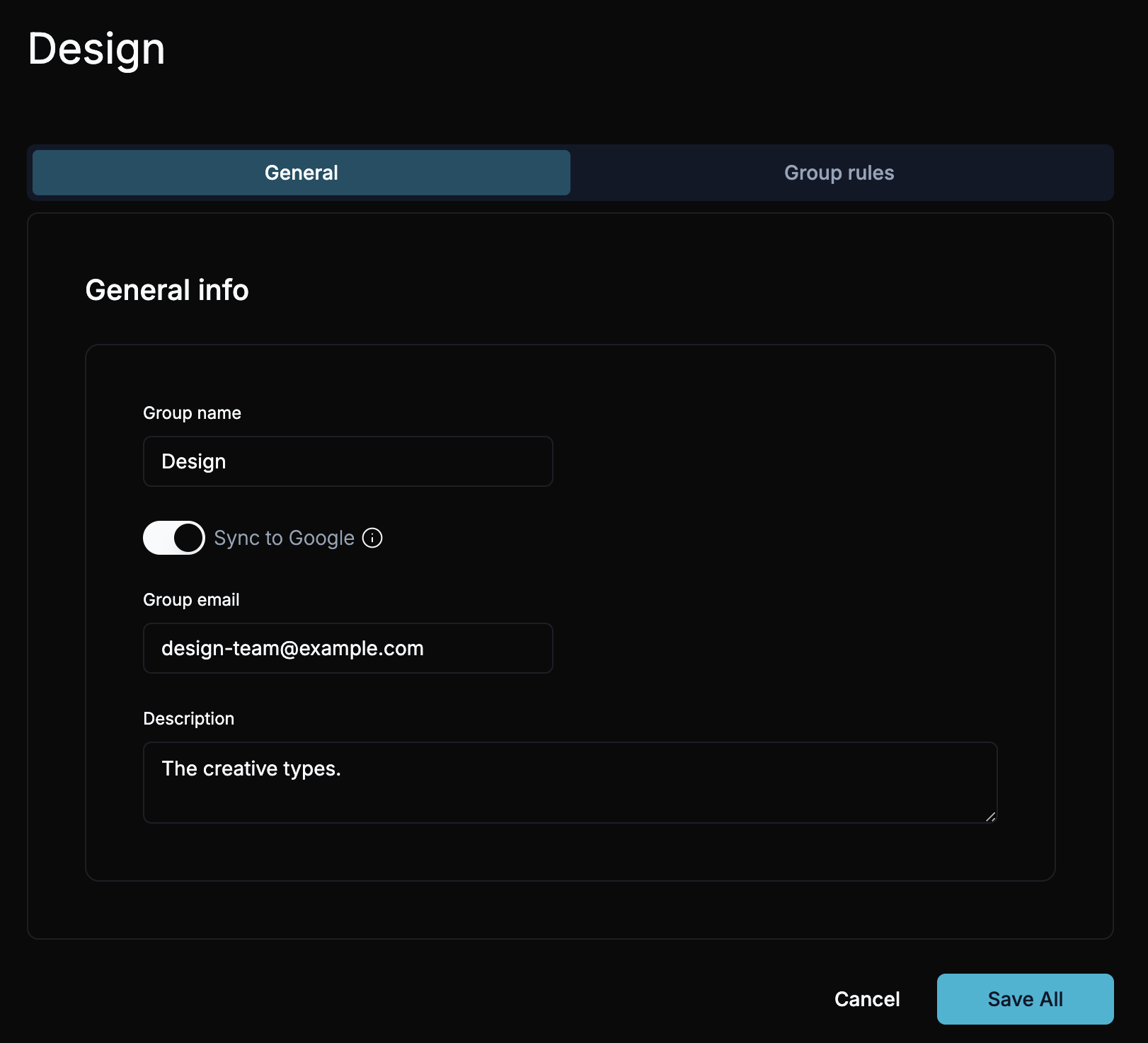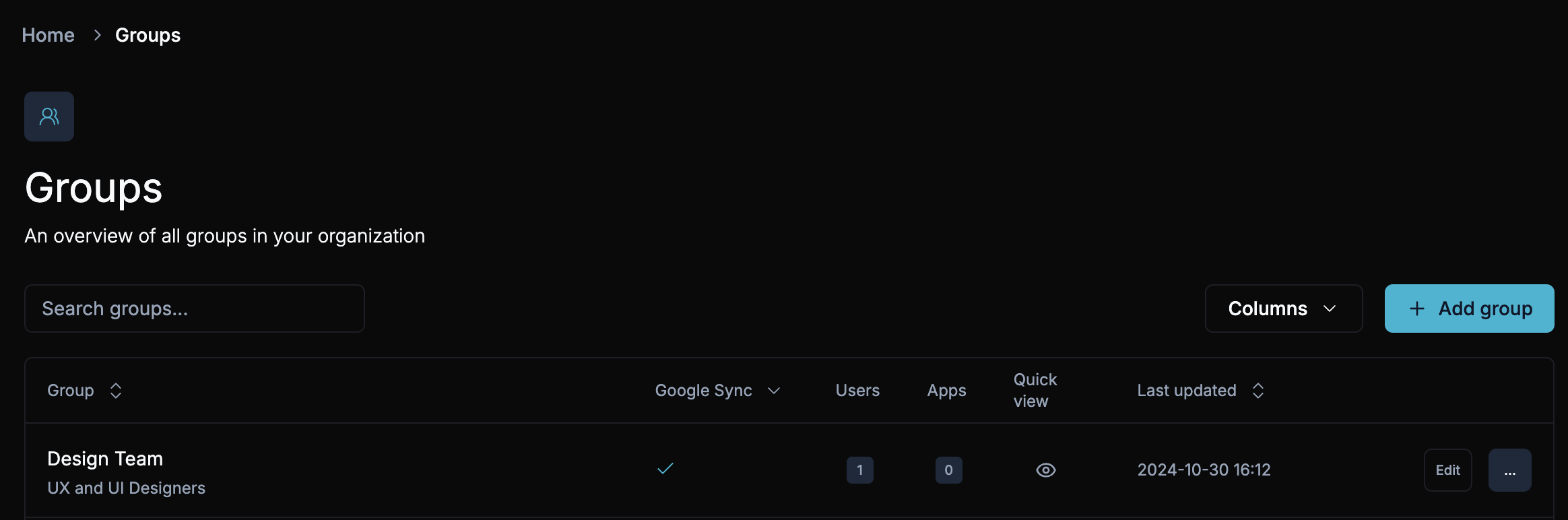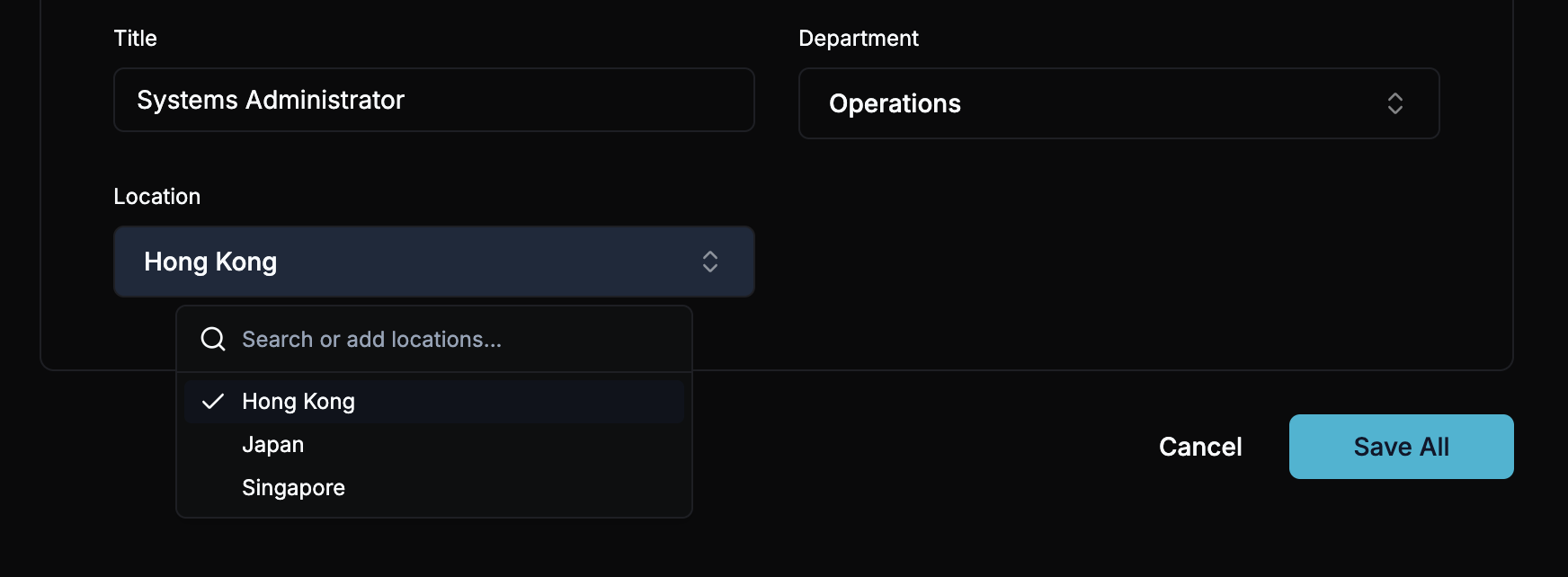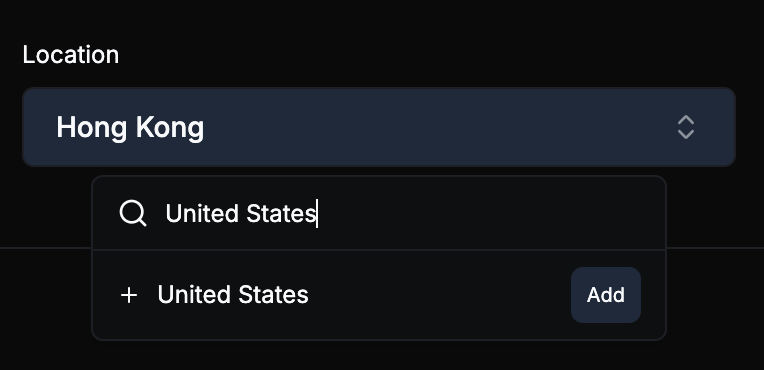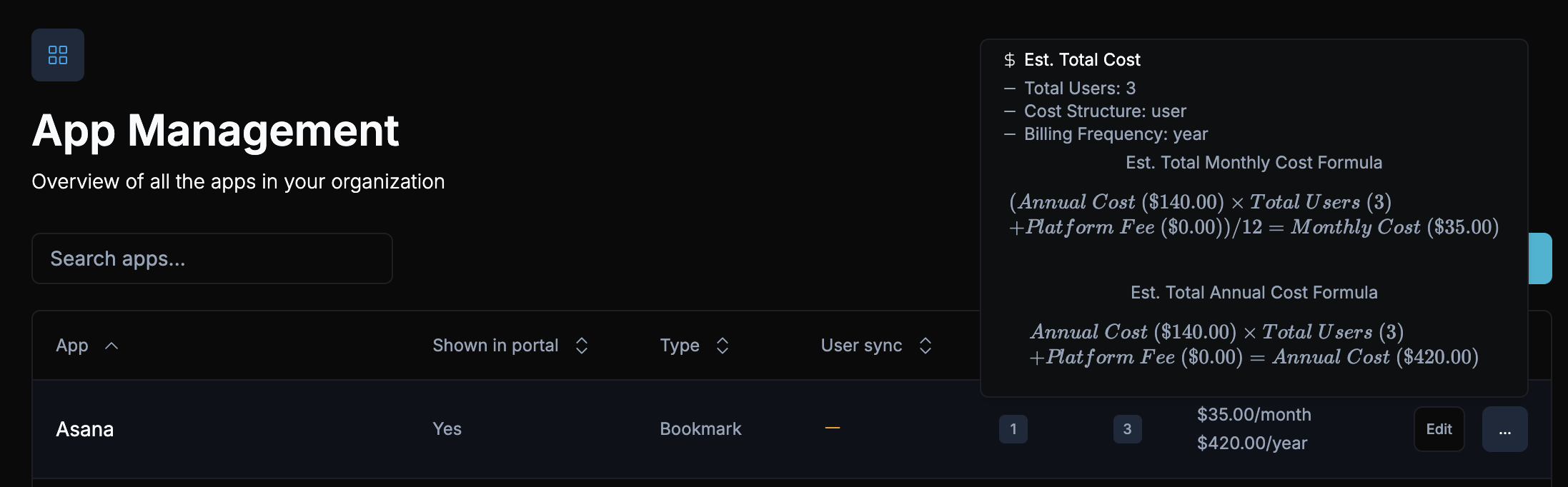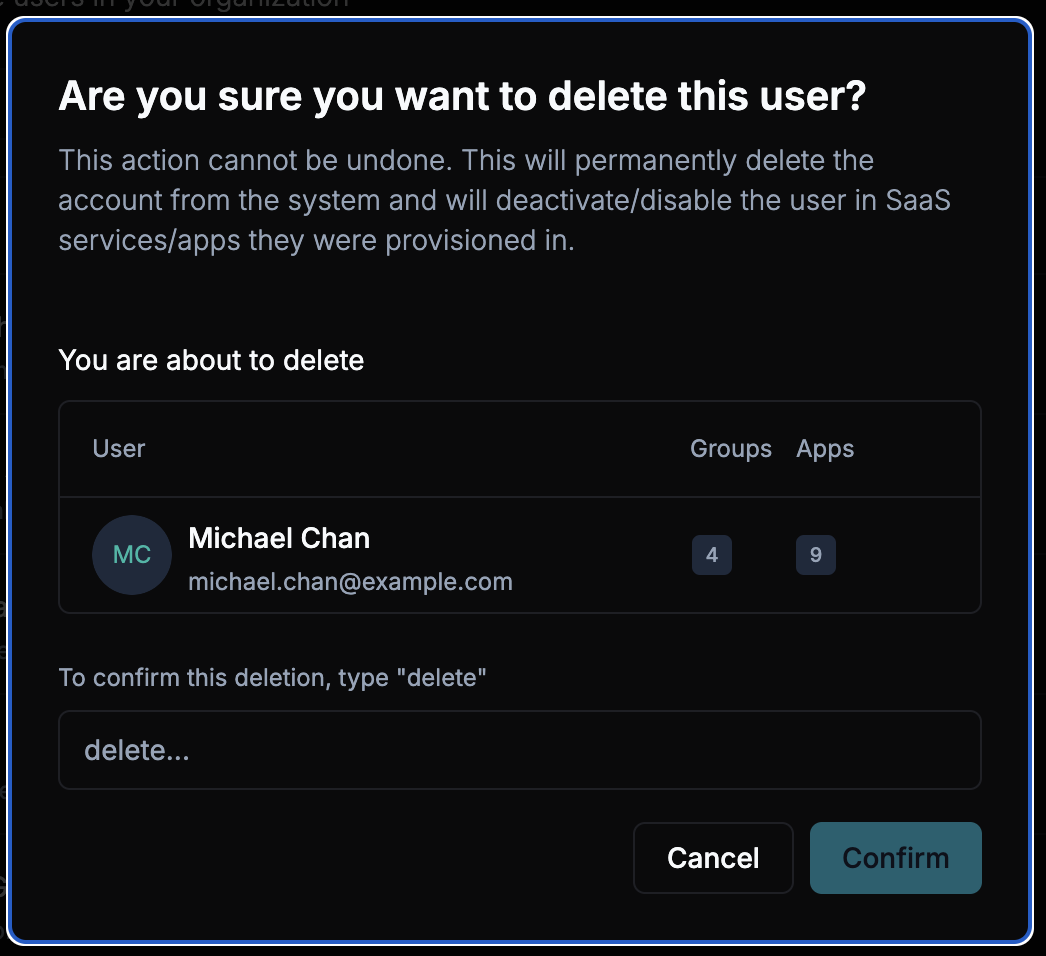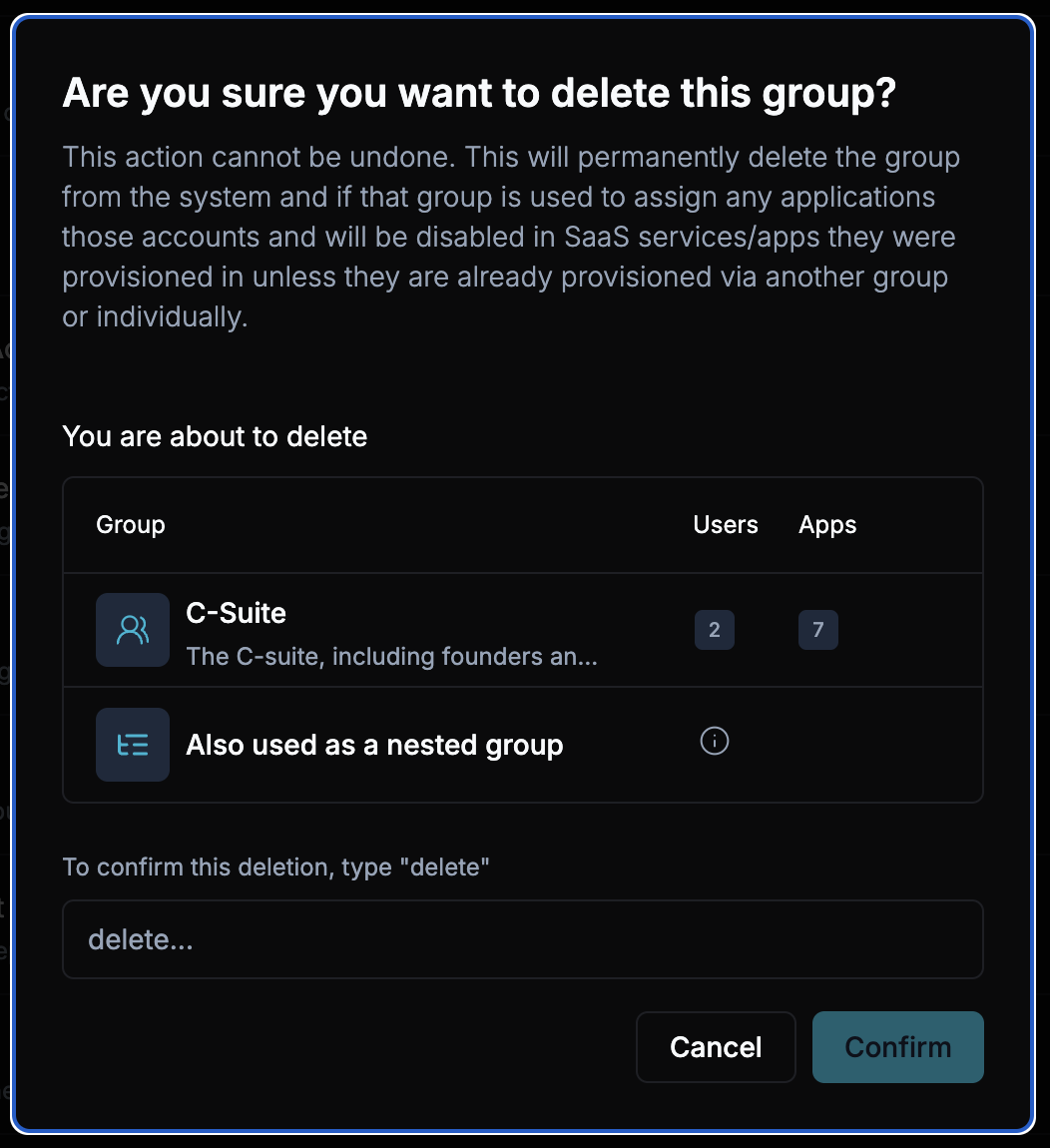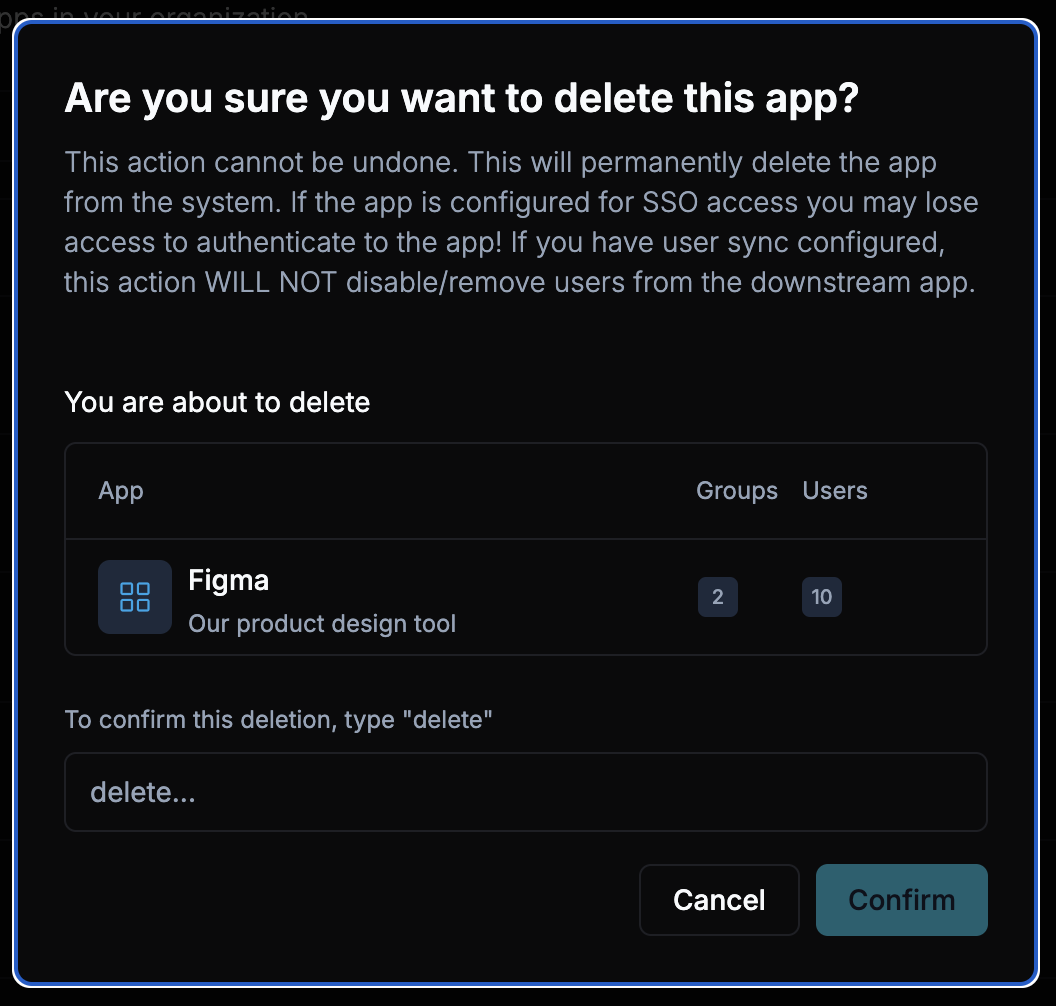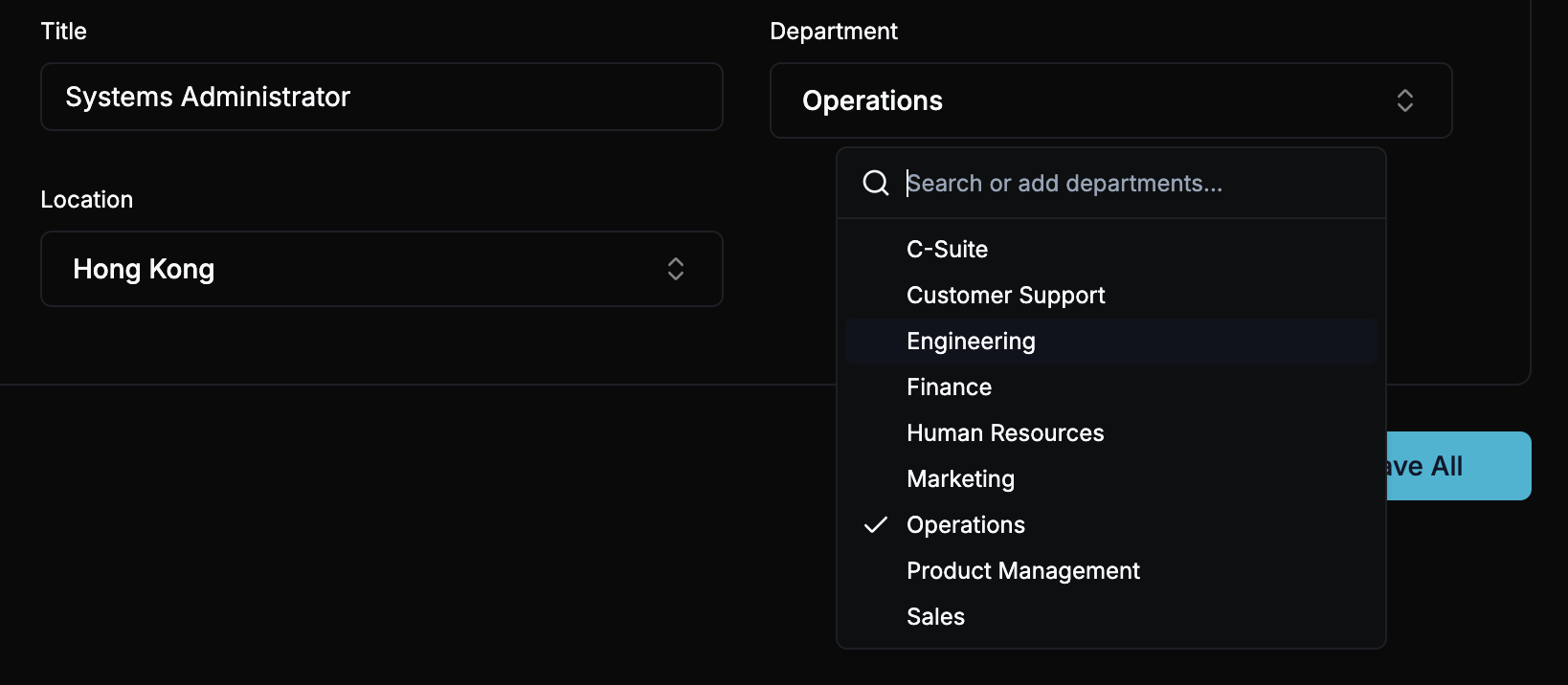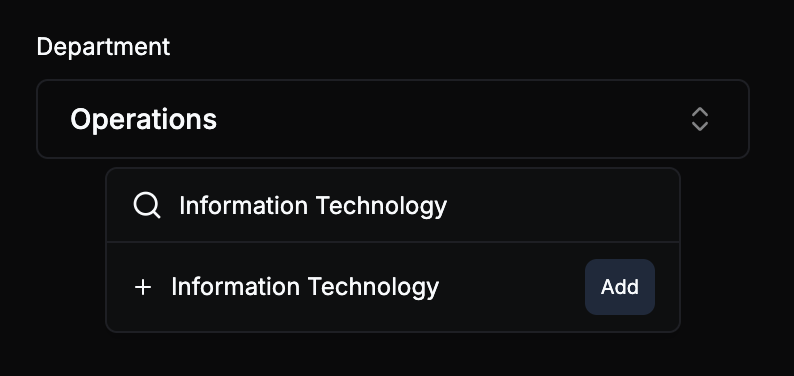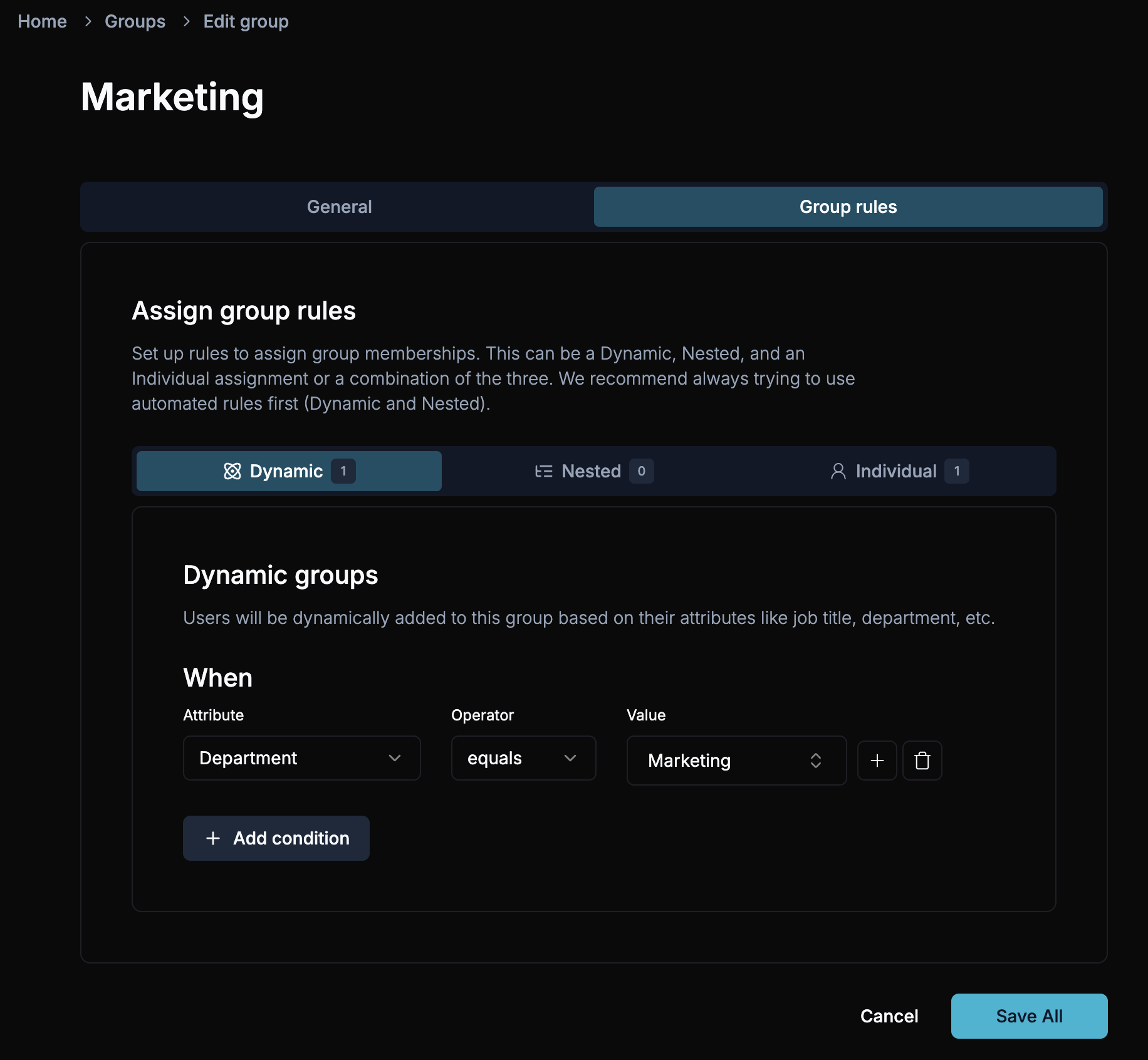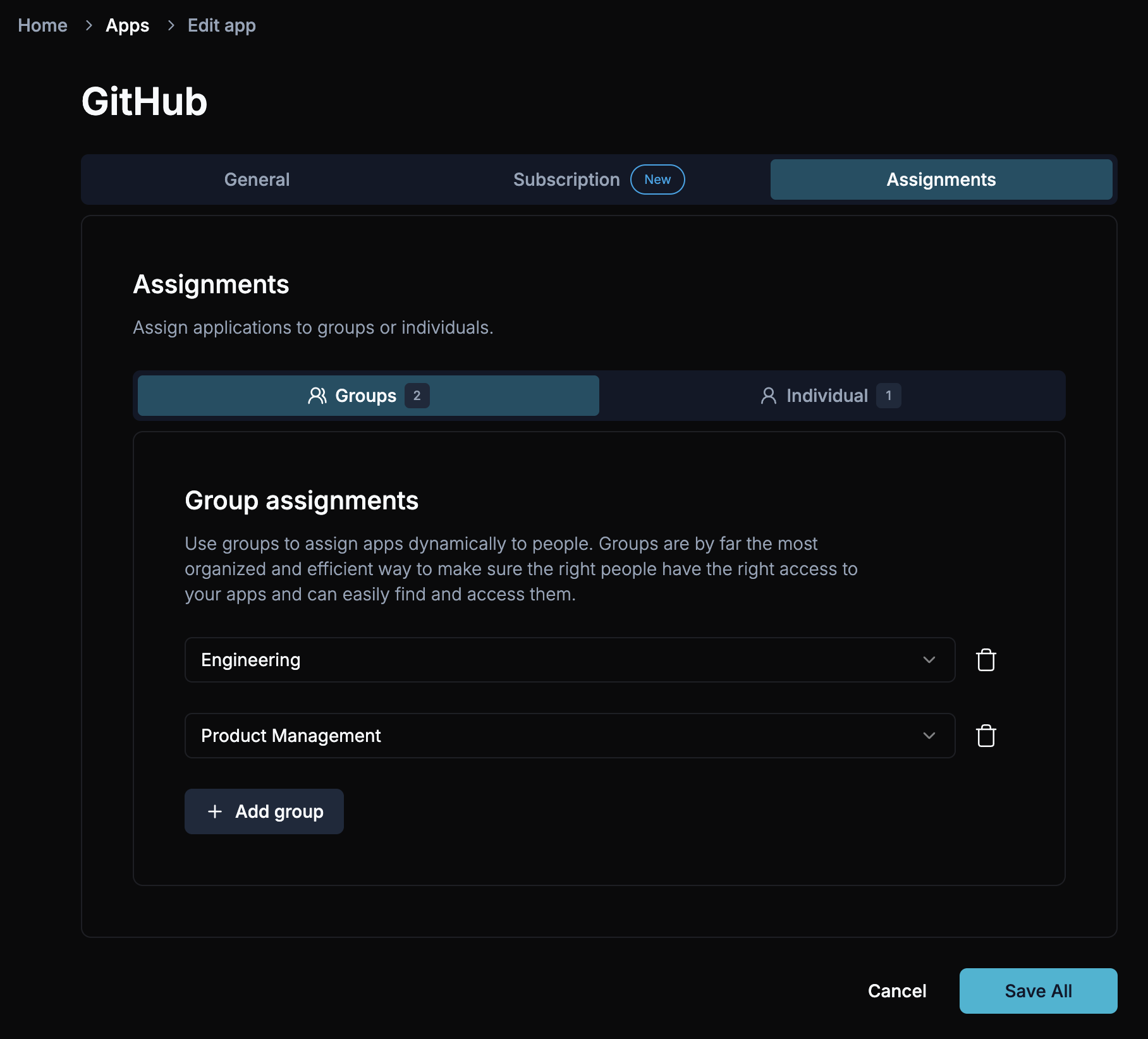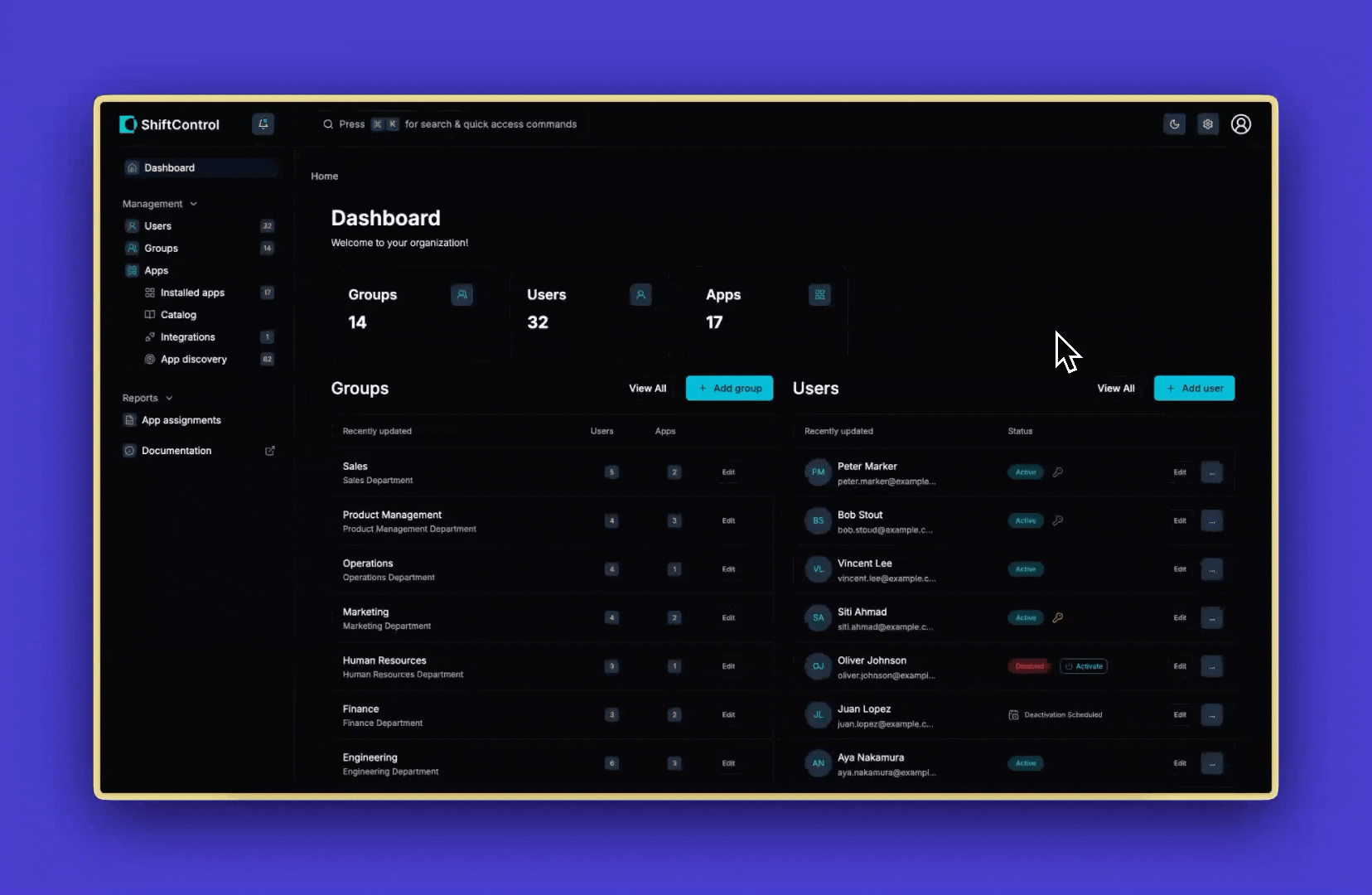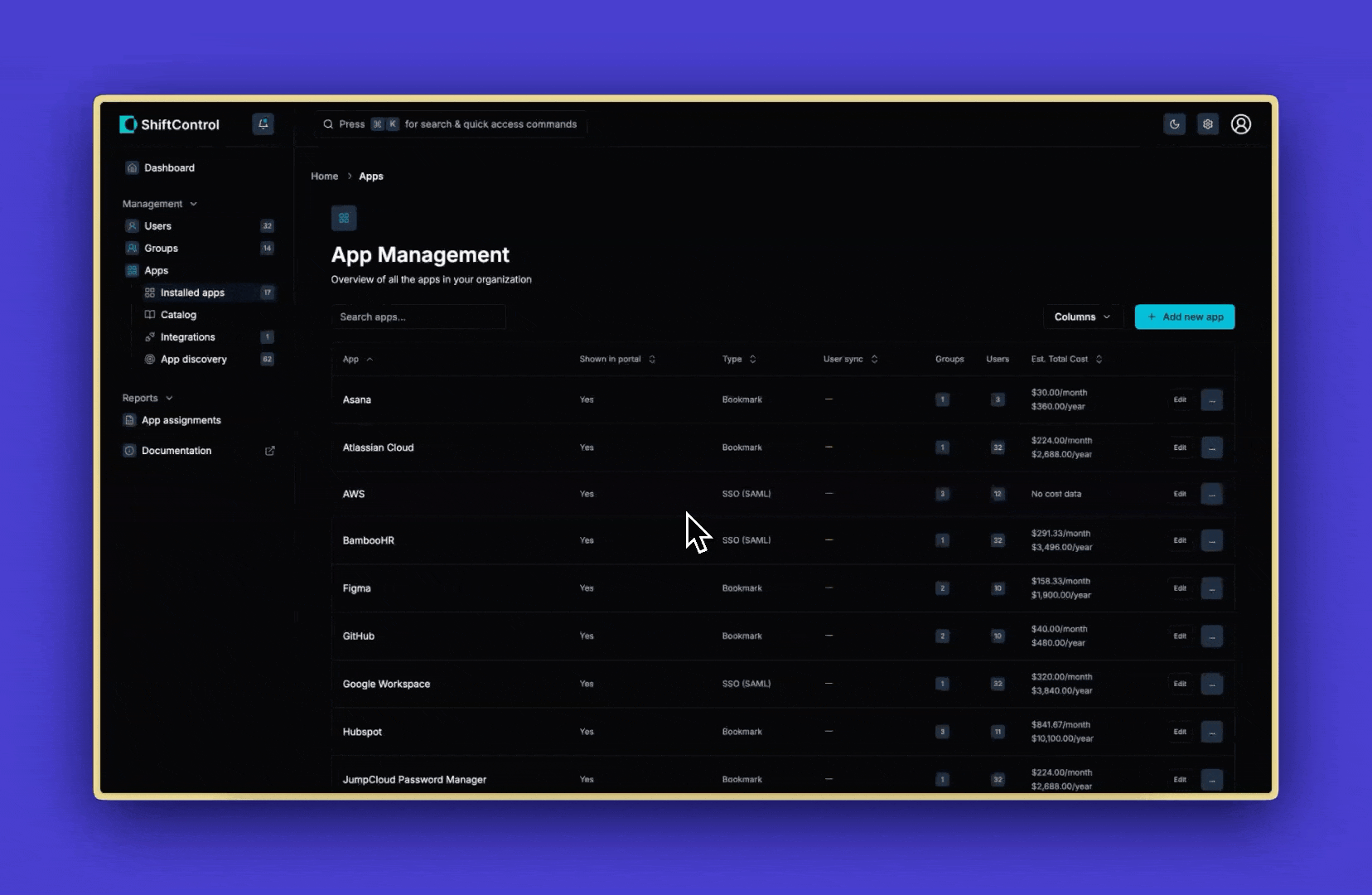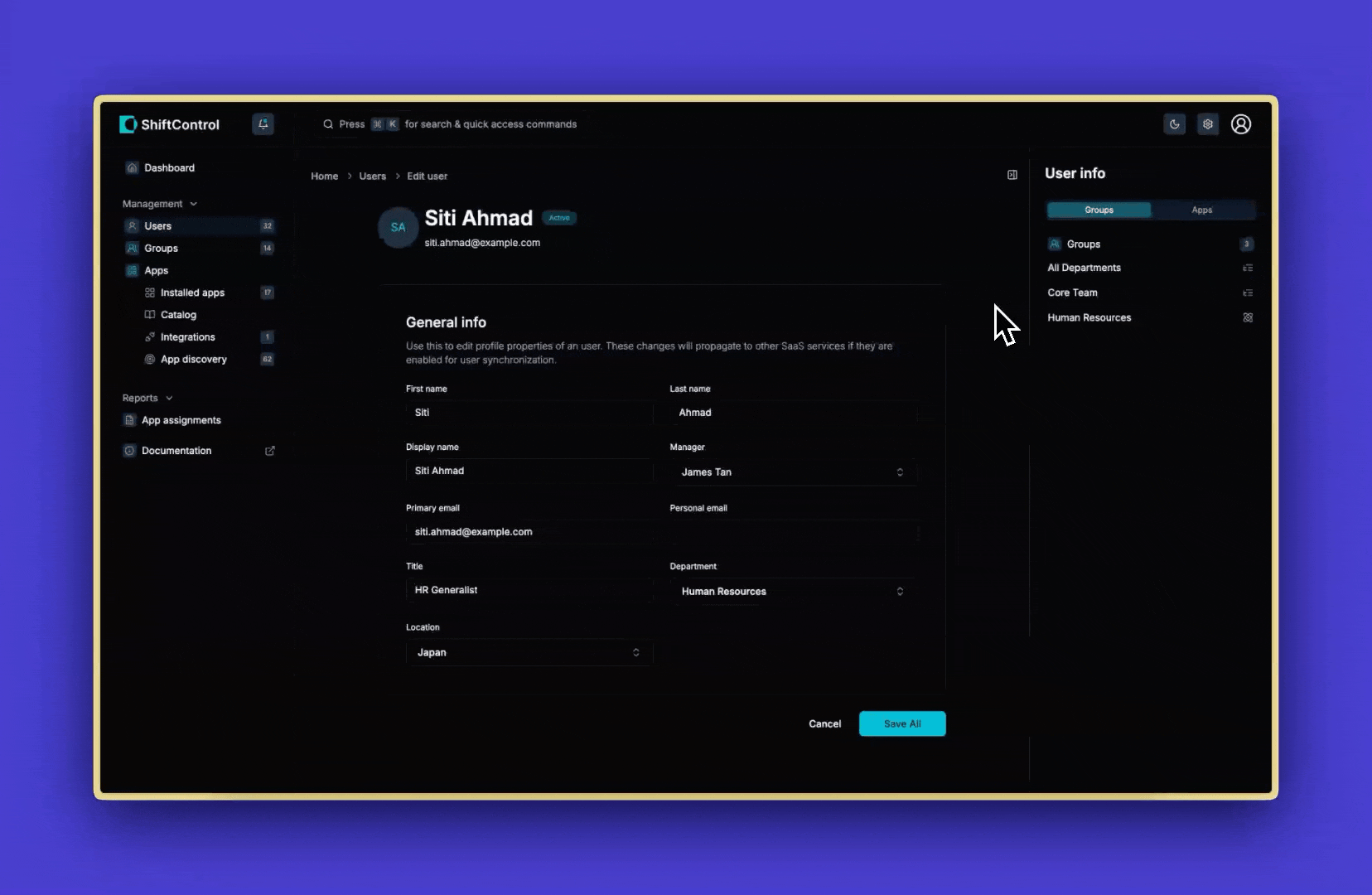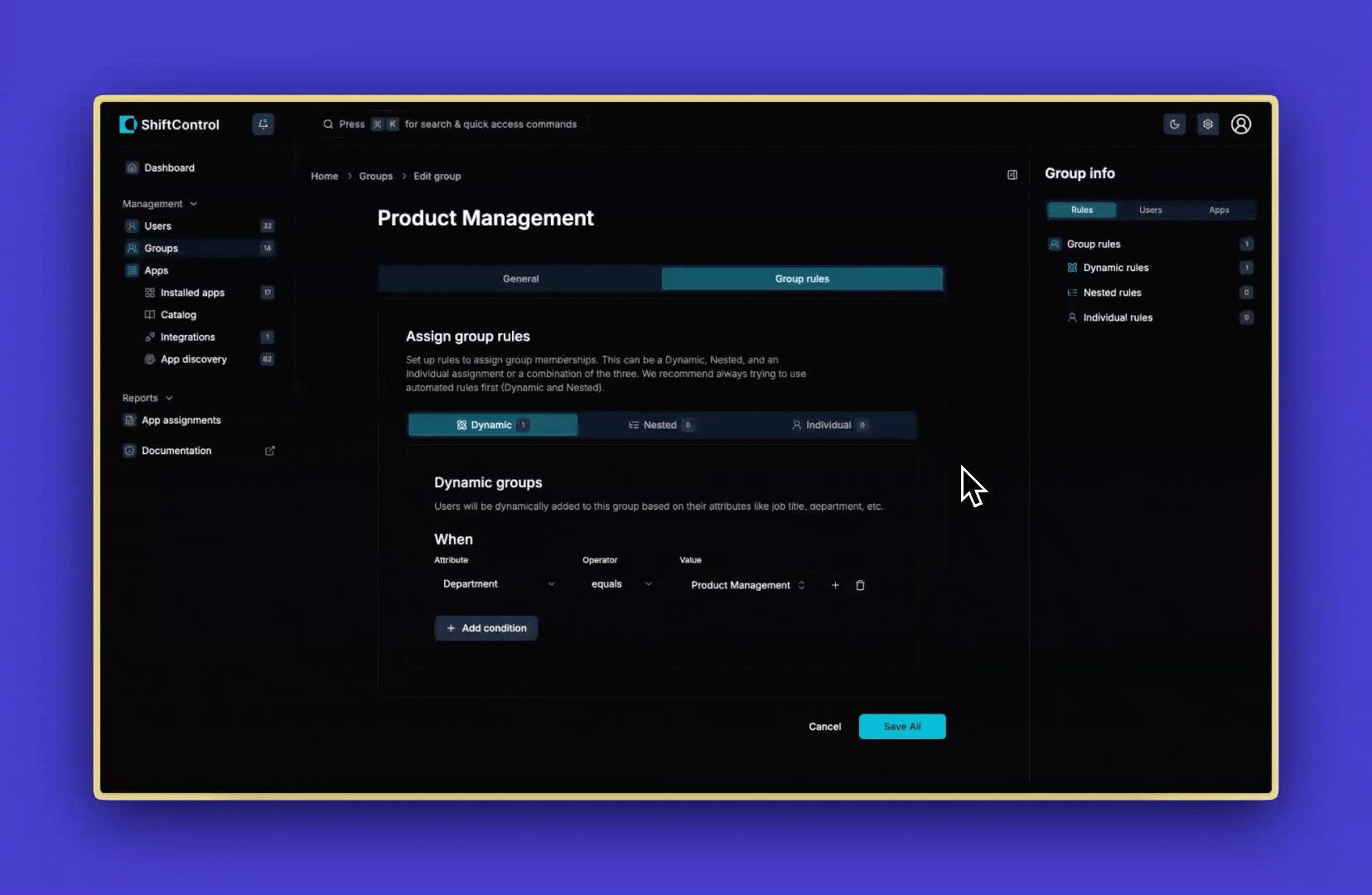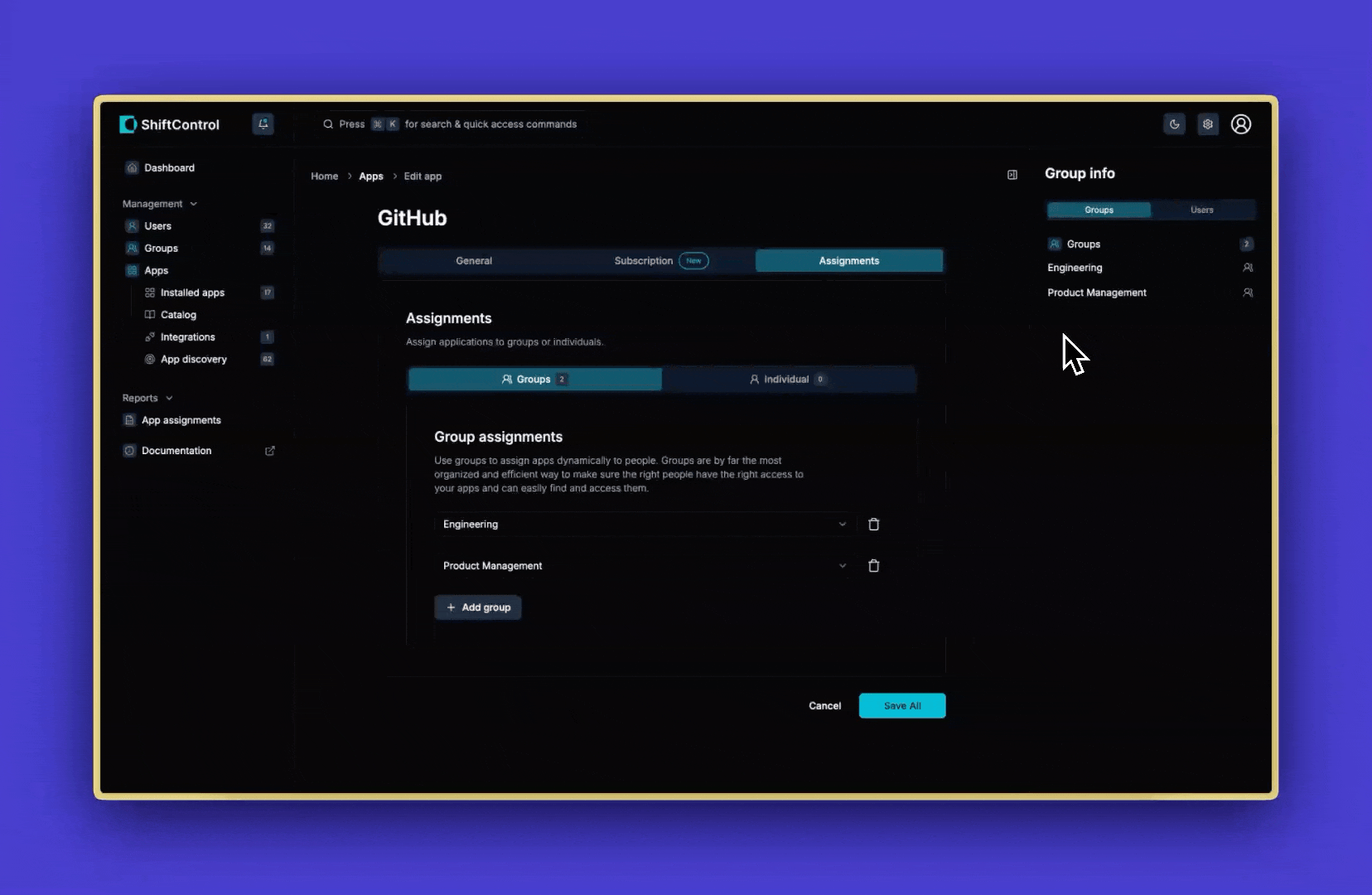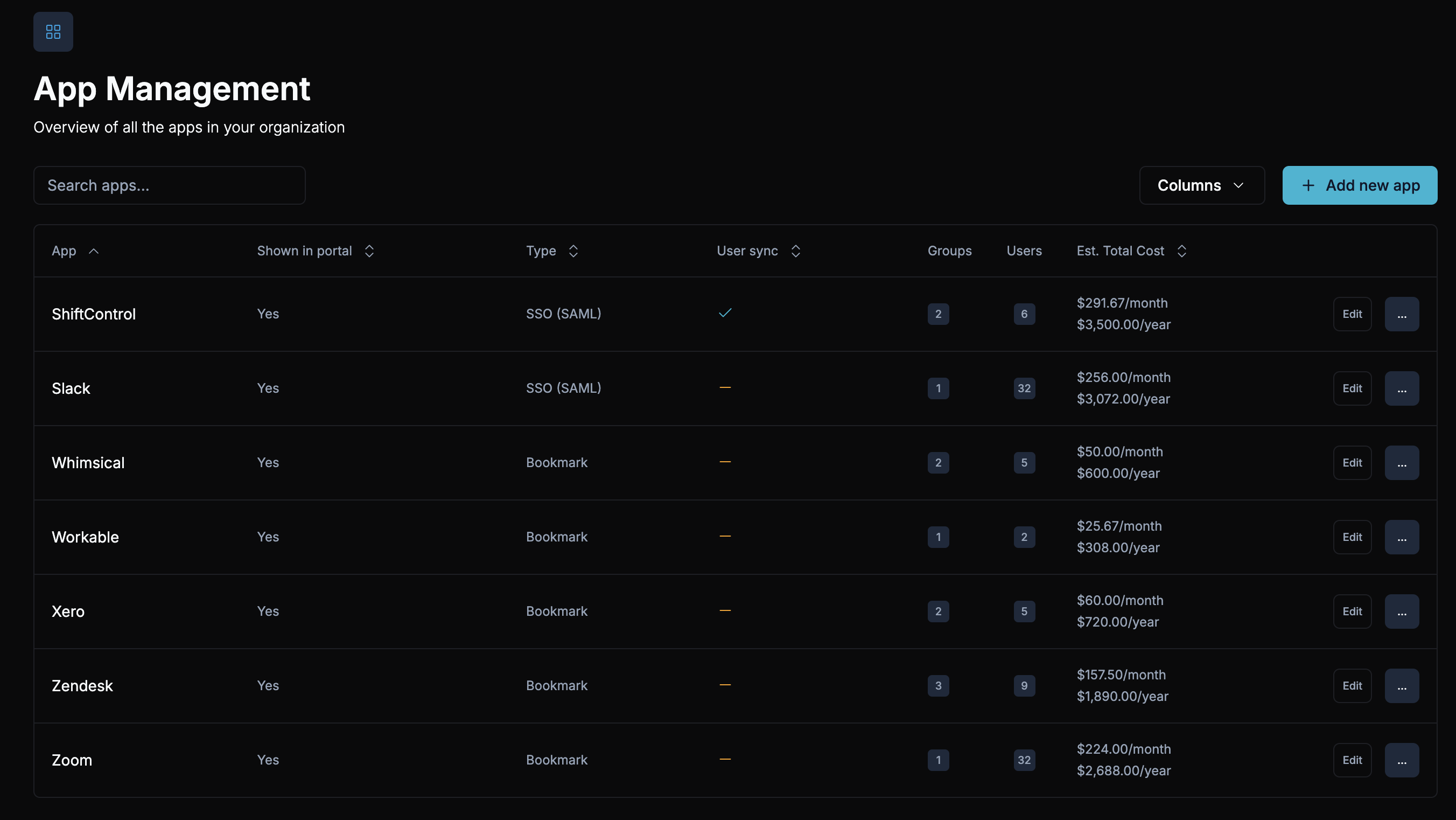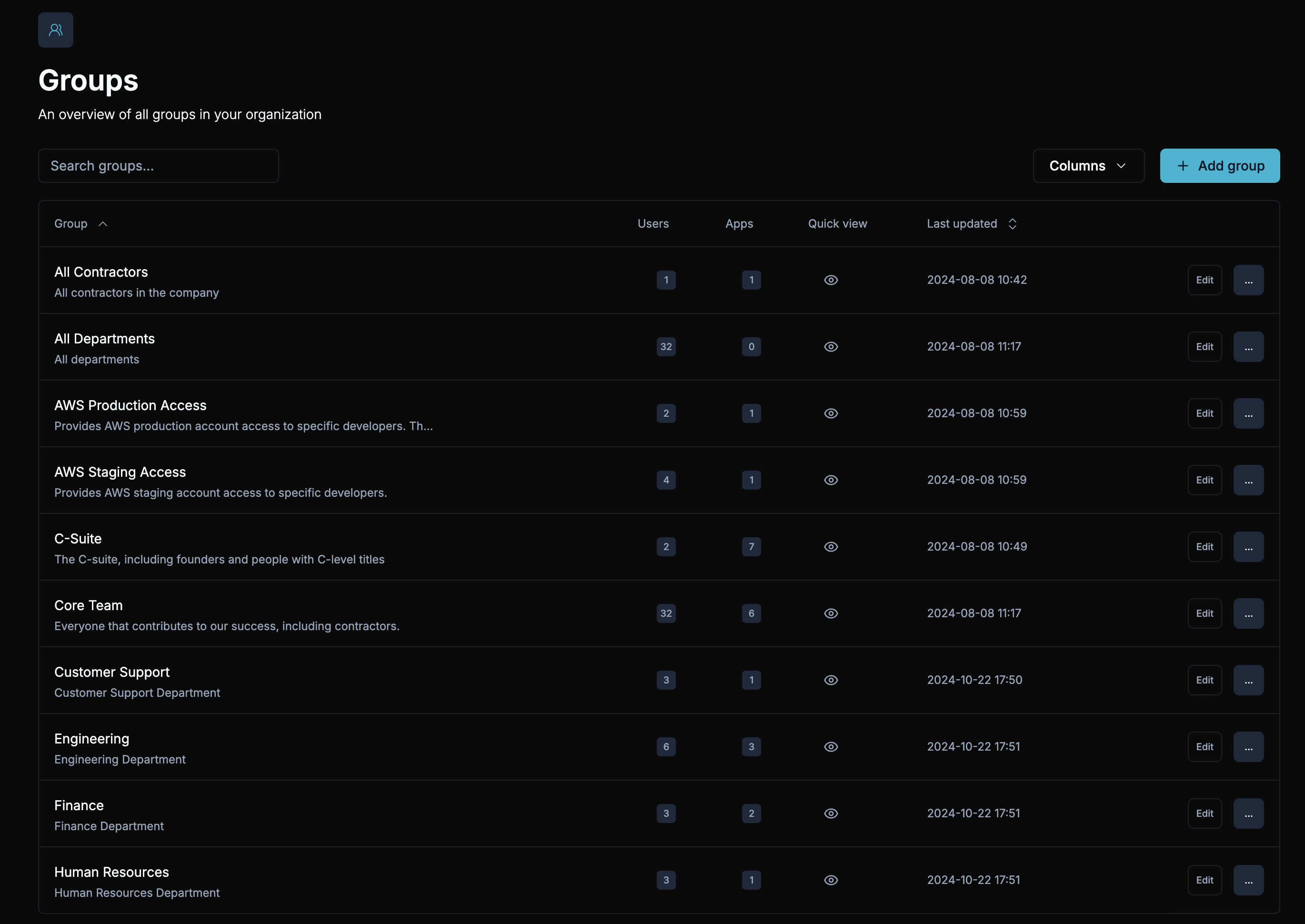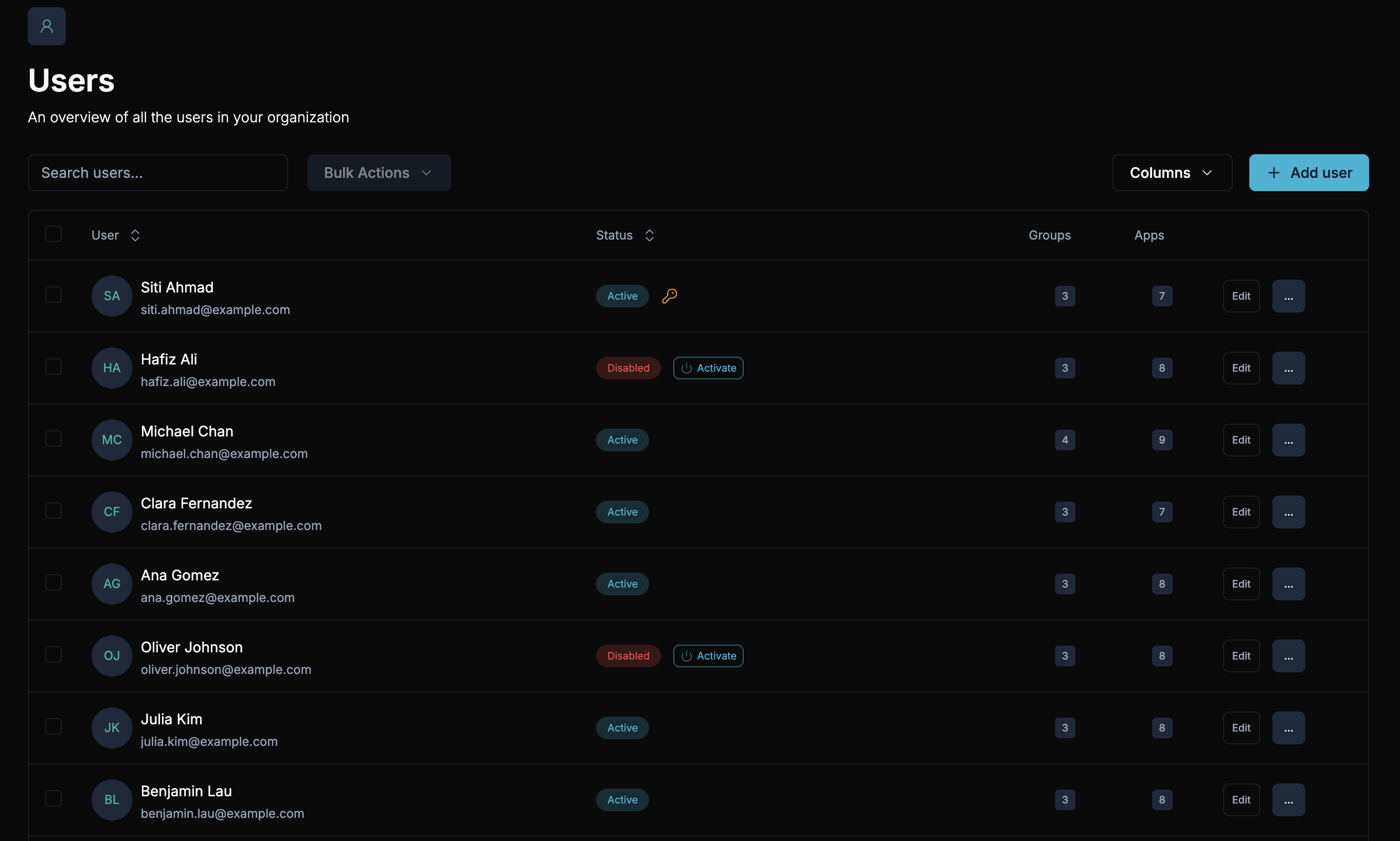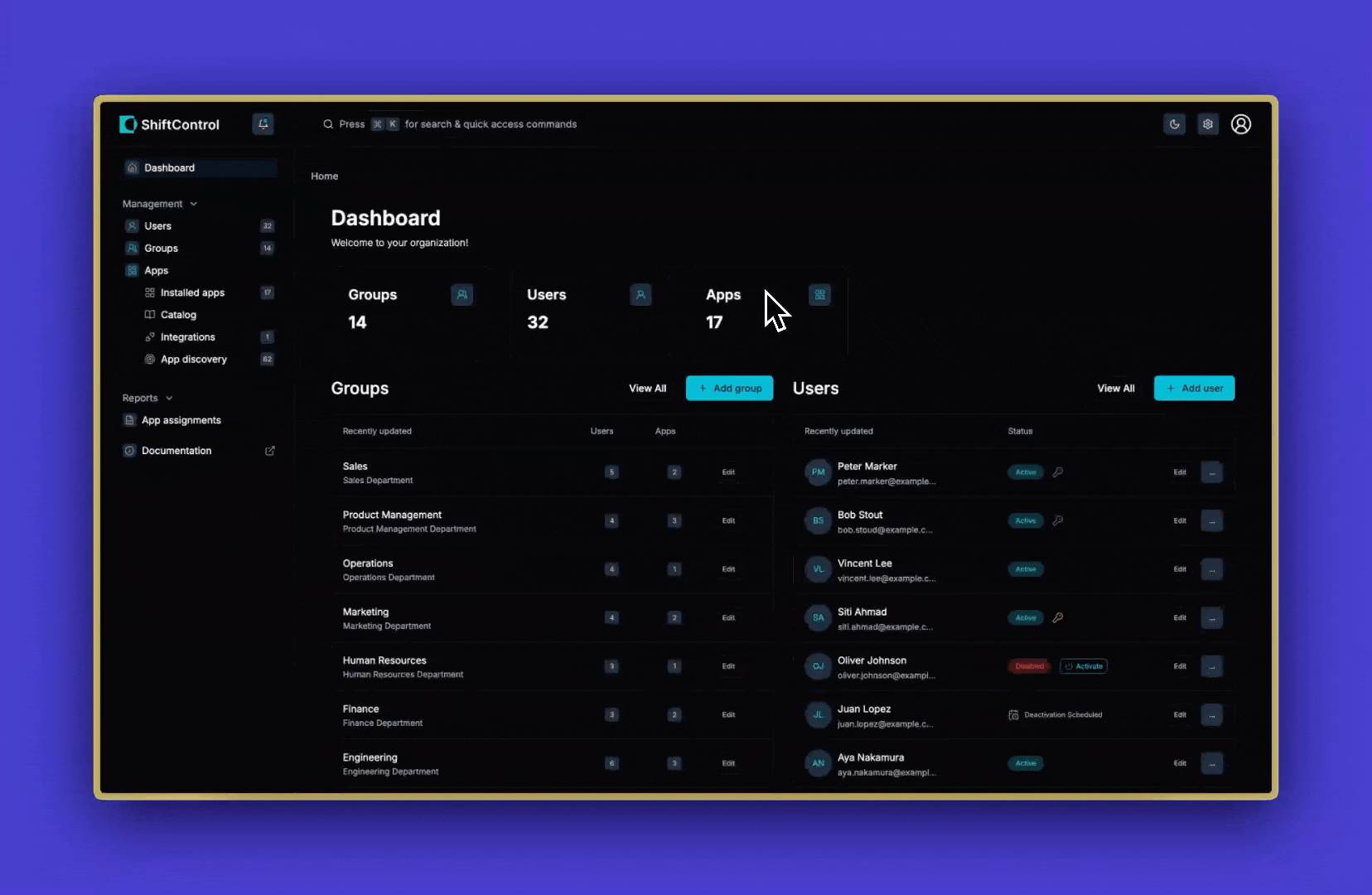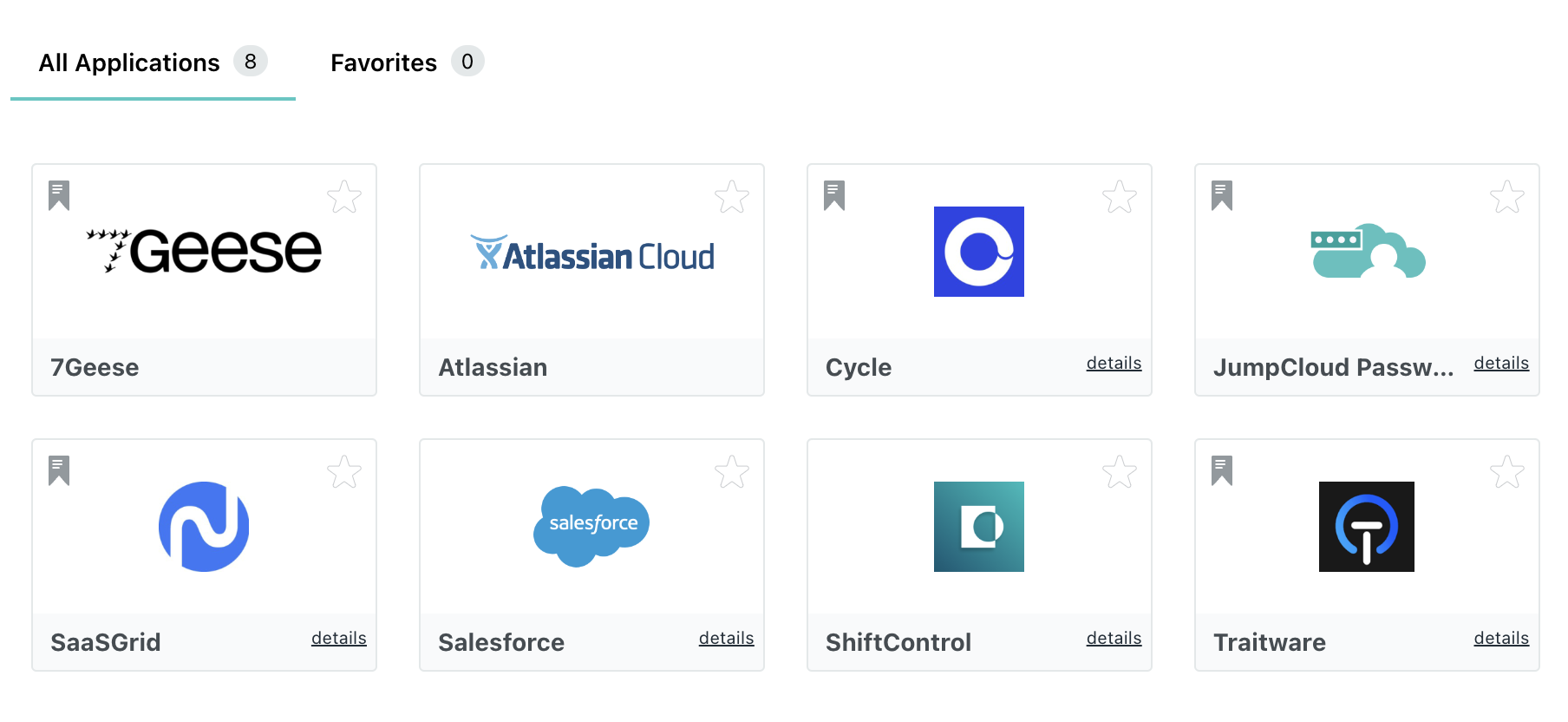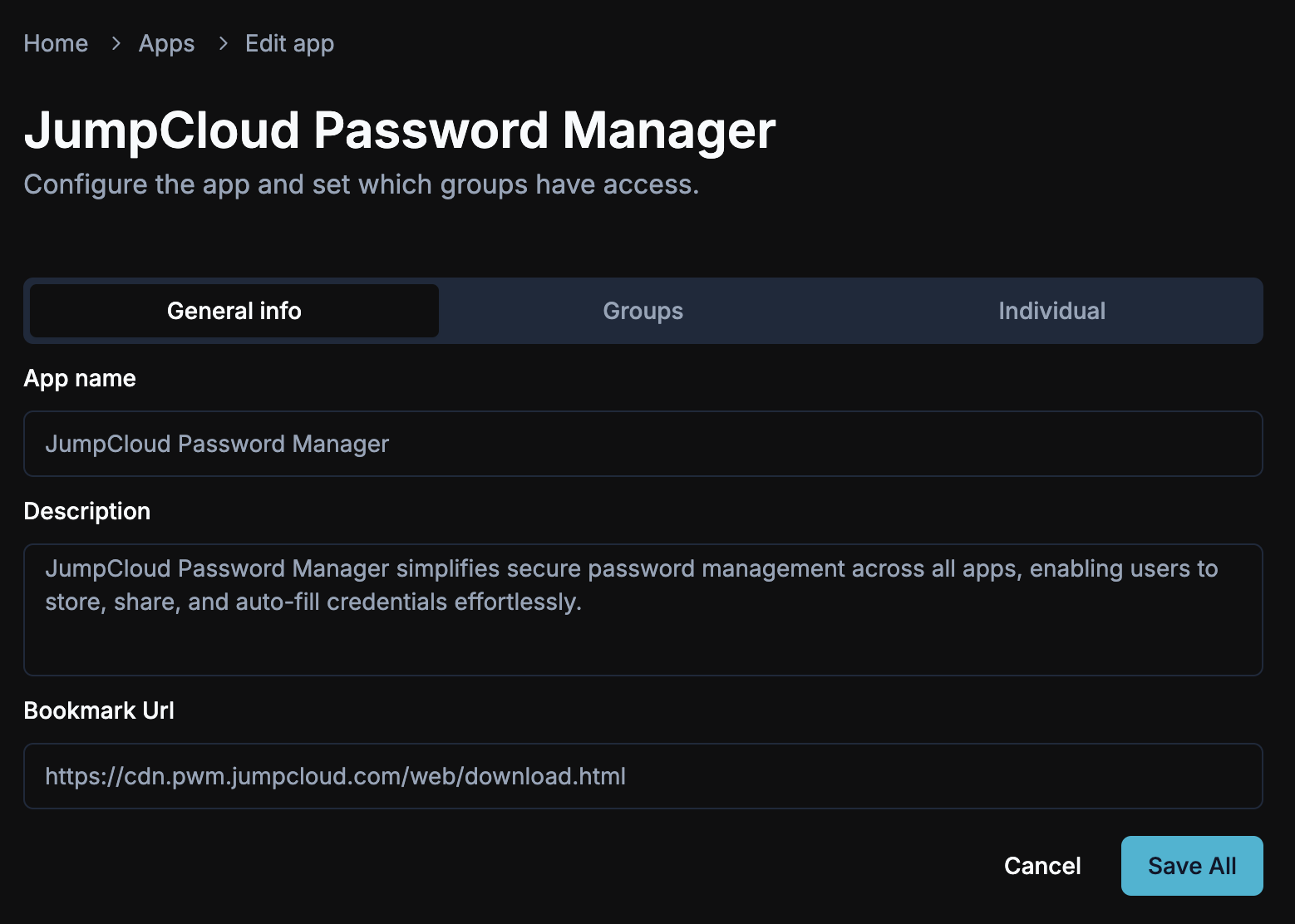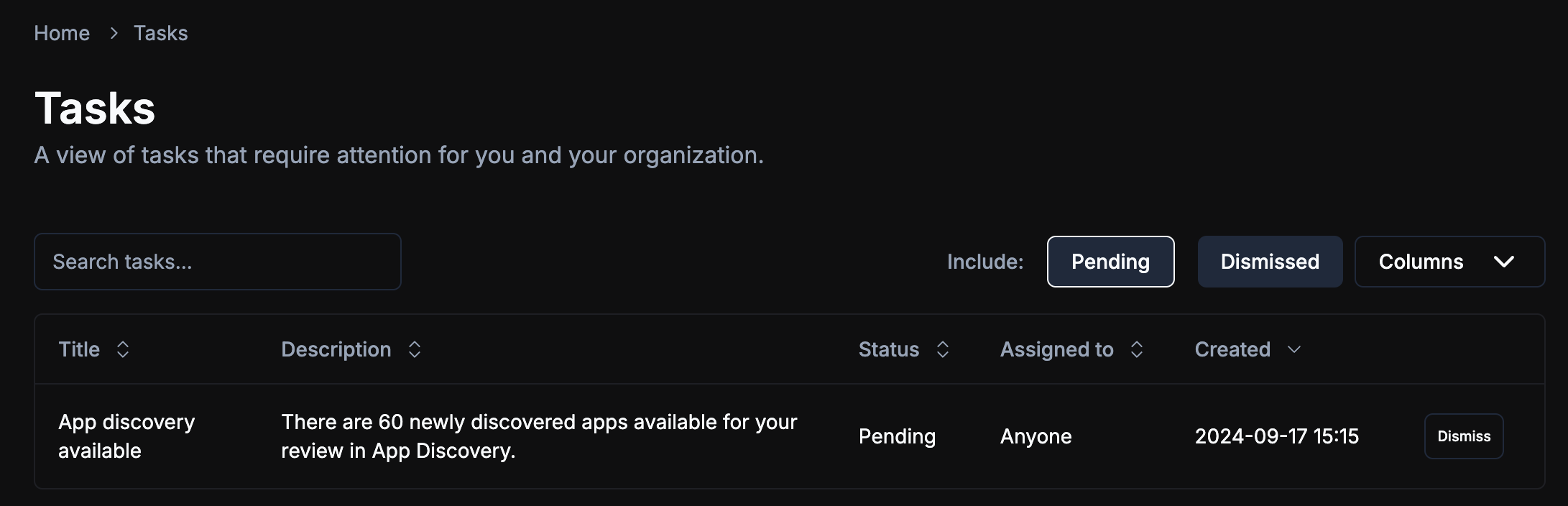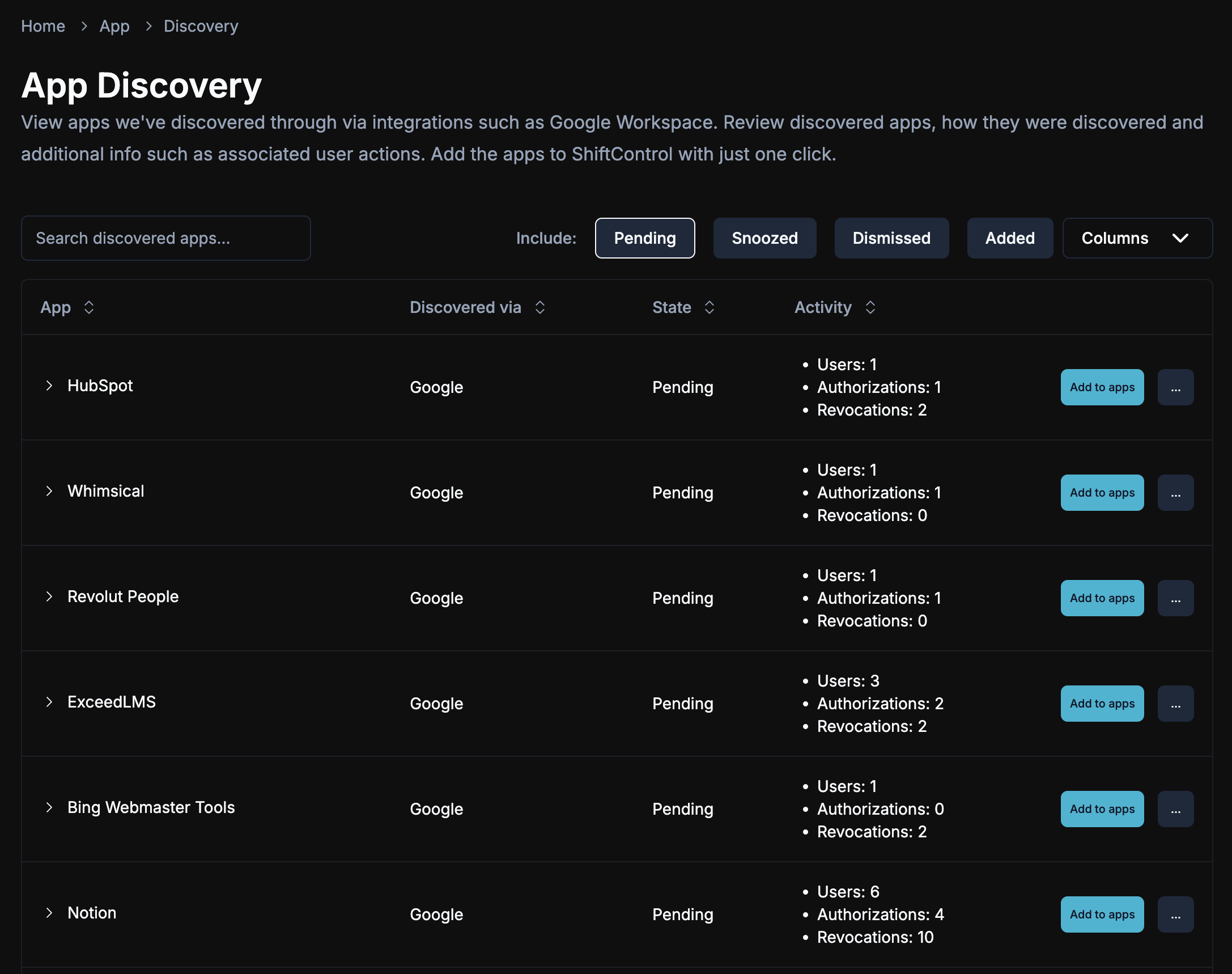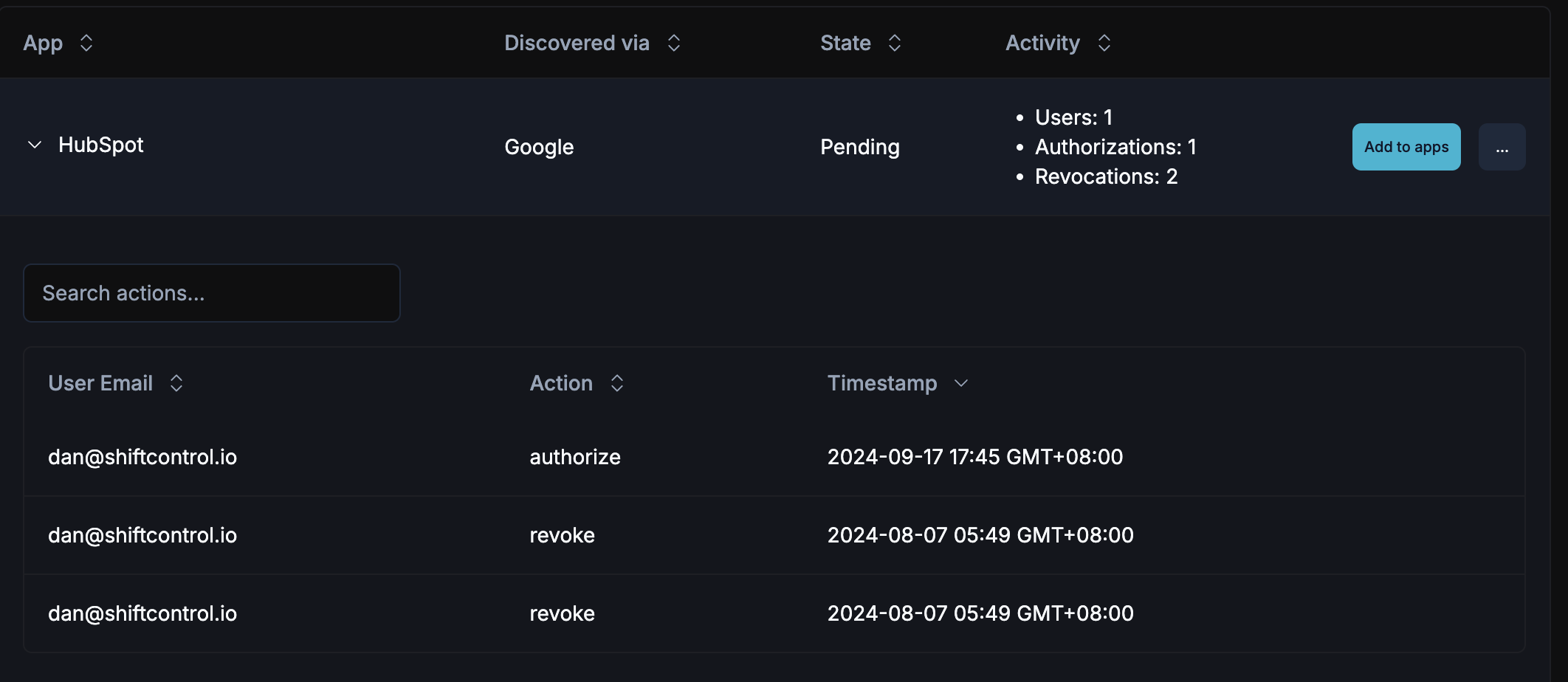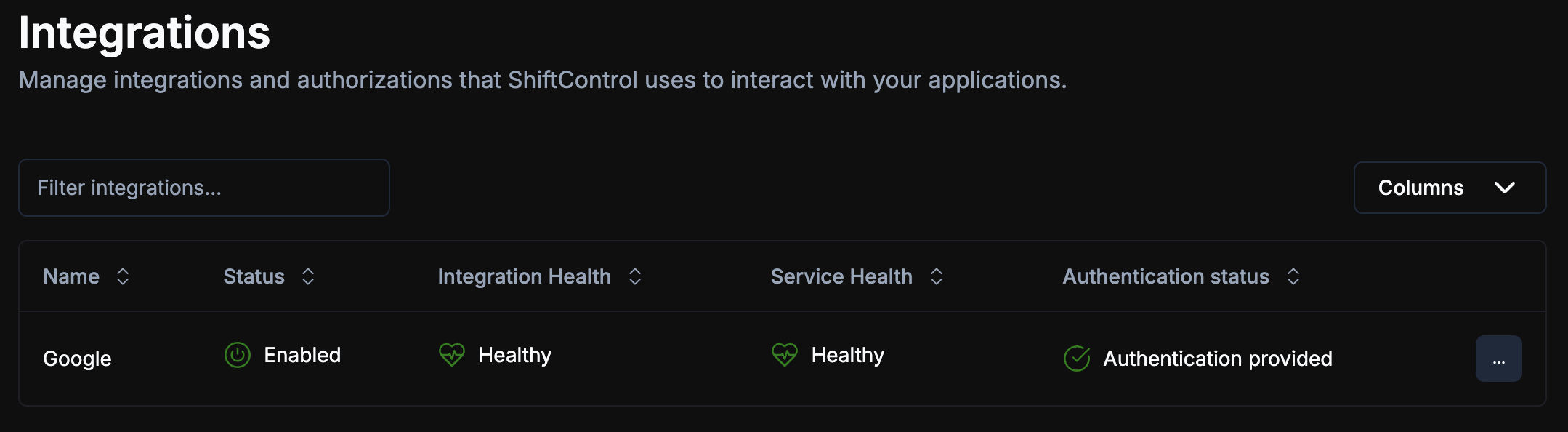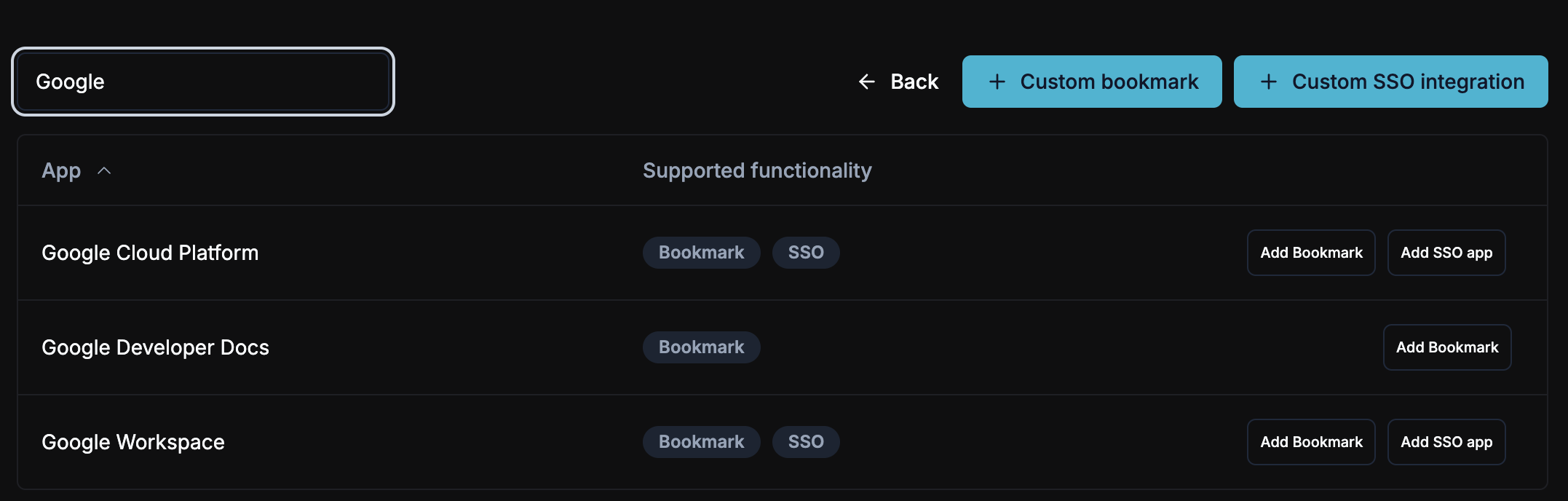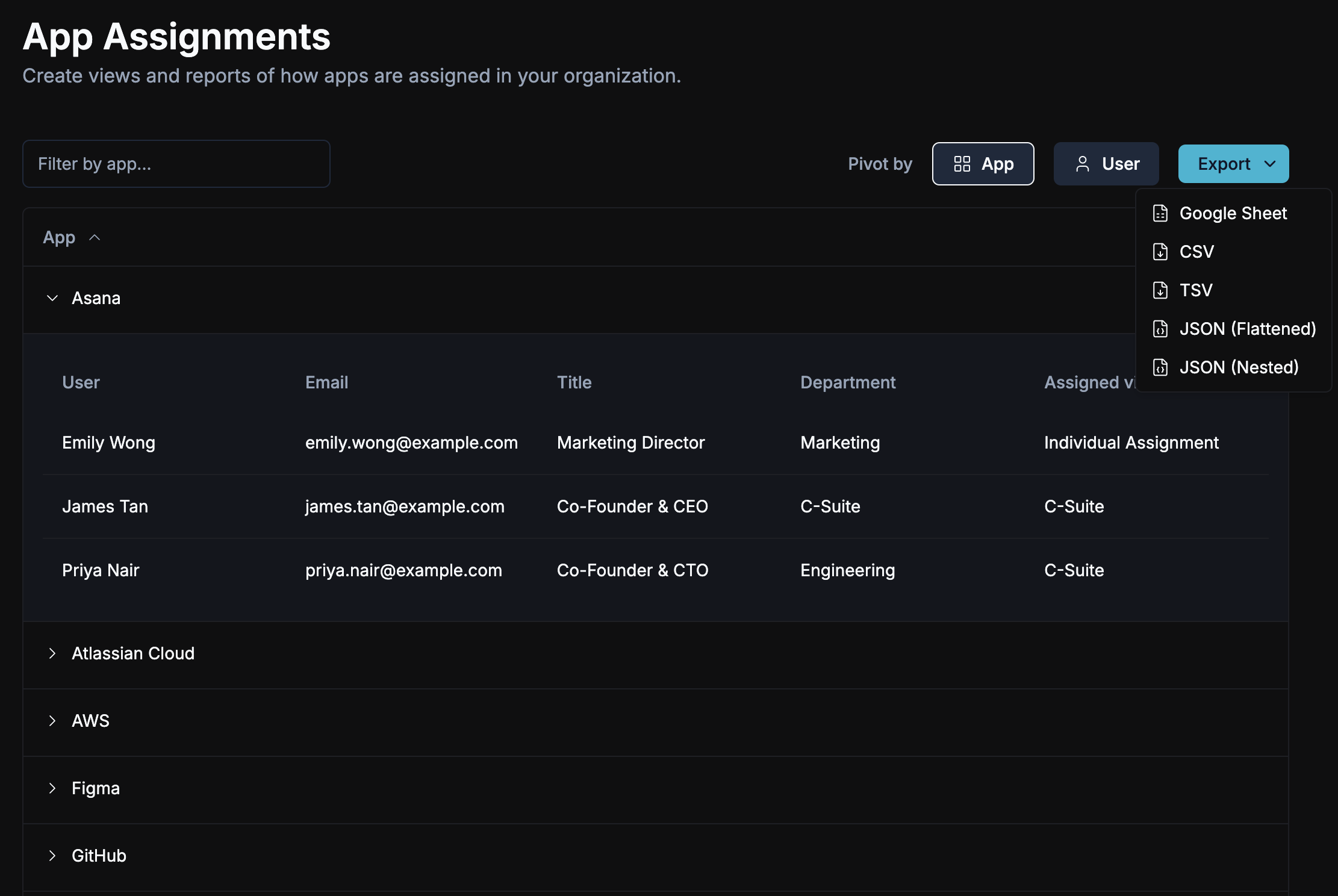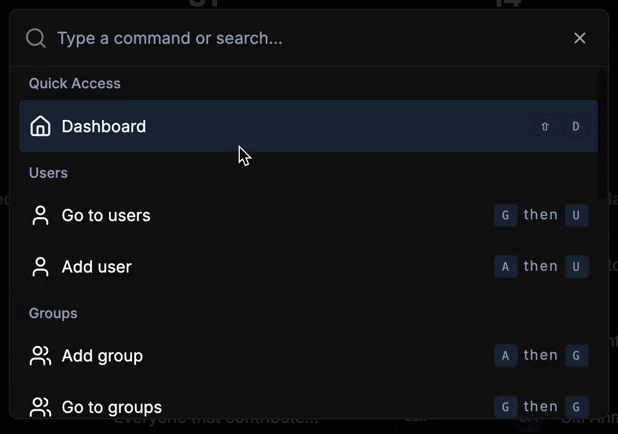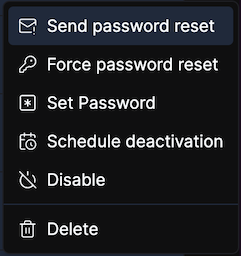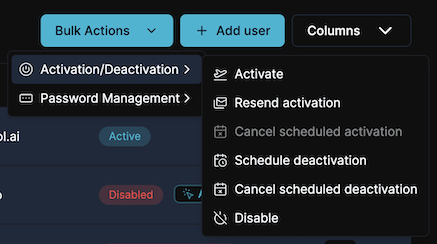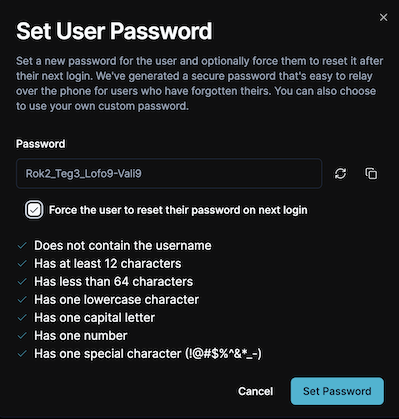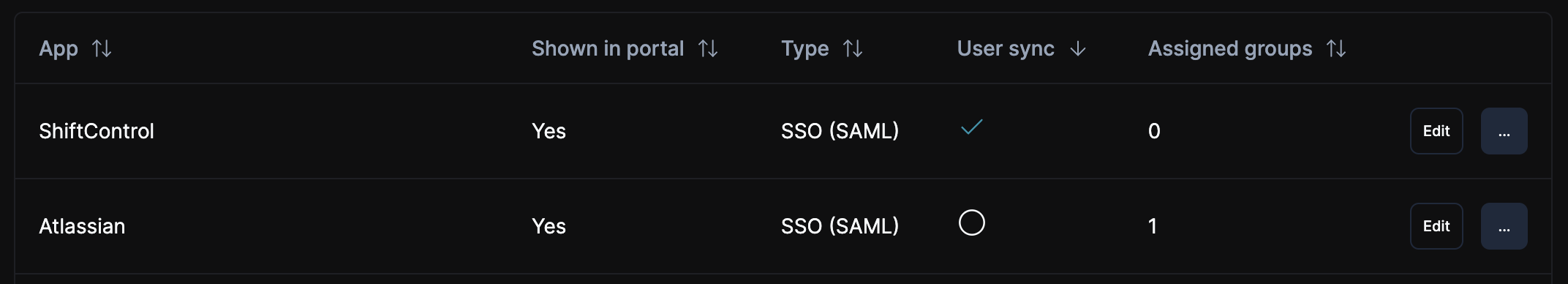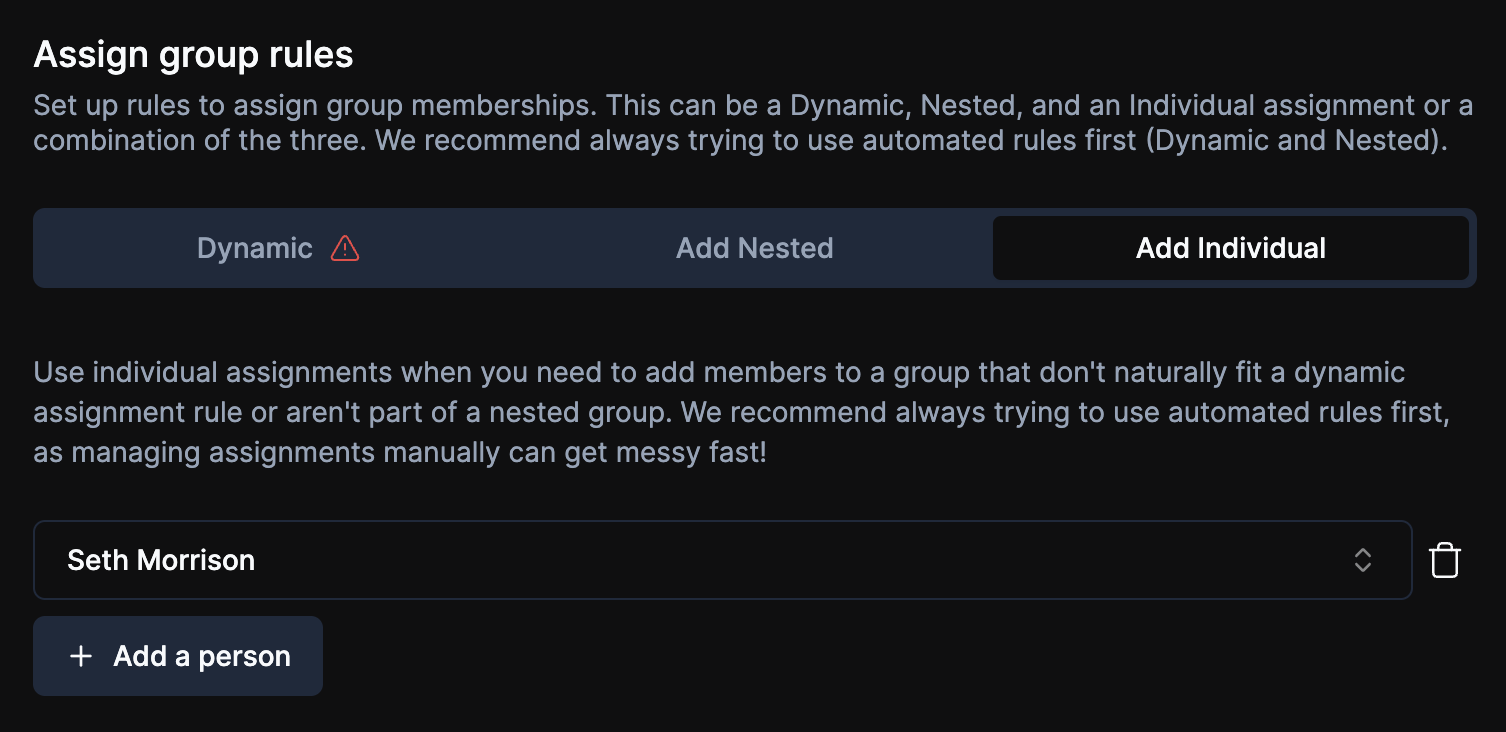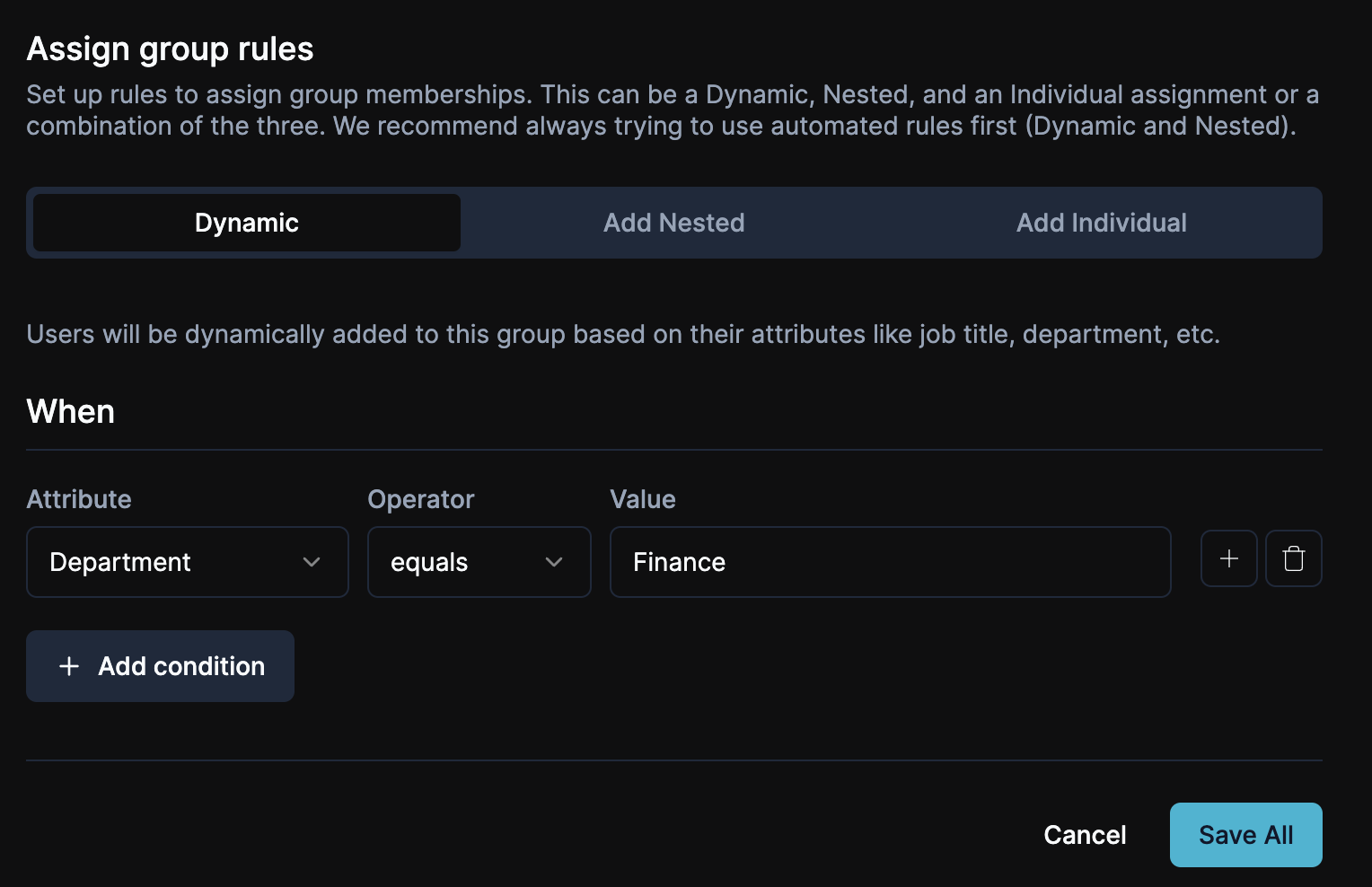Understanding who has access to what is only half the battle, knowing how much you’re spending on your SaaS stack (and where that spend actually lands) is just as critical. Our new App Spend Intelligence Dashboard gives you a clear, actionable view into your SaaS costs. making it easier to spot trends, cut waste, and stay on top of renewals.
Whether you’re responsible for budgets, renewals, or just trying to wrangle sprawling SaaS usage across departments, this dashboard has you covered.
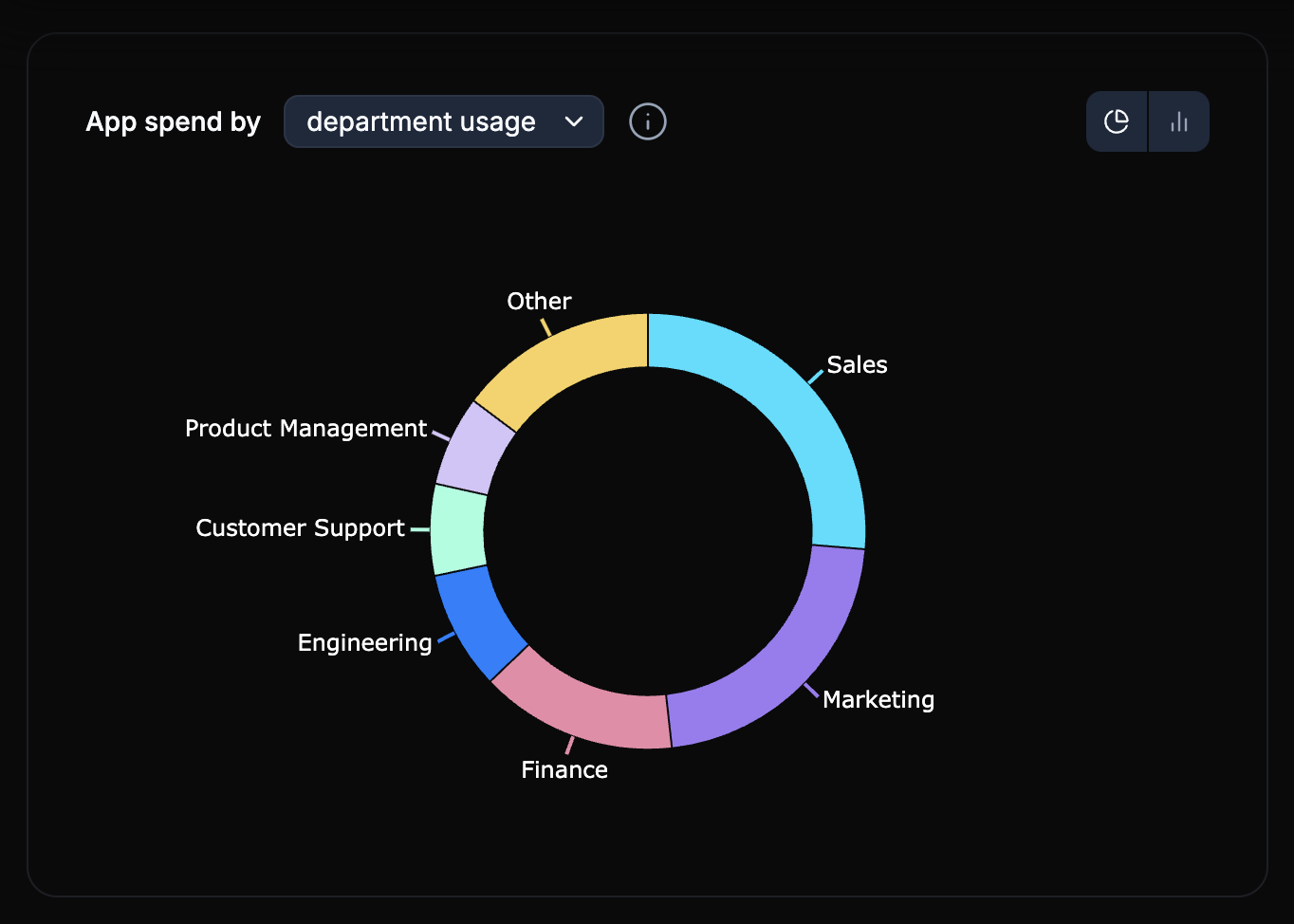
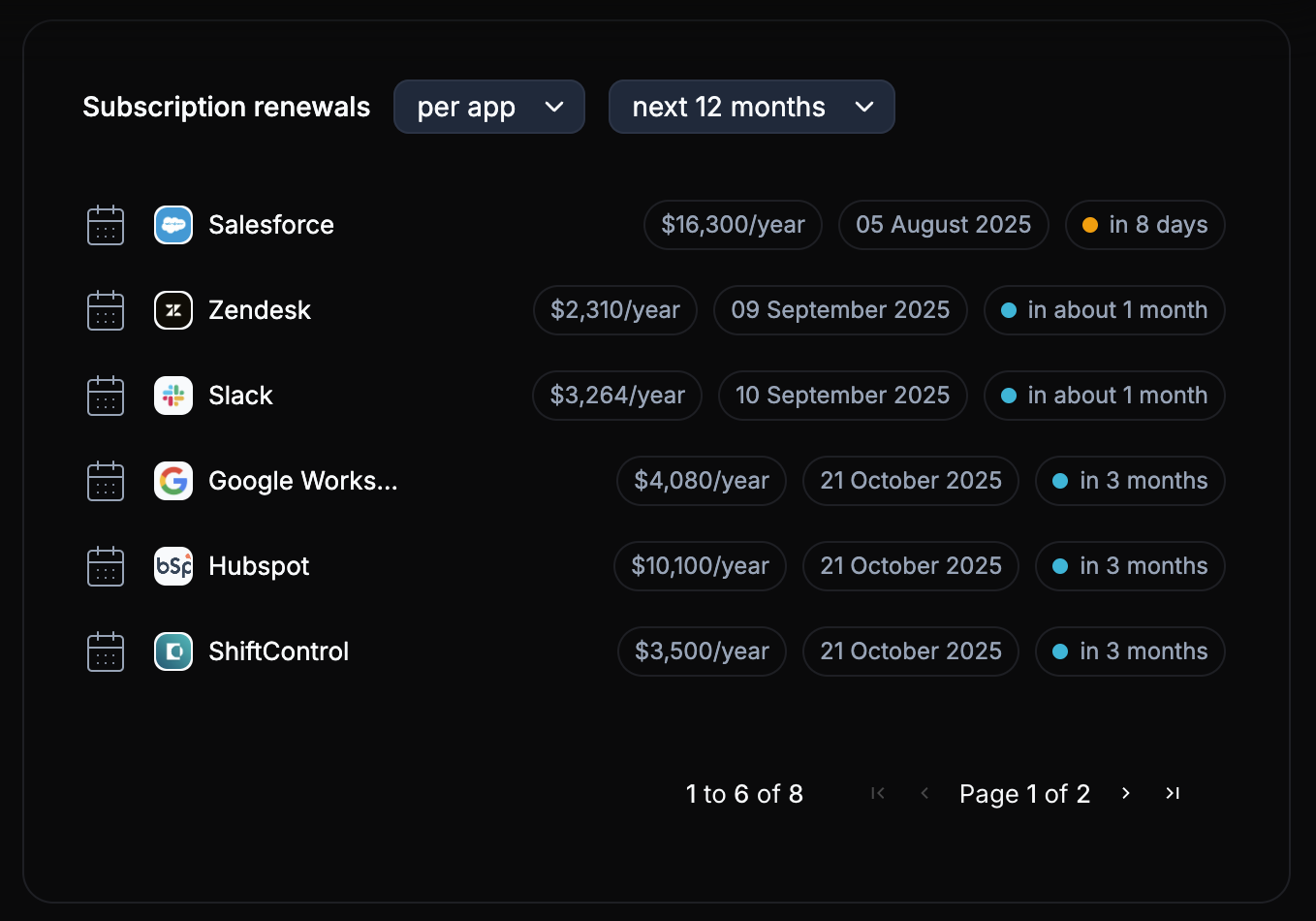
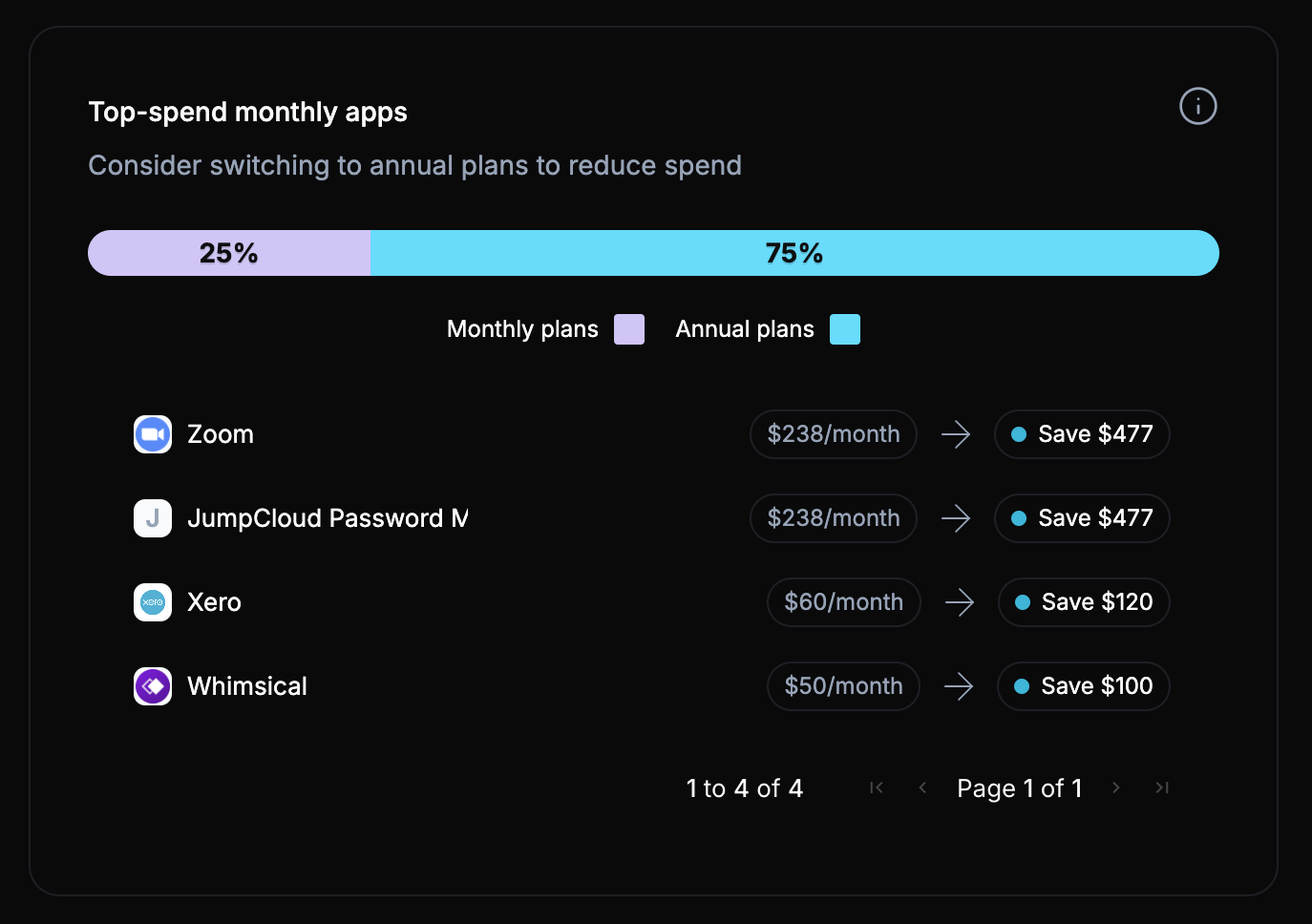
Here’s what you can do with it:
🧮 See your SaaS at a glance
View your total number of apps, active users, annual vs monthly costs, and the average cost per active user, instantly.
📊 Break down spend by ownership and usage
See how SaaS costs are assigned (who owns the budget) vs. how they’re actually consumed across departments. Great for untangling shared usage and internal chargebacks.
📆 Stay ahead of upcoming renewals
Get a forward-looking view of contract renewals so you can take action before you’re auto-renewed into another year of spend.
💡 Catch easy savings
See which of your top monthly spend apps could be converted to annual plans, complete with savings estimates.
📈 Spot your top dollar burners
Quickly identify the apps eating the biggest portion of your budget across your entire stack.
🚩 Fill in missing data
We’ll flag apps that don’t have subscription information so you can plug the gaps and make smarter decisions.
🧍 Find high-cost users
Get a ranked list of users with above-average SaaS cost so you can better manage licenses and entitlements.
💱 Convert everything to a currency that makes sense
Even if your contracts span multiple countries and currencies, you can now unify them under a single reporting currency for easy tracking and comparisons.
Check out the demo below!

 updates that drive your success!
updates that drive your success!